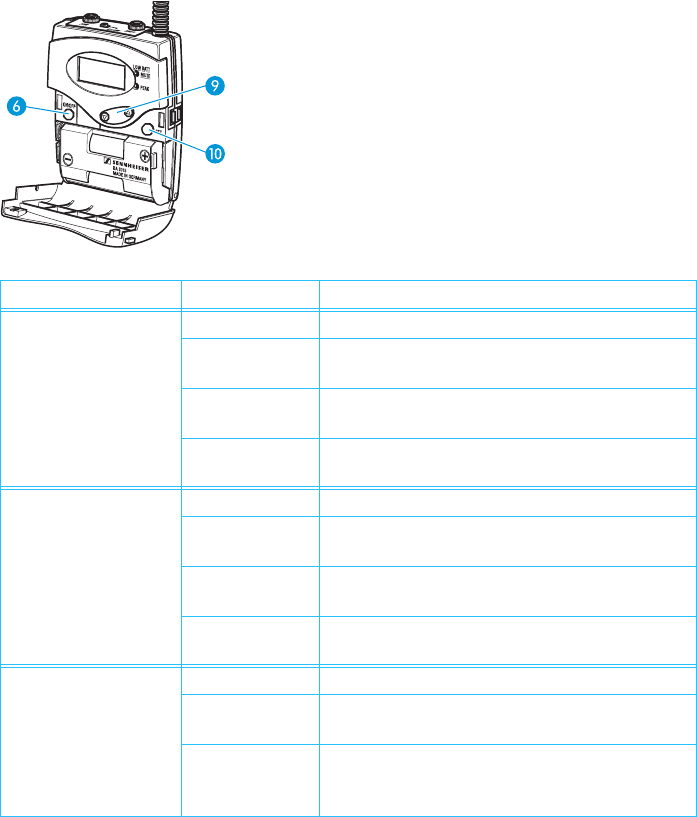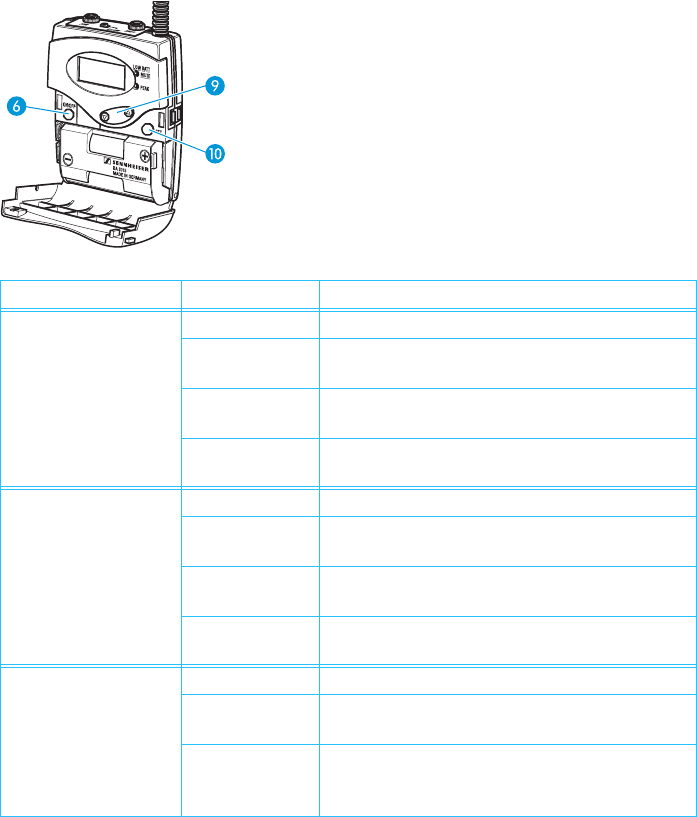
20
The functions of the transmitter operating controls
* For information on the menu areas “standard display“, “selection mode“ and “setting
mode“, please see “Overview of the operating menu” on page 41.
Operating control Mode* Function
ON/OFF button ²
Switched off Pressing the button: Switches the transmitter on
Standard display
Pressing the button for approx. 3 seconds:
Switches the transmitter off
Selection mode
Cancels the selection and returns to the standard
display
Setting mode
Cancels the entry and returns to the selection
mode without storing the changes made
SET button
µ
Standard display Changes to the selection mode
Selection mode
Changes to the setting mode of the selected
menu
Setting mode
Stores the setting and returns to the selection
mode (“STORED” is displayed briefly)
Lock mode
activated
Changes directly to the “LOCK“ menu where you
can deactivate the lock mode
̆/̄ rocker button
¾
Standard display No function
Selection mode
Changes to the previous menu (̆) or change to
the next menu (̄)
Setting mode
Increases (̆) or reduces (̄) the setting of the
selected menu or switches the menu on (on) or
off (off)