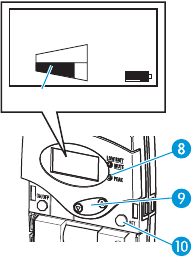
35
Changing the sensitivity of the microphone input
To adjust the sensitivity of the microphone input to
match the connected microphone:
̈ Connect the microphone, position it correctly (refer
to the microphone’s operating manual) and speak
into the microphone as usual.
̈ Press the SET button µ.
The operating menu appears and the first menu
“CHAN” flashes on the display.
̈ Repeatedly press the ̆/̄ rocker button ¾ until
“SENSIT“ flashes on the display and the MIC level
display ብ appears.
̈ Press the SET button µ.
The current input sensitivity and the MIC level
display ብ appear on the display.
̈ Press the ̆/̄ rocker button ¾ to change the
input sensitivity so that the MIC level display ብ
shows full deflection during the loudest passages,
but the yellow LED PEAK º never lights up.
̈ Press the SET button µ to permanently store the
setting.
“STORED” briefly appears on the display, indicating
that the sensitivity of the microphone input has
been stored.
LINE
CH 03
MIC
ብ


















