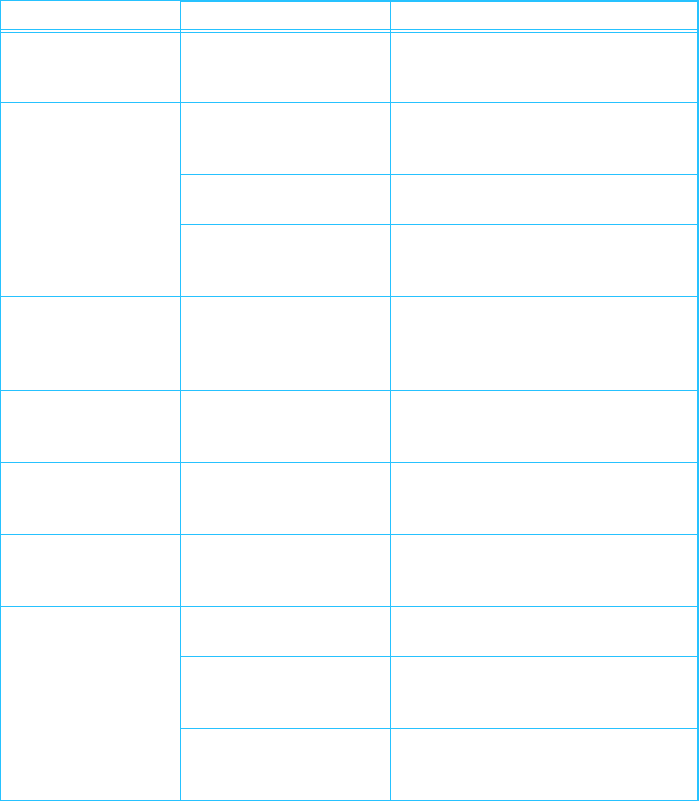
44
If problems occur...
If problems occur that are not listed in the above table or if the problems cannot be
solved with the proposed solutions, please contact your local Sennheiser agent for
assistance.
Problem Possible cause Possible solution
No operation
indication on the
transmitter
Batteries are flat or
accupack is flat
Replace the batteries or recharge the
accupack (see page 28)
No radio waves
on the receiver display
No RF signal, transmitter
and receiver are not on the
same channel
Set transmitter and receiver to the
same channel (see page 31)
No RF signal, transmitter is
out of range
Reduce the distance between receiver
and transmitter
Transmitter is in
energy saving mode
(see page 15)
Check the signal source
RF signal available,
no audio signal, the
red LED LOW BATT/
MUTE
¶ lights up
Transmitter is muted
(MUTE)
Deactivate the muting function
(see page 25)
Audio signal is
distorted
Transmitter sensitivity is
adjusted too high
Change the sensitivity of the
microphone input (see page 35) or
line input (see page 34)
Operating time of the
transmitter is
drastically reduced
Normal ageing or damage
of BA 2015 accupack
Replace the BA 2015 accupack
Operating time of the
receivers is drastically
reduced
Normal ageing or damage
of rechargeable batteries
Have the rechargeable batteries
replaced by a Sennheiser Service
Department
Occasional drop outs
in the audio signal
Distance to the
transmitter is too great
Reduce the distance to
the transmitter
Interference is being
received from an external
source
Change the system to a different
channel
Interference is being
received from a second
transmitter
Change the transmitters to different
channels


















