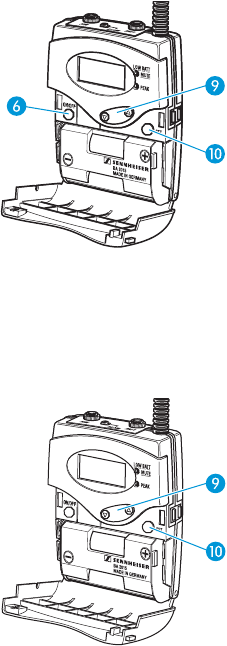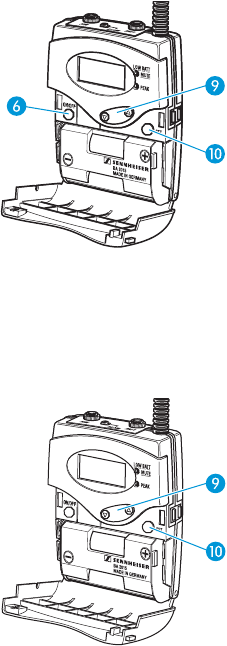
36
Displaying the transmission frequency
To display the transmission frequency assigned to the
current channel:
̈ Press the SET button µ.
The operating menu appears and the first menu
“CHAN” flashes on the display.
̈ Repeatedly press the ̆/̄ rocker button ¾ until
“FREQ“ flashes on the display.
̈ Press the SET button µ.
The transmission frequency assigned to the current
channel appears on the display. You cannot change
this transmission frequency.
̈ Press the ON/OFF button ² or the SET button µ to
return to the operating menu.
Loading the factory-preset default settings
To load the transmitter’s factory-preset default
settings:
̈ Press the SET button µ.
The operating menu appears and the first menu
“CHAN” flashes on the display.
̈ Repeatedly press the ̆/̄ rocker button ¾ until
“RESET” flashes on the display.
̈ Press the SET button µ.
“RST.OK” flashes on the display.
̈ Press the SET button µ to load the factory-preset
default settings.
“DONE” briefly appears on the display. The
transmitter is reset to the following factory-preset
default settings:
y Channel: 1
y Line input: switched off
y Input sensitivity
- Line input:
–24 dB
- Microphone input:
–36 dB
y Lock mode: deactivated
y Infra-red service interface: deactivated