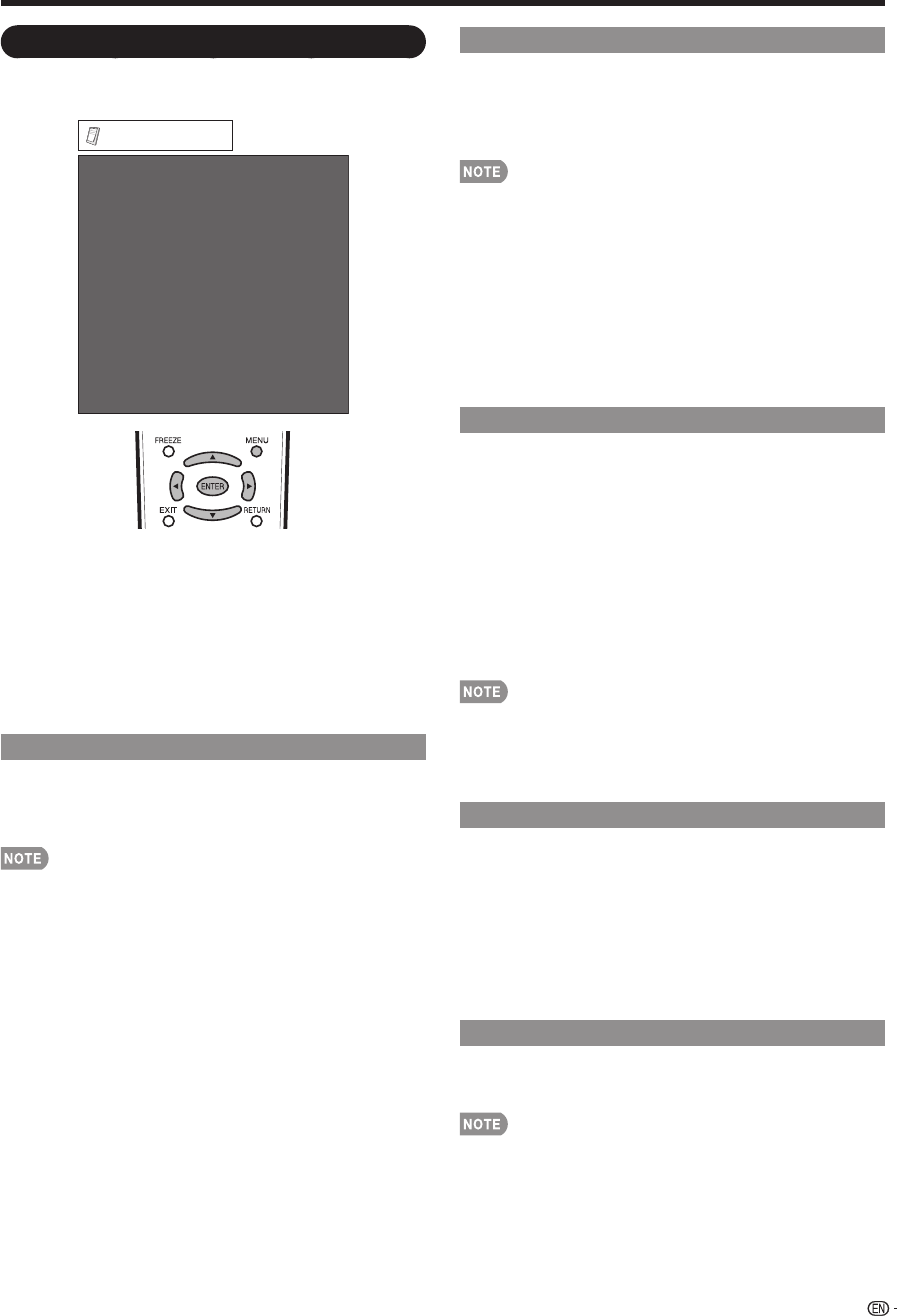
29
Option Menu
Audio Only
Output Select
AQUOS LINK Setup
Caption Setup
Digital Caption Info.
Program Title Display
Favorite CH
Game Play Time
Operation Lock Out
Demo Mode
[Fixed]
[No]
[Off]
[Off]
Option
Example
1
Press MENU to display the MENU screen, and then
press
c
/
d
to select "Option".
2
Press
a
/
b
to select a specifi c adjustment item and
then press ENTER.
3
Press
a
/
b
(or
c
/
d
) to select the desired setting,
and then press ENTER.
4
Press MENU to exit.
Skip this step for "Audio Only".
Audio Only
When listening to music from a music program, you
can turn the screen off and enjoy audio only.
On: Audio is output without screen image.
Off: Both screen images and audio are output.
The screen image will return to normal when a button
(except those for audio adjustment, such as VOL, MUTE,
SURROUND, AUDIO) is pressed.
•
Input Select
If the image does not come in clearly from the external
equipment connected to INPUT 1 or 3, you may need
to change the input signal type setting from the list
below:
Auto/COMPONENT/VIDEO
If the selected signal type is incorrect, images are not
displayed at all or are displayed without any color.
Refer to your external equipment operation manual for the
signal type.
If you set INPUT 1 or 3 to Auto, the TV will automatically
select the input signal.
Setting INPUT 1 or 3 signal selection to "Auto" when
other equipment is connected will result in the following
connection priority.
INPUT 1 or 3:
1
COMPONENT VIDEO
2
VIDEO
HDMI Setup
To watch an HDMI or PC-IN equipment image, select
"INPUT 4", "INPUT 5" or "INPUT 6" from "INPUT
SOURCE" menu using INPUT on the remote control
unit or on the TV.
Auto View:
Enable: To use View Mode based on signal
recognition, including an HDMI signal.
Disable: No function.
Audio Select:
Digital: For an audio signal via the HDMI terminal.
Analog: For an audio signal via the R-AUDIO -L
terminal.
Refer to your external equipment operation manual for the
signal type.
"Audio Select" is only available for INPUT 6.
When connecting an HDMI-DVI conversion adapter/cable
to the HDMI terminal, the image may not come in clearly.
Output Select
Allows you to select what controls the audio output.
Fixed: Sound via speaker is adjusted with VOL
k
/
l
on
the remote control unit or VOL
k
/
l
on the TV.
Sound via the AUDIO OUTPUT terminal is not
adjustable and outputs at a consistent level.
Variable: Sound via the AUDIO OUTPUT terminal is
adjusted with VOL
k
/
l
on the remote control unit or
VOL
k
/
l
on the TV.
Sound via speaker is muted.
Color System
Select the video signal system compatible with your
equipment from the list below:
Auto/NTSC/PAL-M/PAL-N
"Color System" can only be set for the INPUT 1 VIDEO,
INPUT 2 and INPUT 3 VIDEO.
If you have already set the Secret No., input the 4-digit
secret number here. See page 26 for setting a secret
number.
•
•
•
•
•
•
•
•
•
On-Screen Display Menu


















