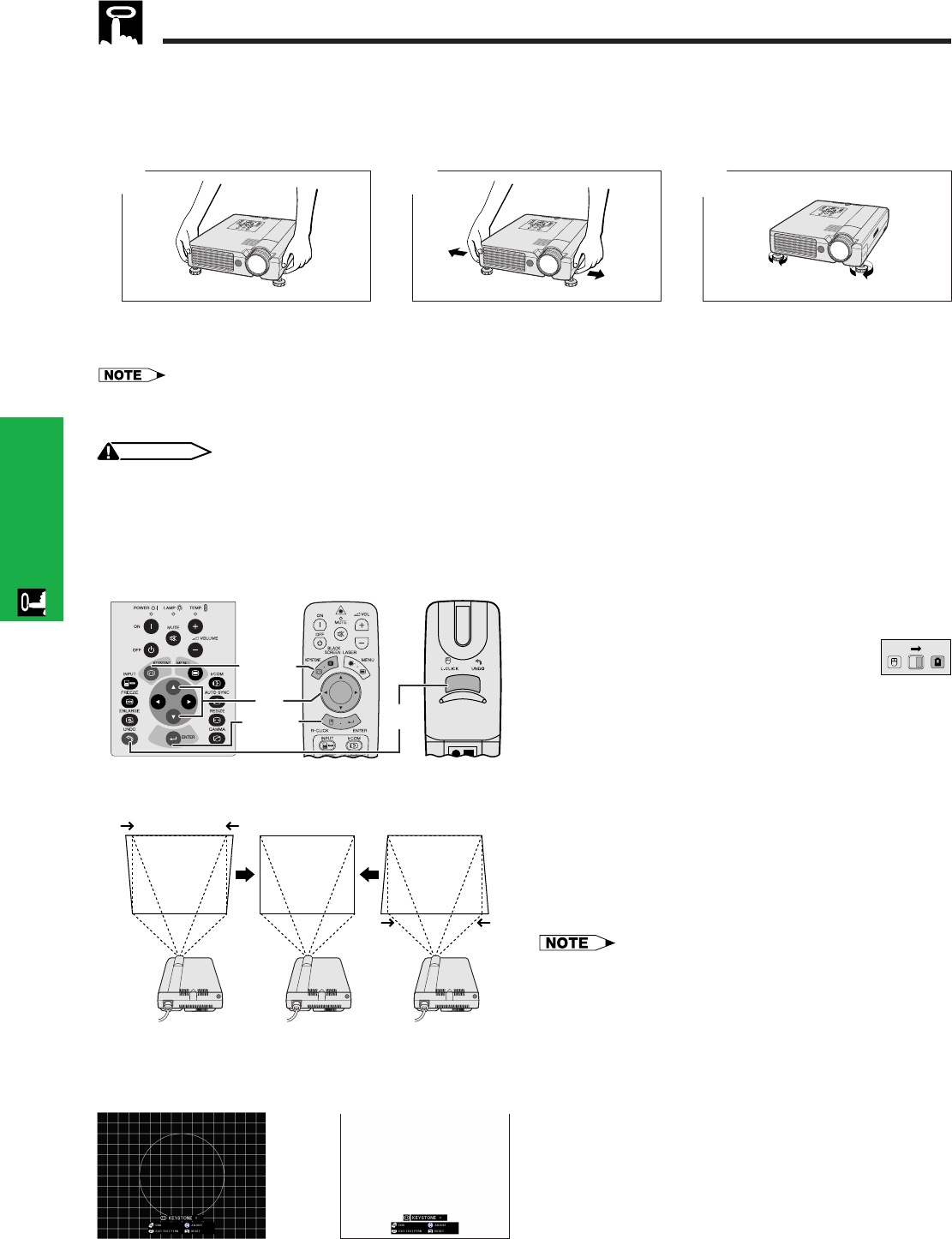
E-19
Operation
Press foot releases. Adjust height of projector
and remove hands from foot
releases.
Rotate feet to make minor
changes.
Using the Adjustment Feet
There are two front adjustment feet and a rear adjustment foot.
To lower the position of the picture, pull out the folded leg of the rear adjustment foot.
See the diagram shown below for using the front adjustment feet.
• The projector is adjustable up to approximately 5° from the standard position.
• When the height of the projector is adjusted, the image may become distorted (keystoned), depending on the relative positions of the
projector and the screen.
CAUTION
• Do not press the foot releases when the adjustment feet are extended without firmly holding the projector.
• Do not hold the lens when lifting or lowering the projector.
• When lowering the projector, be careful not to get your fingers caught in the area between the adjustment feet and the projector.
Digital Keystone Correction
1
2
3
Setting up the Screen
Projector
1, 5
3, 4
2
6
Remote control
Pressing
ƒƒ
ƒƒ
ƒ
in Step 2
Pressing
∂∂
∂∂
∂
in Step 2
g
44
44
4
33
33
3 Test Pattern
On-screen Display
When the image is distorted due to the projection angle,
the Digital Keystone Correction function allows you to
correct it.
(Slide the MOUSE/ADJUSTMENT switch
on the remote control to the ADJ. position.)
1 Press KEYSTONE.
2 Press ∂ to compress the upper part of the image.
Press ƒ to compress the lower part of the image.
3 Press ENTER to display a test pattern.
4 Press ENTER to clear the test pattern.
5 To exit, press KEYSTONE.
6 To reset, press UNDO.
• Straight lines or the edges of the displayed image may
become jagged.
MOUSE
ADJ.


















