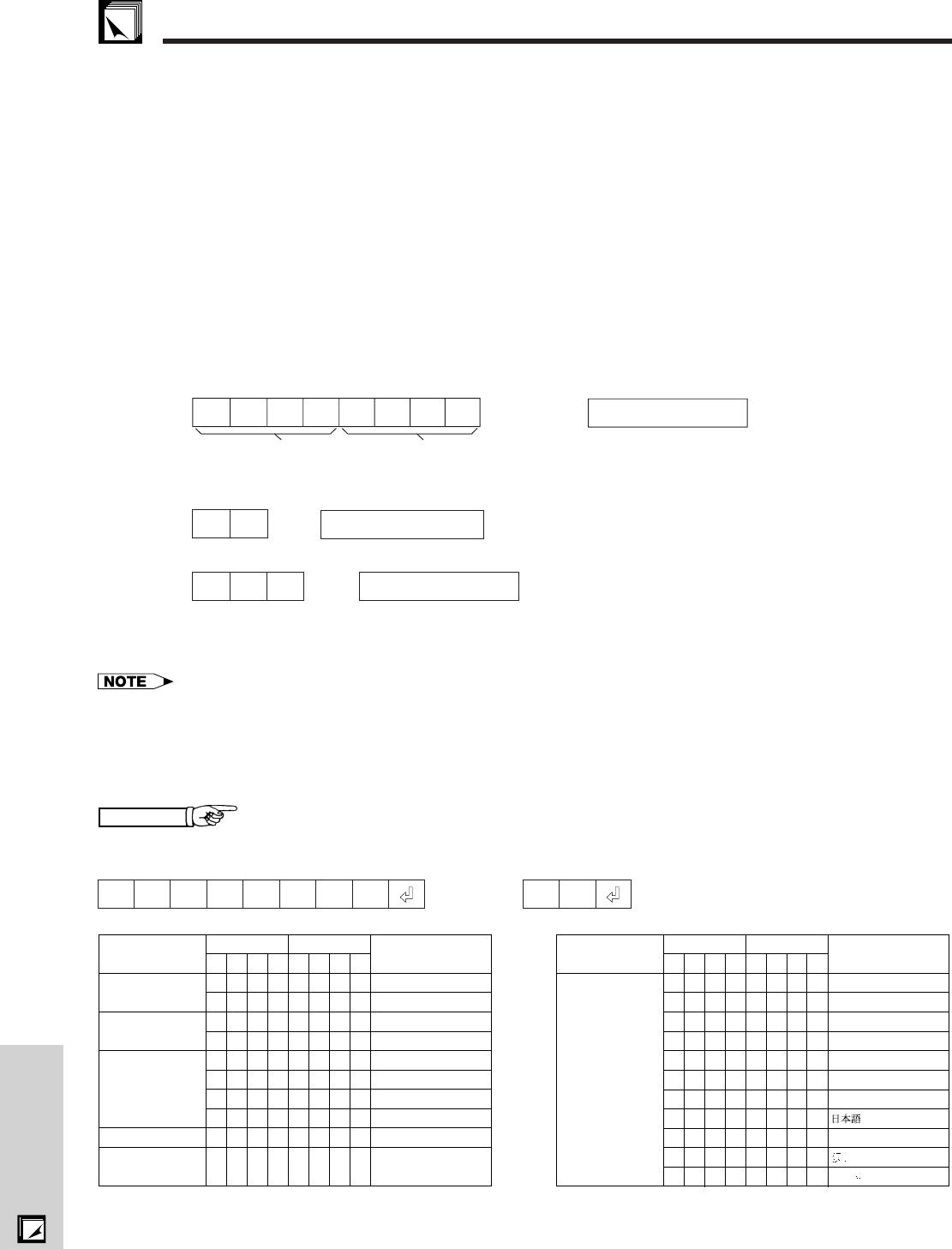
E-53
Appendix
PC control
A computer can be used to control the projector by connecting an RS-232C cable (cross type, sold separately) to
the projector. (See page 14 for connection.)
Communication conditions
Set the serial port settings of the computer to match that of the table.
Signal format: Conforms to RS-232C standard.
Baud rate: 9,600 bps
Data length: 8 bits
Parity bit: NON
Stop bit: 1 bit
Flow control: None
Basic format
Commands from the computer are sent in the following order: command, parameter, and return code. After the
projector processes the command from the computer, it sends a response code to the computer.
RS-232C Port Specifications
Return code (0DH)
C1 C2 C3 C4 P1 P2 P3 P4
Response code format
Normal response
O K
Return code (0DH)
Problem response (communication error or incorrect command)
E R R
Return code (0DH)
Command 4-digits Parameter 4-digits
Command format
When more than one code is being sent, send each command only after the OK response code for the previous
command from the projector is verified.
• When using the computer control function of the projector, the projector operating status cannot be read to the computer.
Therefore, confirm the status by transmitting the display commands for each adjustment menu and checking the status with
the On-screen Display. If the projector receives a command other than a menu display command, it will execute the com-
mand without displaying the On-screen Display.
Commands
EXAMPLE
• When “BRIGHT” of INPUT 1 IMAGE ADJUSTMENT is set to מ10.
→
←
RABR 1 0_ מ
OK
ProjectorComputer
CONTROL ITEM
COMMAND
C1
A
A
P
P
I
I
I
I
I
P
P
O
O
V
R
R
C
C
O
O
W
W
E
G
G
O
H
W
W
R
R
D
B
B
M
K
_
_
_
_
_
_
_
_
_
_
_
_
_
_
_
_
_
_
_
_
_
_
_
_
_
_
_
0
1
0
1
1
1
2
1
0
AUTO POWER OFF
AUTO POWER ON
POWER OFF (STANDBY)
POWER ON
VIDEO
INPUT1
INPUT2
IrCOM
INPUT CHECK
KEYSTONE
(מ127 – ם127)
C2 C3 C4 P1 P2 P3 P4
PARAMETER
CONTROL
CONTENTS
POWER SETTING
AUTO POWER OFF
KEYSTONE
ADJUSTMENT
KEYS***
*
INPUT SWITCHING
LANGUAGE
SELECTION
INPUT CHECK
CONTROL ITEM
COMMAND
C1
M
M
M
M
M
M
M
M
M
M
M
E
E
E
E
E
E
E
E
E
E
E
L
L
L
L
L
L
L
L
L
L
L
A
A
A
A
A
A
A
A
A
A
A
_
_
_
_
_
_
_
_
_
_
_
_
_
_
_
_
_
_
_
_
_
_
_
_
_
_
_
_
_
_
_
1
1
1
2
3
4
5
6
7
8
9
0
1
ENGLISH
DEUTSCH
ESPAÑOL
NEDERLANDS
FRANÇAIS
ITALIANO
SVENSKA
PORTUGUÊS
C2 C3 C4 P1 P2 P3 P4
PARAMETER
CONTROL
CONTENTS


















