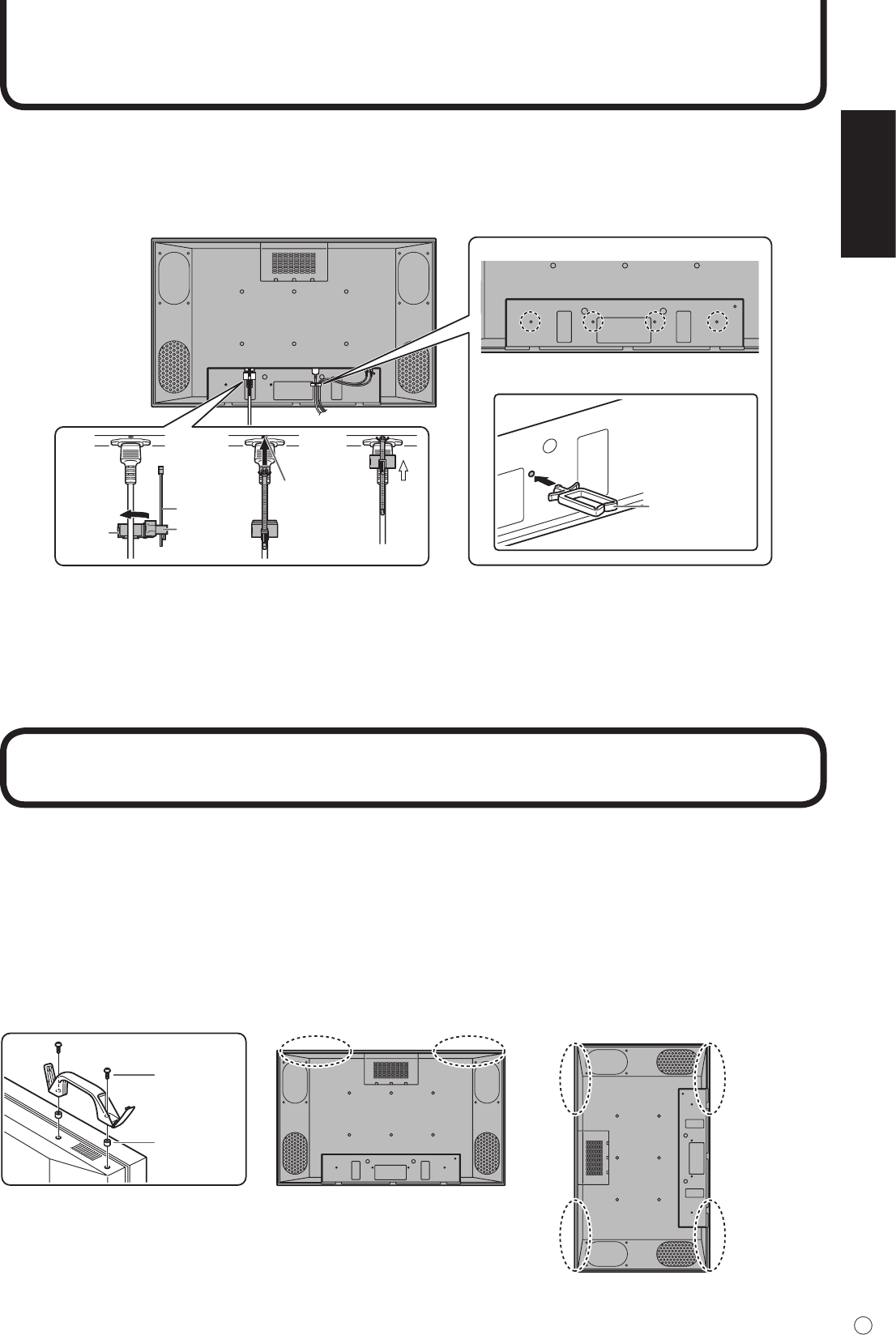
ENGLISH
17
E
Binding Cables
The power cord can be fastened using the supplied power cord clamp. This will prevent the power cord
from being disconnected accidentally.
Also, the cables connected to the terminals on the back of the monitor can be neatly bundled using the
supplied cable clamps as shown in the illustration below.
1 2 3
Hole for the
Power cord clamp
Fastened
part
Band
Power card
clamp
Cable clamp
Handle attachment
Cable clamp positions
Fastening the power cord
1. Attach the supplied power cord clamp to the power cord, making sure the power cord clamp is
circular hole-sidedown.
2. Insert the tip of the band into the hole for the power cord clamp.
3. While holding the tail of the band, slide the fastened part toward the AC input terminal.
Attaching the Carrying Handles
When carrying the monitor, attach the two supplied carrying handles to the monitor as shown below.
To attach the carrying handles, remove the existing screws from the monitor, and attach the handles with
the supplied screws. Keep the removed screws and return them to the original positions on the monitor
when the carrying handles are removed.
Screw
Spacer
Handle attachment
For the monitor in horizontal orientation
Attach the handles to the two positions on
the top of the monitor.
For the monitor in vertical orientation
Attach the handles to the two convenient
positions shown below.
▼Rear view ▼Rear view


















