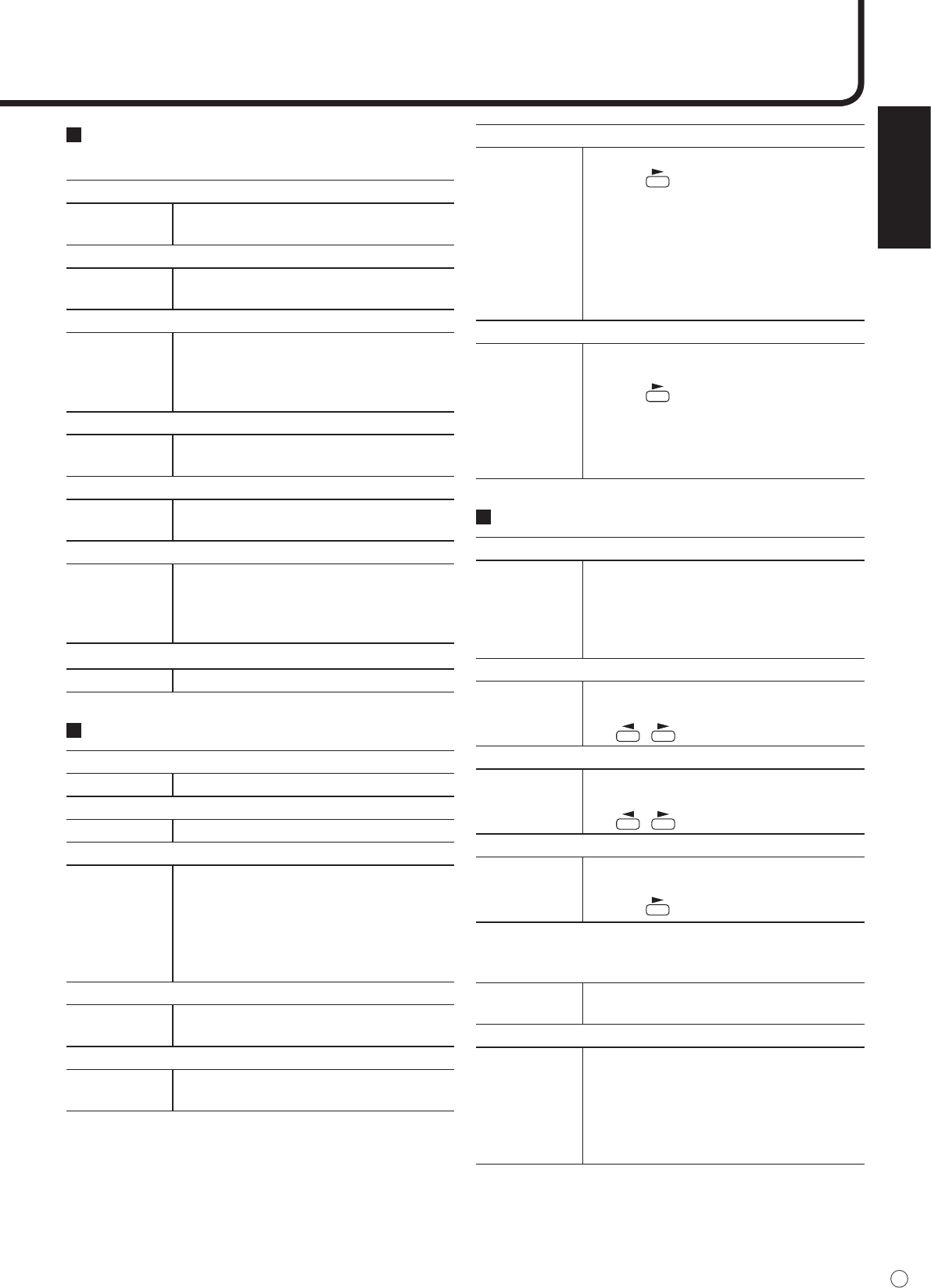
ENGLISH
29
E
VIDEO ADJUSTMENT
(COMPONENT/VIDEO)
[CONTRAST]
+ direction
- direction
For more contrast
For less contrast
[BLACK LEVEL]
+ direction
- direction
Brightens entire video signal.
Darkens entire video signal.
[TINT]
+ direction
- direction
Adjust the hue in the required direction so
that the color takes on a green tinge.
Adjust the hue in the required direction so
that the color takes on a magenta tinge.
[COLORS]
+ direction
- direction
For more color intensity
For less color intensity (Monochrome at “0”)
[SHARPNESS]
+ direction
- direction
For more sharpness
For less sharpness
[WHITE BALANCE]
Function Allows selection from the preadjusted
settings. (For a guide to the color
temperatures of the adjustment values, see
page 31.)
[GAMMA]
Function Select a gamma value.
MODE SELECT 1
[480 LINES] (ANALOG)
Function Manually selects input resolution.
[768 LINES] (ANALOG)
Function Manually selects input resolution.
[BEZEL] (DIGITAL/ANALOG)
Function Sets the frame width of the LCD panel (V:
Vertical width, H: Horizontal width) when
the enlargement function is used.
When the monitor is installed in vertical
orientation, specify as “V: Horizontal, H:
Vertical”.
[ENLARGE] (DIGITAL/ANALOG)
Function Sets the image enlargement ratio to be
enlarged.
[ENLARGE POS] (DIGITAL/ANALOG)
Function Sets the part of the original image to be
enlarged.
[MULTI ZOOM] (DIGITAL/ANALOG)
Function
IMAGE ZOOM
H-POS
V-POS
Adjusts the enlarged screen.
Pressing displays the next menu.
Adjusts the scale of enlargement.
Adjusts the horizontal position.
(Vertical position when the monitor is used
in vertical orientation.)
Adjusts the vertical position.
(Horizontal position when the monitor is
used in vertical orientation.)
[AUDIO]
Function
TREBLE
BASS
BALANCE
Adjust the volume of the sound output from
the speaker.
Pressing displays the next menu.
Adjusts the volume of treble-level sound.
Adjusts the volume of bass-level sound.
Adjusts the balance of the audio sound
between right and left.
MODE SELECT 2
[OFF TIMER]
Function Set the time until the monitor turns off (enters
standby mode) between 0 and 23 in units of
one hour.
This function is disabled when 0 is
specied.
[OSD H-POSITION]
Function
How to adjust
Adjusts the horizontal display position of
menu screen.
Use / to move menu screen.
[OSD V-POSITION]
Function
How to adjust
Adjusts the vertical display position of menu
screen.
Use / to move menu screen.
[LANGUAGE]
Function Sets the display language for the menu
screen.
Pressing displays the next menu.
[SCREEN MOTION]
[MOTION TIME 1]
[MOTION TIME 2]
Function Sets the monitor to reduce the residual
image on the screen. (See page 33.)
[POWER ON DELAY]
Function You can delay the screen display after the
monitor is turned on. The period can be set
up to 60 seconds in units of one second.
When this function is activated, the power
LED ashes in orange. This function is
disabled when 0 is specied.


















