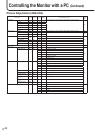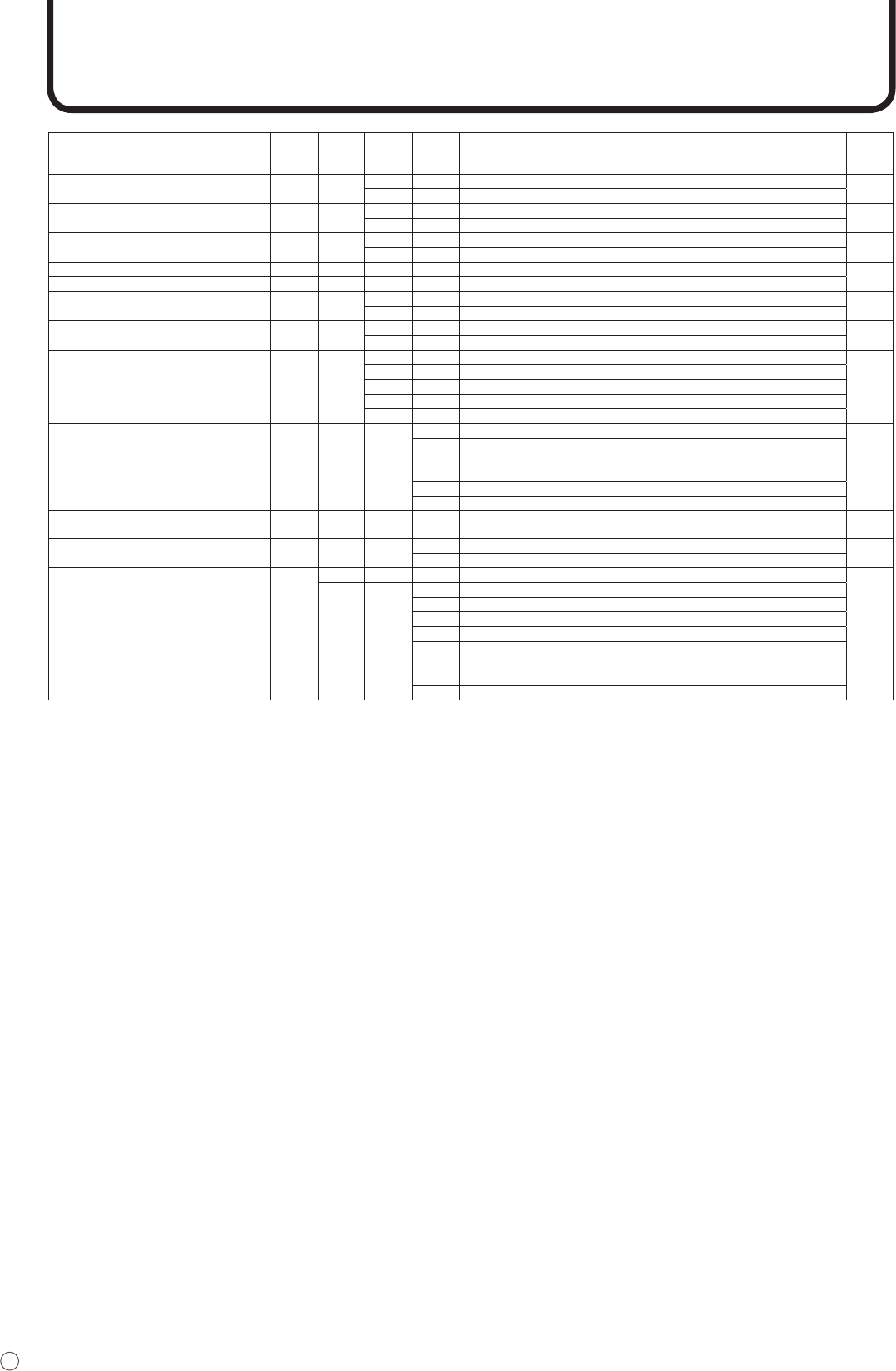
48
E
Control item
Command Direction
Parameter
Reply Control/Response contents
Can be used
in standby
mode
ADJUSTMENT LOCK ALCK WR 0 0 ADJUSTMENT UNLOCKED
Yes
1 1 ADJUSTMENT LOCKED
LED OFLD WR 0 0 LED ON
Yes
1 1 LED OFF
SCREEN MOTION SCSV WR 0 0 SCREEN MOTION OFF
Yes
1 1 SCREEN MOTION ON
MOTION TIME 1
MTIM WR 0 - 20 0 - 20
Yes
MOTION TIME 2
MINT WR 10 - 990 10 - 990 The time is set in units of 10 seconds.
Power On Delay PWOD WR 0 0 Power On Delay OFF
Yes
1 - 60 1 - 60
Power On Delay ON
OSD ROTATION OROT WR 0 0 OSD ROTATION OFF
Yes
1 1 OSD ROTATION ON
LANGUAGE LANG WR 14 14 ENGLISH
Yes
1 1 DEUTSCH
2 2 FRANÇAIS
3 3 ITALIANO
4 4 ESPAÑOL
TEMPERATURE SENSOR DSTA R 0 Internal temperature normal
Yes
1 Internal temperature abnormal (Standby mode)
2
Internal temperature abnormal (Temperature is normal now, but it was abnormal
during operation.)
3 Internal temperature abnormal (Brightness of the backlight decreases.)
4 Temperature sensor abnormal
TEMPERATURE ERRT R
Value
The temperatures measured with sensor 1 and 2 are returned in the form of OOO,
XXX respectively.
Yes
FAN SENSOR ERRF R 0 Fan normal
Yes
1 Fan abnormal
CAUSE OF LAST STANBY MODE STCA W 0 Initialization
Yes
R 0 No detectable error has occurred
1 Standby mode by remote control
2 Standby mode by power switch on the monitor
3 Standby mode by RS-232C
4 Waiting mode by No Signal/Out of Timing (Incl: VESA DPMS/DMPM)
5 Standby mode by fan abnormal
6 Standby mode by abnormal temperature
7 Standby mode by OFF TIMER function
Controlling the Monitor with a PC
(Continued)