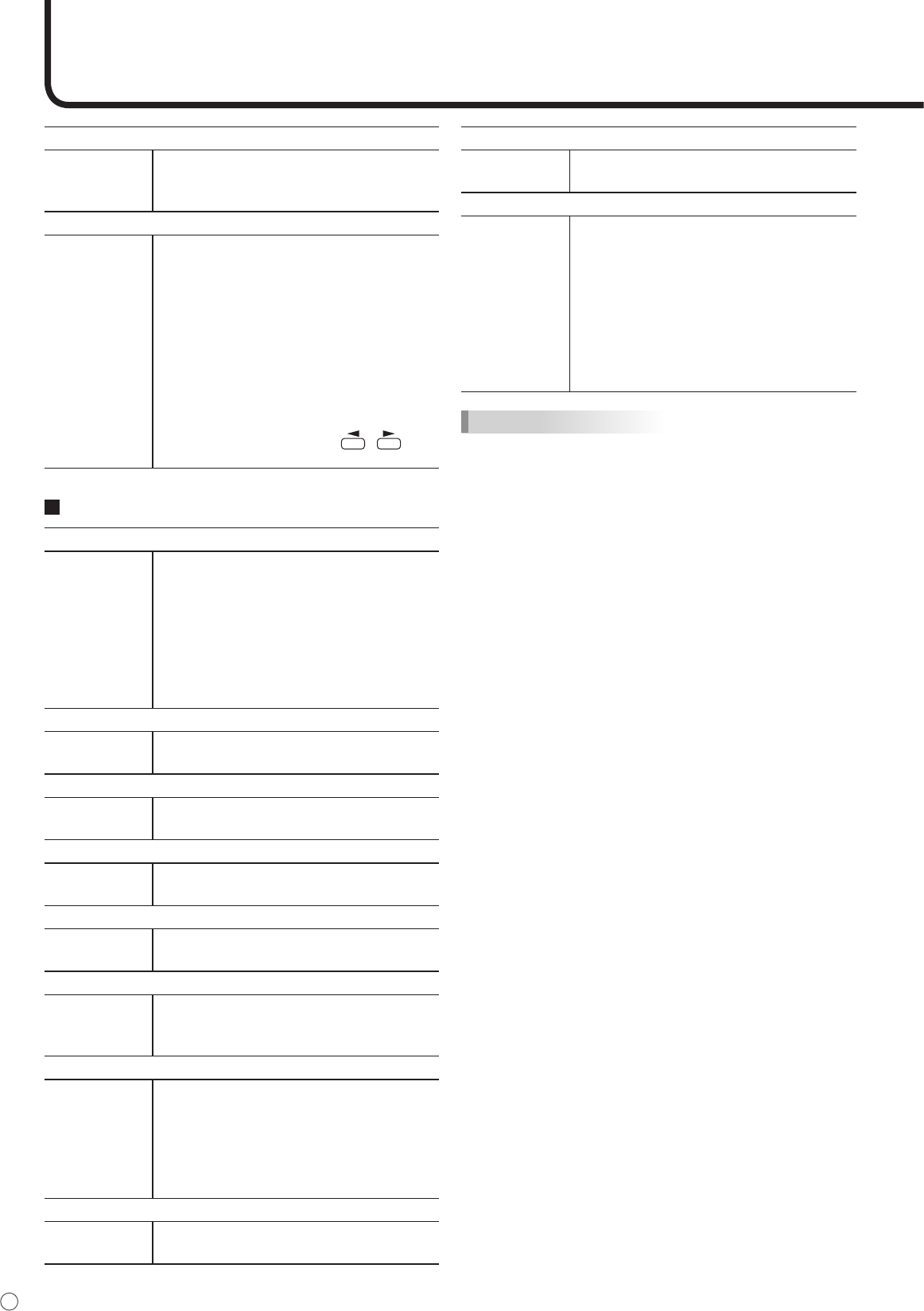
30
E
Menu Items
(Continued)
[OSD ROTATION]
Function Rotates the menu screen 90 degrees
for when the monitor is used in vertical
orientation.
[ID No. SET]
Function
Note
Assigns ID numbers to monitors connected
in a daisy chain (see page 38), using RS-
232C cables.
The numbers 1 to 255 are available for ID
numbers. (If “0” is set, the system regards
this as the state where no ID number is
set.) Although numbers up to 255 can
be used for monitor IDs, the number of
connectable monitors varies depending
on the length of RS-232C cables and the
installation environment.Use / to
increase or decrease values.
MODE SELECT 3
[PIP MODES] (See page 31)
Function
OFF
PIP
PbyP
PbyP2
Sets the display method.
Displays one screen.
Displays a sub screen inside a main screen.
Displays a main screen and a sub screen
side by side.
Displays a main screen which measures
1280 in width and a sub screen side by
side.
[PIP SIZE]
Function Sets the size of the sub screen in PIP
mode.
[PIP H-POS]
Function Adjusts the horizontal position of the sub
screen in PIP mode.
[PIP V-POS]
Function Adjusts the vertical position of the sub
screen in PIP mode.
[PIP BLEND]
Function Displays the sub screen transparently on
the main screen in PIP mode.
[PIP SOURCE]
Function Selects the signal input of the sub screen
in PIP (Picture in Picture), PbyP (Picture by
Picture), or PbyP2 mode.
[SOUND CHANGE]
Function Outputs the specied sound in PIP, PbyP, or
PbyP2 mode.If the main screen is displayed
as a full screen by the AUTO OFF function,
the sound for the main screen is output
even when the sound for the sub screen is
specied.
[MAIN POS]
Function Sets the position of the main screen in
PbyP or PbyP2 mode.
[PbyP2 POS]
Function Sets the position of the sub screen in
PbyP2 mode.
[AUTO OFF]
Function
AUTO
MANUAL
Sets whether to display the main screen as
a full screen in PIP, PbyP, or PbyP2 mode
when there is no signal input for the sub
screen.
Displays the main screen as a full screen
when there is no signal input for the sub
screen.
Displays the sub screen in black when
there is no signal input for the sub screen.
TIPS
• When WHITE BALANCE is set to THRU, BLACK
LEVEL, CONTRAST and GAMMA cannot be set.
• When MODE is set to sRGB or VIVID, COLOR
CONTROL cannot be set. (DIGITAL/ANALOG)
• When MODE is VIVID, WHITE BALANCE and
GAMMA cannot be set. (COMPONENT/VIDEO)


















