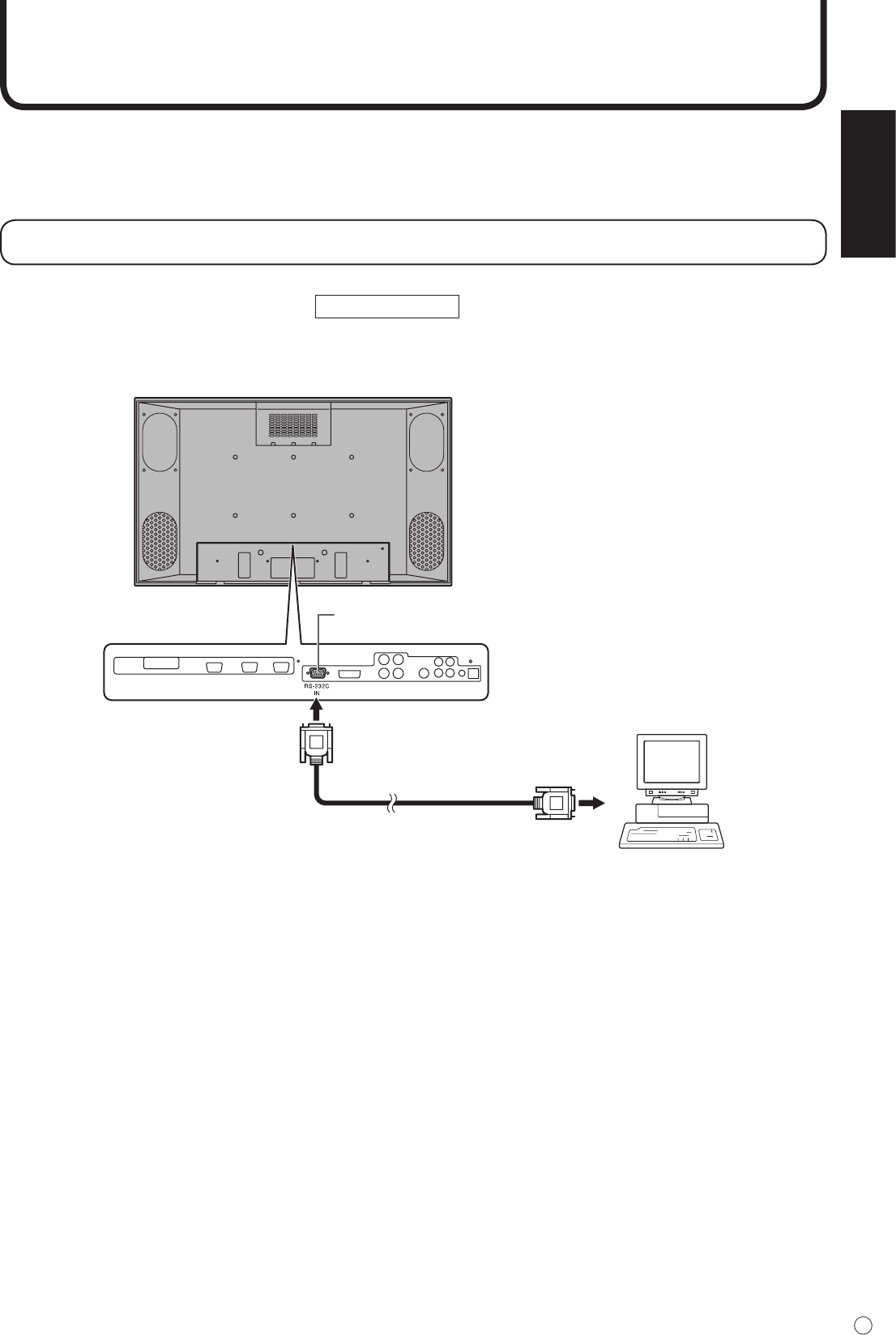
ENGLISH
35
E
Controlling the Monitor with a PC
You can control this monitor from a PC via RS-232C (COM port) on the PC. You can also connect
multiple monitors via a daisy chain by using a PC. By assigning ID numbers to each monitor (see page
38), you can make input mode selection/adjustment or can check the status of a specic monitor.
PC connection
One-to-one connection with a PC......
Basic operation
Connect with RS-232C straight cable between the PC’s COM port (RS-232C connector) and the
RS-232C input terminal on the rear of the monitor.
RS-232C straight cable (commercially available)
To COM port
RS-232C
input terminal
▼ PC


















