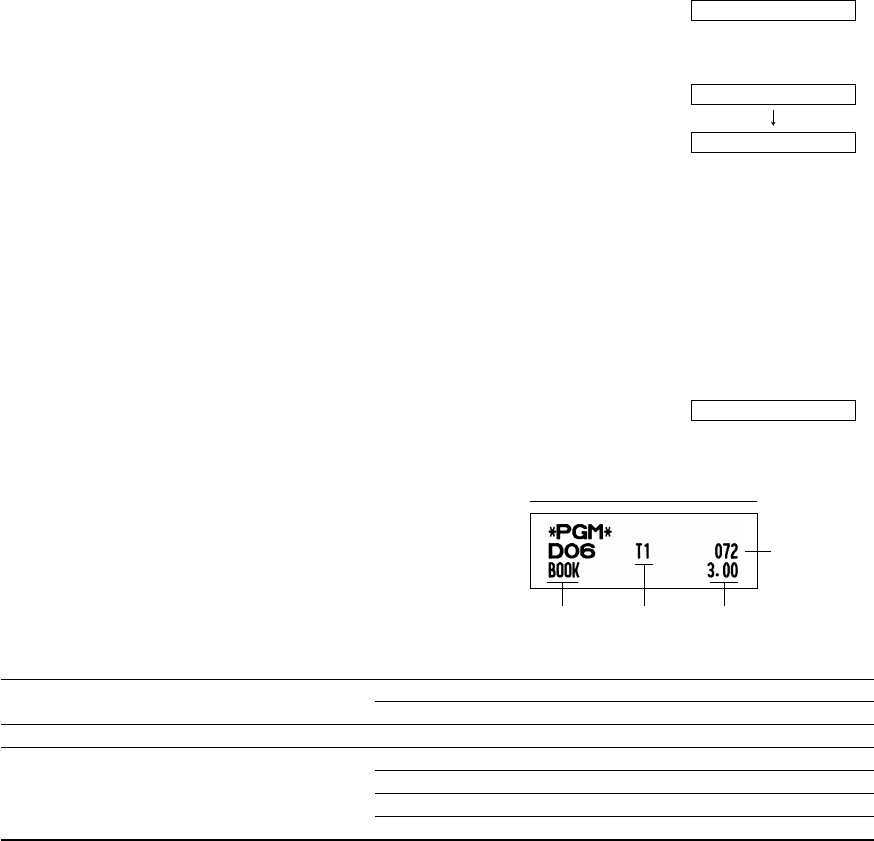
20
11. Entry digit limit programming (Press
s
to skip. / Press
A
to terminate.)
To program for the incremented dept. code, return to the step 2.
When you want to program for other than incremented dept. code, return to the step 1.
12. Terminate programming
Item: Selection: Print:
A SICS/Normal Normal* 0
SICS 1
B Entry digit limit 0-8(default:8)
C Type of unit price entry Open and preset 3
Preset only 2
Open only* 1
Inhibit department key 0
From left, ABC
Item name Tax status Unit price
Print
0.00
A
(1) Press the
A
key to terminate department code
programming.
DEPT.07 07
ENTER[00]KEY
s
(2) Press the
s
key to register the setting.
Immediately after displaying current text setting and
the corresponding department code for the next
department, guidance message will be displayed.
The dept. code is automatically incremented for a
new department key programming, and ready for
text programming for the incremented dept. code.
7
7
(1) Enter entry digit limit using numeric key.
The entry digit limit can be set up to 8.
Default setting is 8.
A203_1 Quick Start Guide 06.5.1 7:25 PM Page 20


















