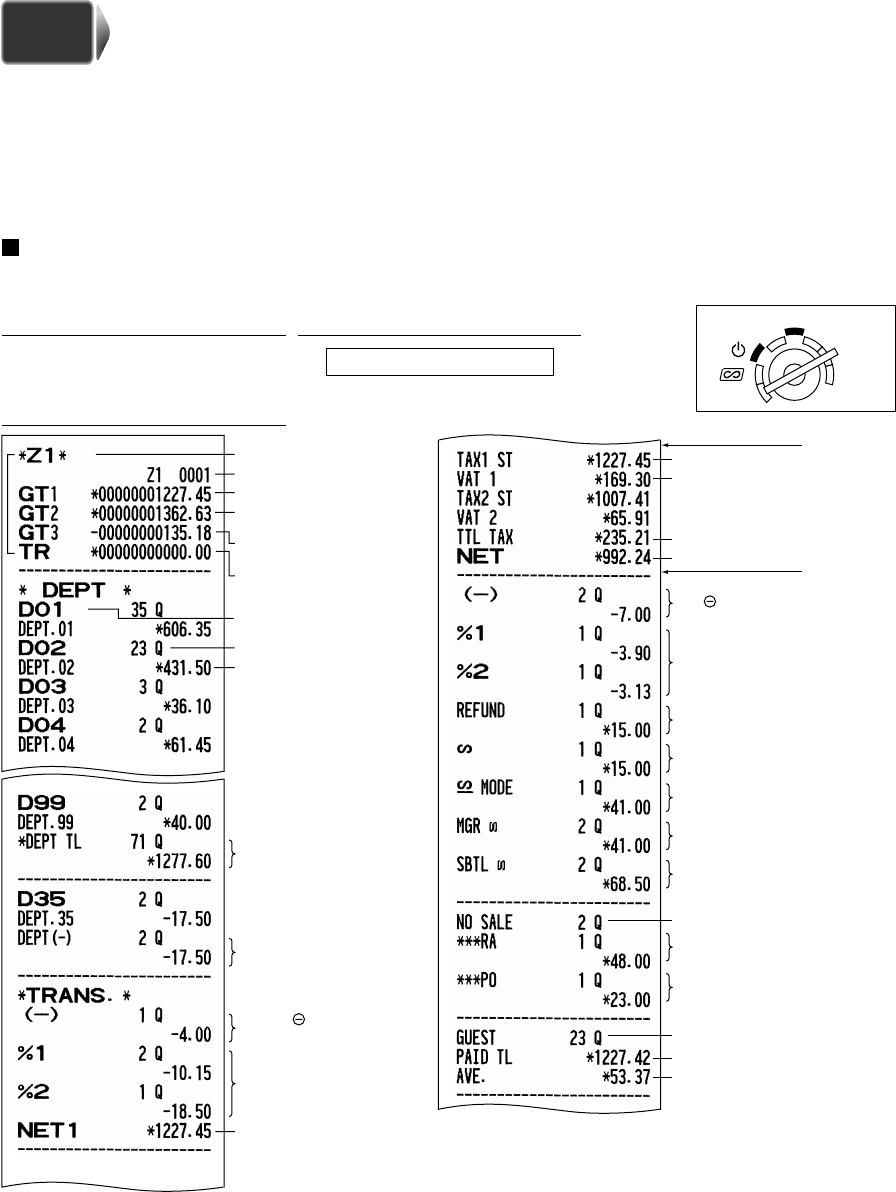
30
FULL SALES REPORT (Z REPORT)
For reading and resetting the sales data, use the resetting function (Z). Resetting prints all sales information and
clears the entire memory except for the GT1 through GT3, Training GT, BAL, reset count, and consecutive number.
For more information about resetting (Z) of sales totals, refer to "READING (X) AND RESETTING (Z) OF SALES
TOTALS" on page 74.
Full sales report
Put the manager key in the mode switch and turn it to the X1/Z1 position.
(To be continued on the next page)
Mode title*1
Reset counter
Net grand total (GT2-GT3)
Grand total of plus
registration
Grand total of minus
registration
Grand total of training
mode registration
*2
Net sales total
+ dept. counter
and total
- dept. counter
and total
Subtotal counter
and total
Subtotal percent
counter and total
Sales q ty
Sales amount
Dept. code
Item counter and total
Item percent
counter and total
Refund counter and total
REG-mode void counter
and total
Void-mode transaction
counter and total
Manager item void counter
and total
Subtotal void counter
and total
No-sales counter
Received on account
counter and total
Paid out counter and total
Tax total
Net total without tax
Taxable 1 total
VAT 1 total
*4
Customer counter
Paid total
Paid total average per
customer
*3
Sample report
0.00
PA
Operator displayKey operation
STEP
6
REG
OPX/Z
MGR
PGM
X1/Z1
X2/Z2
A203_1 Quick Start Guide 06.5.1 7:25 PM Page 30


















