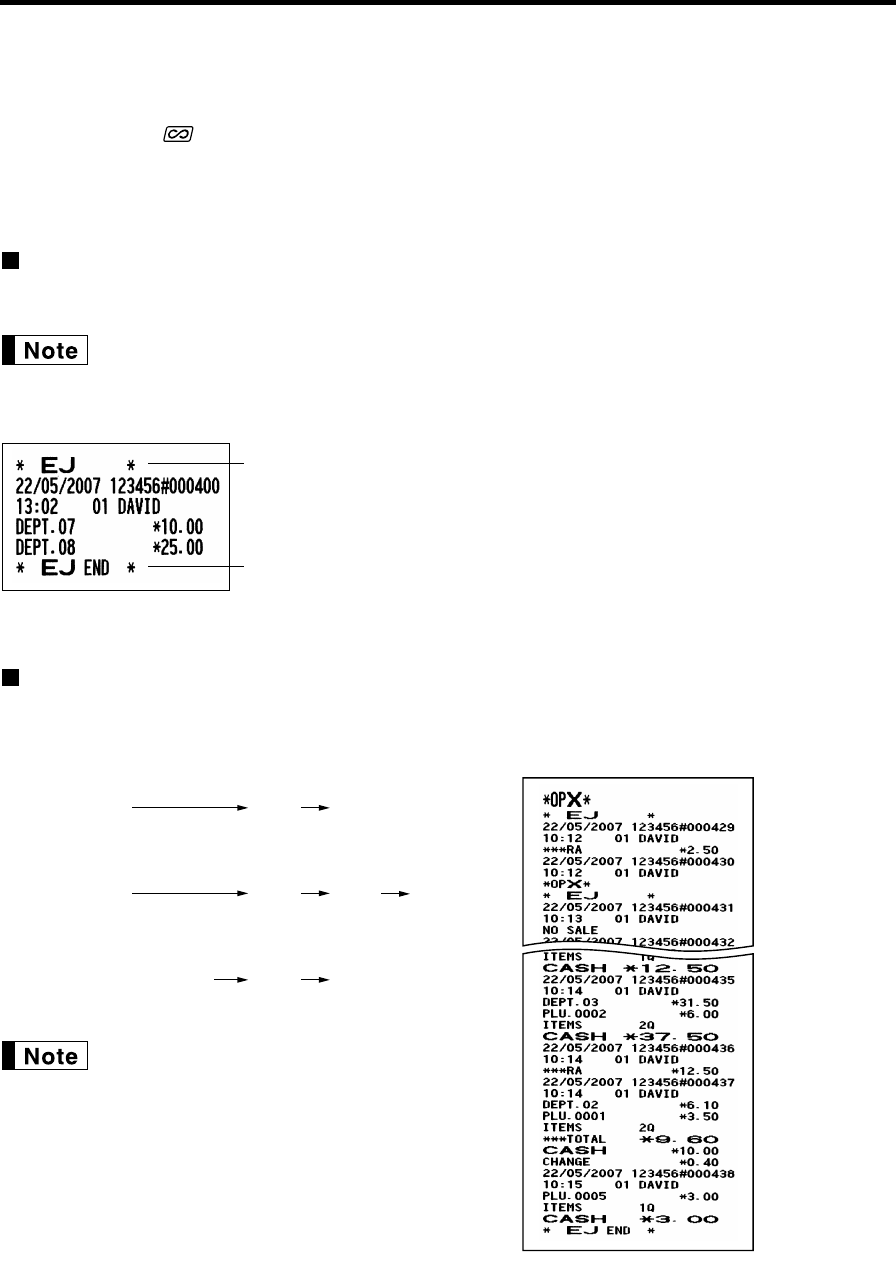
76
EJ REPORT READING AND RESETTING
The cash register provides an electronic journal (EJ) function. This function is intended to record the journal
data in a memory instead of journal paper, and print the data as an EJ report. The register records the journal
data in REG, PGM, , X1/Z1 and X2/Z2 modes. By default, a maximum of 9000 lines are stored in the
memory. For details of EJ programming, please refer to “Other programming (Job code 68)” on page 64 and
“EJ memory type” on page 67.
Printing journal data on the way of a transaction
You can print journal data of a current transaction recorded in EJ memory by pressing the
R
key during the
transaction.
This function is valid when the printing style is programmed to receipt, and the receipt ON/OFF
function is set to OFF. For changing the setting, refer to "Additional Information for BASIC SALES
ENTRY".
• Sample print
Reading and resetting the electronic journal data (Issuing EJ report)
You can read the journal data stored in the EJ memory in the journal format by executing the following
procedure in the X1/Z1 or OP X/Z mode.
• Sample EJ report
• To stop reading or resetting the data, turn the mode switch to
“MGR” position. The data will not be erased when resetting.
• On the EJ memory, a maximum of 9000 (or 8000, depending
on programming) lines of data can be stored. When executing
all data reading, all of the data stored in the EJ memory will be
printed. Refer to "EJ memory type" for the programming.
• When printing is performed continuously, the printing may be
intermitted several seconds. After the intermission, the printing
will be restarted.
To reset all of the data:
A
To read the last 10 records:
To read all of the data:
A@
@P
A@
7:
7:
710
EJ report title
EJ report end title
A203_3 FOR THE MANAGER(SEEG) 06.5.6 8:08 PM Page 76


















