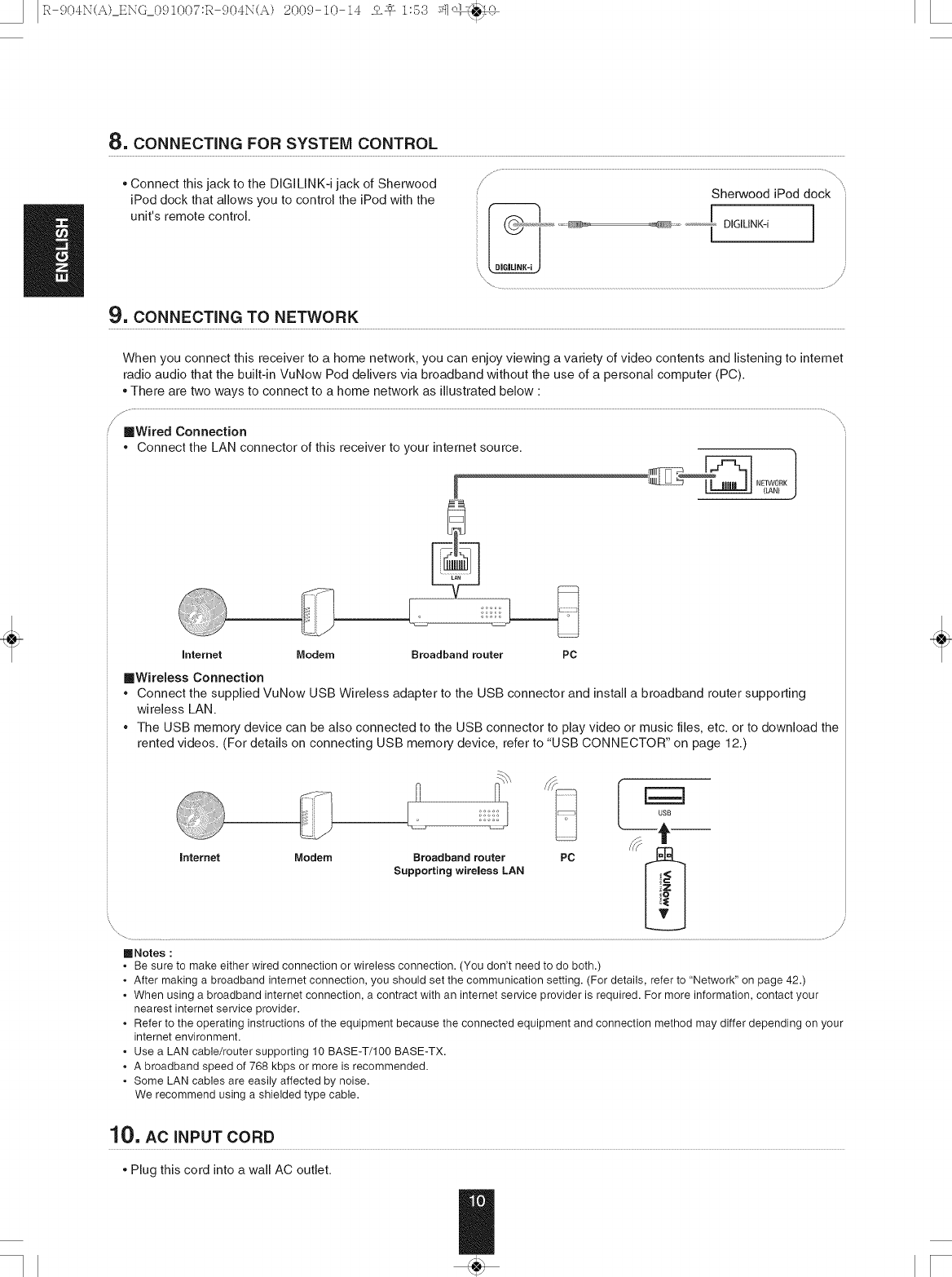
• I R-,904N(A)_ENG_09100T:R-,904N(A) 200,9-10-14 _-_ 1:53 _'_/_,_
/!
,I
8, CONNECTING FOR SYSTEM CONTROL
oConnect this jack to the DIGILINK-i jack of Sherwood
iPod dock that allows you to control the iPod with the
unit's remote control.
Sherwood iPod dock
/
9, CONNECTING TO NETWORK
Internet Modem Broadband router PC
IlWireless Connection
* Connect the supplied VuNow USB Wireless adapter to the USB connector and installa broadband router supporting
wireless LAN.
* The USB memory device can be also connected to the USB connector to play video or music files, etc. or to download the
rented videos. (For details on connecting USB memory device, refer to "USB CONNECTOR" on page 12.)
us@
Lo
Internet Modem Broadband router PC _
Supporting wireless LAN
II Notes :
• Besure to make eitherwired connection or wireless connection. (You don't need to do both.)
• After makinga broadband intemet connection, you should set the communication setting. (Fordetails, refer to "Network"on page42.)
• Whenusing abroadband intemet connection, a contract with an internet service provider is required. For more information, contactyour
nearest internetservice provider.
• Refertothe operating instructionsofthe equipment becausethe connectedequipment andconnection methodmay differdepending onyour
intemet environment.
• Usea LANcable/router supporting 10BASE-T/100 BASE-TX.
• Abroadband speed of 768kbps ormore is recommended.
• SomeLANcables are easily affectedby noise.
Werecommend using ashielded type cable.
10, AC INPUT CORD
oPlug this cord into a wall AC outlet.


















