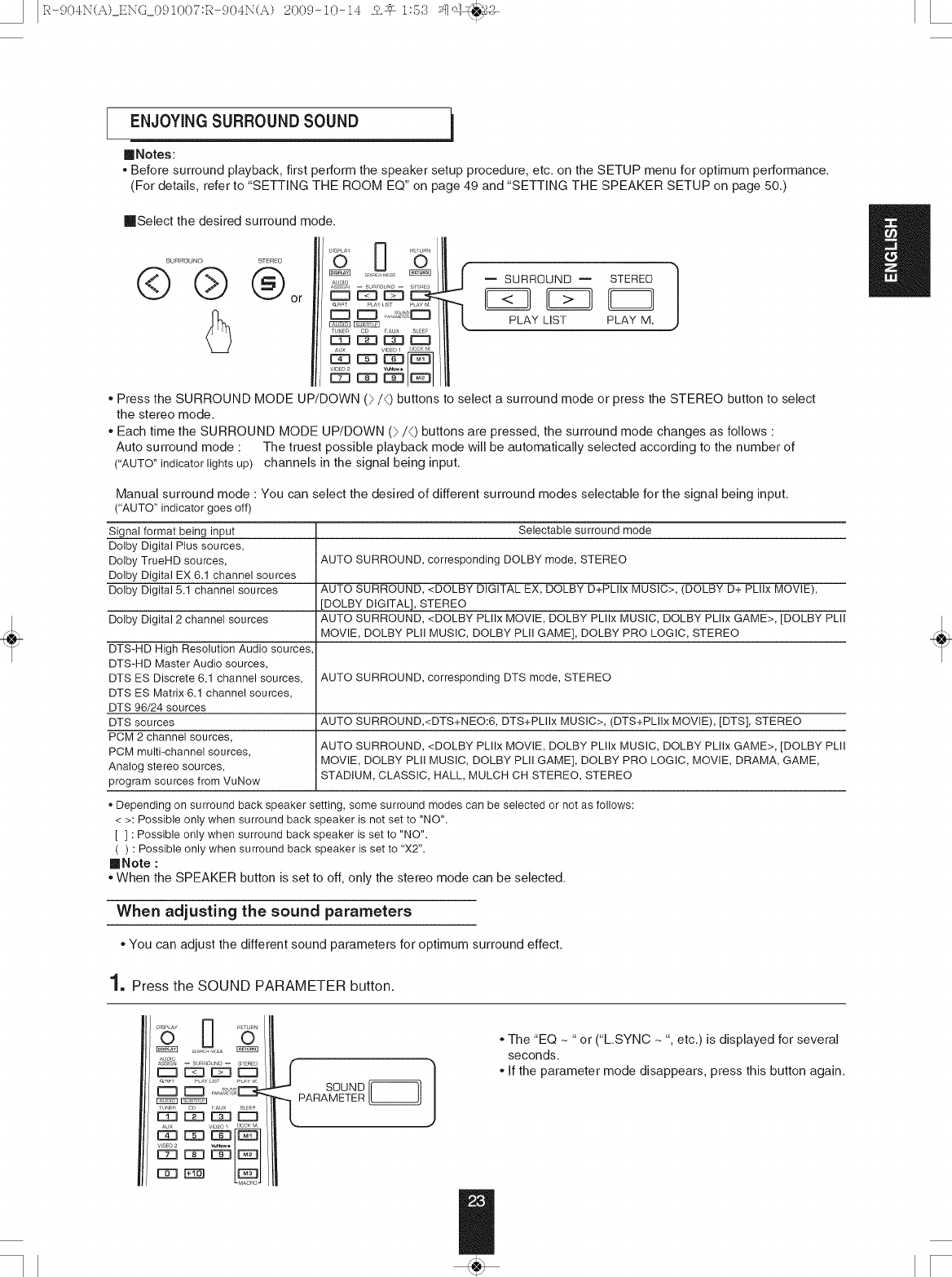
• IR-.904N(A)_ENG_09L00T:R-.904N(A)200.9-10-14_-_ 1:53j_]c_
ENJOYING SURROUND SOUND
[]Notes:
o Before surround playback, first perform the speaker setup procedure, etc. on the SETUP menu for optimum performance.
(For details, refer to "SETTING THE ROOM EQ" on page 49 and "SETTING THE SPEAKER SETUP on page 50.)
mSelect the desired surround mode.
SURROUND STERO
Auolo _
Qnm_ _I.A¥_lsT _LAYM_
_ ............
EZ3E23 [_ EC3
A_ Jon
......
1223m
SURROUND _ STEREO
PLAY LIST PLAY M.
o Press the SURROUND MODE UP/DOWN ()/0 buttons to select a surround mode or press the STEREO button to select
the stereo mode.
o Each time the SURROUND MODE UP/DOWN ()/0 buttons are pressed, the surround mode changes as follows :
Auto surround mode : The truest possible playback mode will be automatically selected according to the number of
("AUTO"indicator lightsup) channels in the signal being input.
Manual surround mode •You can select the desired of different surround modes selectable for the signal being input.
("AUTO" indicator goes off)
Signal format being input Selectable surround mode
Dolby Digital Plus sources,
Dolby TrueHD sources, AUTO SURROUND, corresponding DOLBY mode, STEREO
Dolby Digital EX 6.1 channel sources
Dolby Digital 5.1 channel sources AUTO SURROUND, <DOLBY DIGITAL EX, DOLBY D+PLIIx MUSIC>, (DOLBY D+ PLllx MOVIE),
DOLBY DIGITAL], STEREO
Dolby Digital 2 channel sources AUTO SURROUND, <DOLBY PLIIx MOVIE, DOLBY PLIIx MUSIC, DOLBY PLllx GAME>, [DOLBY PLII
MOVIE, DOLBY PLII MUSIC, DOLBY PLII GAME], DOLBY PRO LOGIC, STEREO
DTS-HD High Resolution Audio sources
DTS-HD Master Audio sources,
DTS ES Discrete 6.1 channel sources, AUTO SURROUND, corresponding DTS mode, STEREO
DTS ES Matrix 6.1 channel sources,
DTS 96/24 sources
DTS sources AUTO SURROUND,<DTS+NEO:6, DTS+PLllx MUSIC>, (DTS+PLllx MOVIE), [DTS], STEREO
PCM 2 channel sources,
PCM multi-channel sources, AUTO SURROUND, <DOLBY PLIIx MOVIE, DOLBY PLIIx MUSIC, DOLBY PLllx GAME>, [DOLBY PLII
Analog stereo sources, MOVIE, DOLBY PLII MUSIC, DOLBY PLII GAME], DOLBY PRO LOGIC, MOVIE, DRAMA, GAME,
program sources from VuNow STADIUM, CLASSIC, HALL, MULCH CH STEREO, STEREO
* Depending on surround back speaker setting, some surround modes can be selected or not as follows:
< >: Possible only when surround back speaker is not set to "NO".
[ ] : Possible only when surround back speaker is set to "NO".
( ) : Possible only when surround back speaker is set to "X2".
[]Note :
o When the SPEAKER button is set to off, only the stereo mode can be selected.
When adjusting the sound parameters
oYou can adjust the different sound parameters for optimum surround effect.
1, Press the SOUND PARAMETER button.
SOUND
PARAMETER
oThe "EQ ~ "or ("L.SYNC ~ ", etc.) is displayed for several
seconds.
o If the parameter mode disappears, press this button again.


















