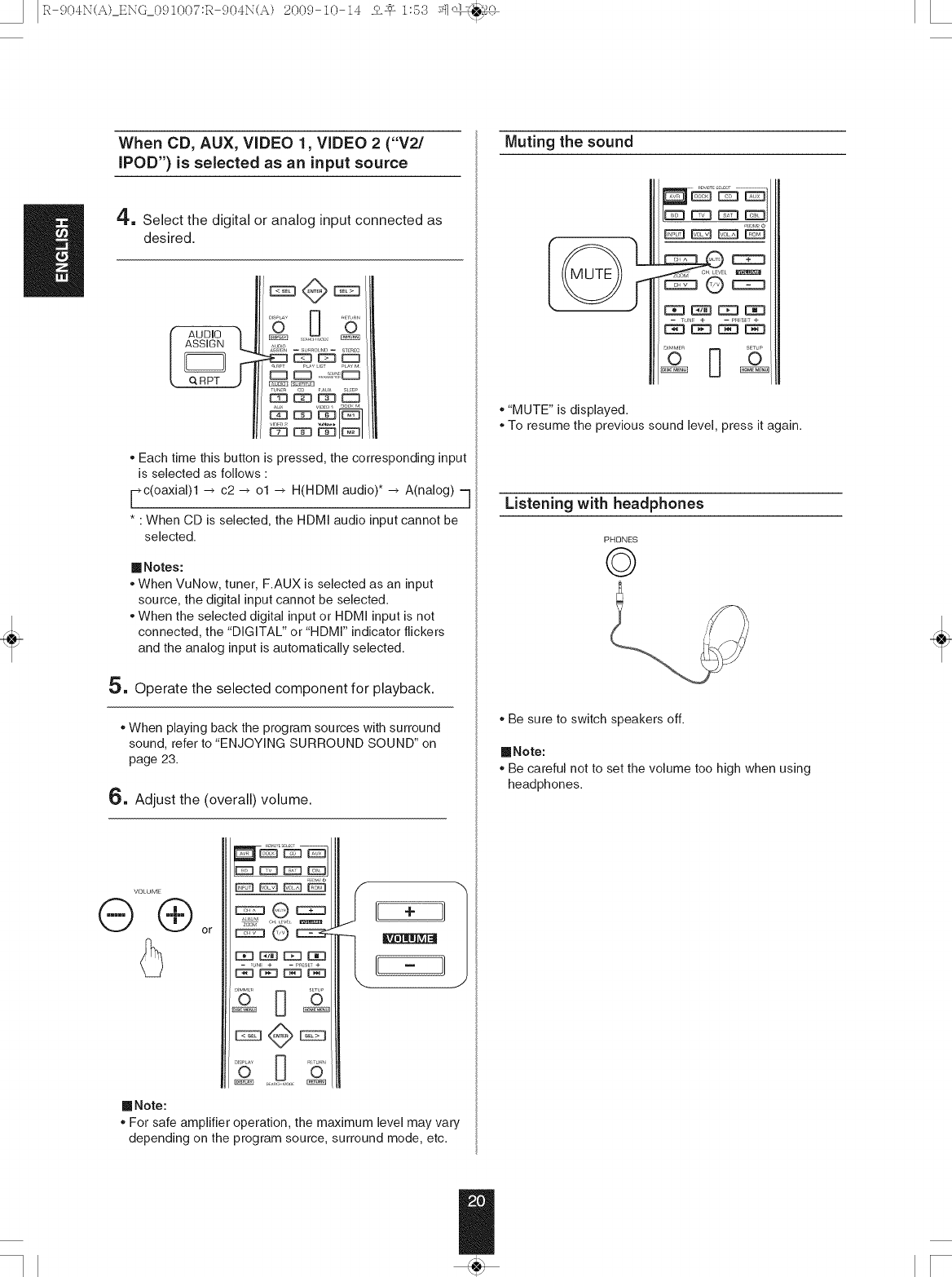
• IR-.904N(A)_ENG_09L007:R-.904N(A)200.9-10-14_-_ 1:53-"1_,_
/!
When CO, AUX, VIDEO 1, VIDEO 2 ("V2/
IPOD") is selected as an input source
4., Select the digital or analog input connected as
desired.
, x_ j _ @_,,_,_
. Each time this button is pressed, the corresponding input
is selected as follows :
Fc(oaxial)l -_ c2 -_ ol -_ H(HDMI audio)* _ A(nalog) -]
* : When CD is selected, the HDMI audio input cannot be
selected.
[] Notes:
.When VuNow, tuner, F.AUX is selected as an input
source, the digital input cannot be selected.
° When the selected digital input or HDMI input is not
connected, the "DIGITAL" or "HDMr' indicator flickers
and the analog input is automatically selected.
5, Operate the selected component for playback.
.When playing back the program sources with surround
sound, refer to "ENJOYING SURROUND SOUND" on
page 23.
_, Adjust the (overall) volume.
II- JI
1
B
£ D
[] Note:
.For safe amplifier operation, the maximum level may vary
depending on the program source, surround mode, etc.
Muting the sound
* "MUTE" is displayed.
* To resume the previous sound level, press it again.
Listening with headphones
PHONES
@
, Be sure to switch speakers off.
[]Note:
° Be careful not to set the volume too high when using
headphones.


















