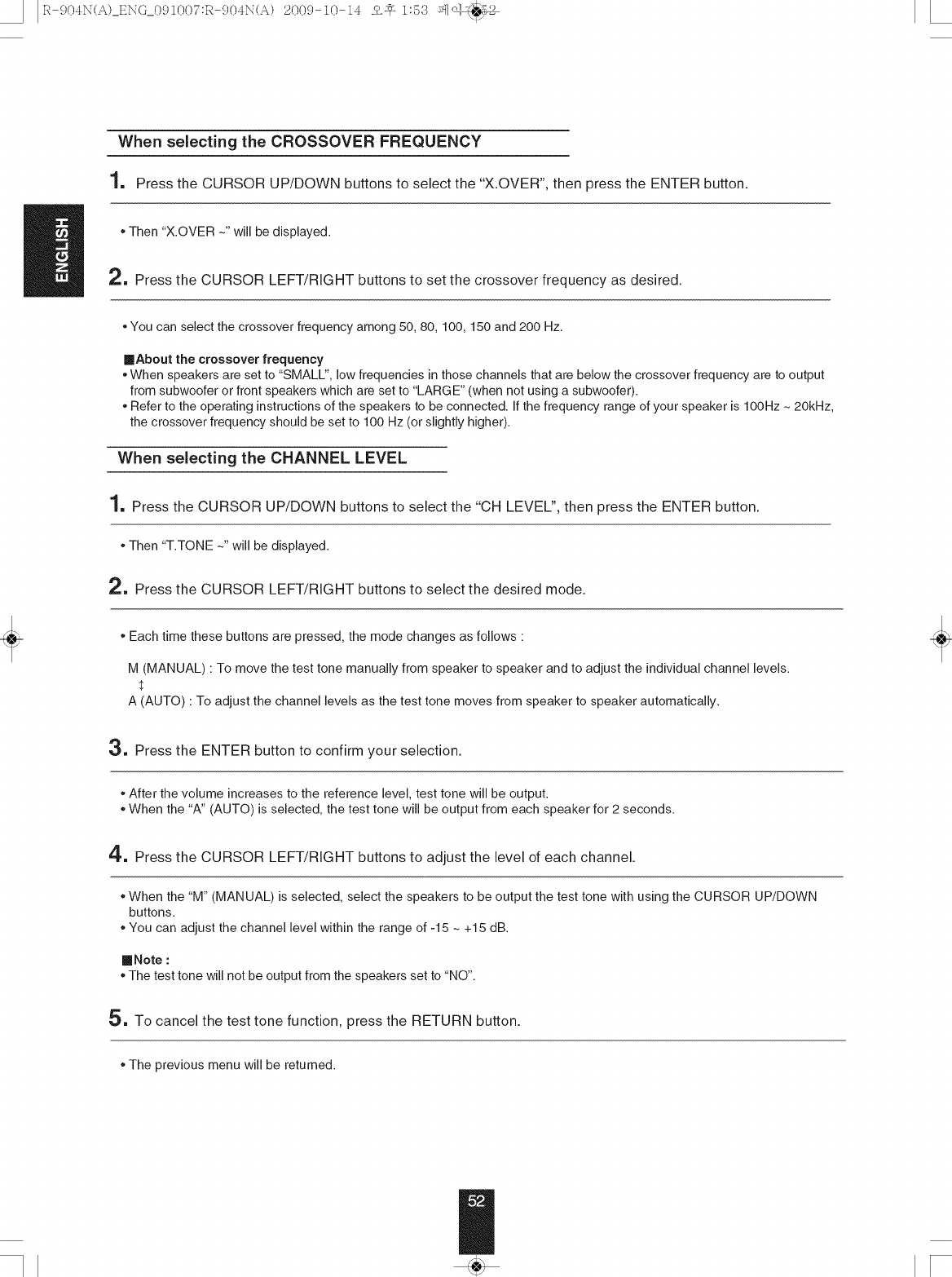
• IR-.904N(A)_ENG_09100T:R-.904N(A)200.9-10-14_-_ 1:53j_]c_,_
/!
When selecting the CROSSOVER FREQUENCY
1. Pressthe CURSOR UP/DOWN buttons to select the "X.OVER", then press the ENTER button.
oThen "X.OVER ~"will be displayed.
2, Press the CURSOR LEFT/RIGHT buttons to set the crossover frequency as desired.
oYou can select the crossover frequency among 50, 80, 100, 150 and 200 Hz.
mAbout the crossover frequency
oWhen speakers are set to "SMALU', low frequencies inthose channels that are below the crossover frequency are to output
from subwoofer or front speakers which are set to "LARGE" (when not using a subwoofer).
oRefer to the operating instructionsof the speakers to be connected. If the frequency range of your speaker is 100Hz ~ 20kHz,
the crossover frequency should be set to 100 Hz (or slightly higher).
When selecting the CHANNEL LEVEL
1, Press the CURSOR UP/DOWN buttons to select the "CH LEVEL", then press the ENTER button.
oThen "T.TONE ~" will be displayed.
2, Press the CURSOR LEFT/RIGHT buttons to select the desired mode.
oEach time these buttons are pressed, the mode changes as follows •
M (MANUAL) •To move the test tone manually from speaker to speaker and to adjust the individual channel levels.
$
A (AUTO) •To adjust the channel levels as the test tone moves from speaker to speaker automatically.
3. Press the ENTER button to confirm your selection.
oAfter the volume increases to the reference level, test tone will be output.
oWhen the "A" (AUTO) is selected, the test tone will be output from each speaker for 2 seconds.
4, Press the CURSOR LEFT/RIGHT buttons to adjust the level of each channel.
oWhen the "M" (MANUAL) is selected, select the speakers to be output the test tone with using the CURSOR UP/DOWN
buttons.
oYou can adjust the channel level within the range of -15 ~ +15 dB.
mNote :
oThe test tone will not be output from the speakers set to "NO".
5, To cancel the test tone function, press the RETURN button.
oThe previous menu will be returned.


















