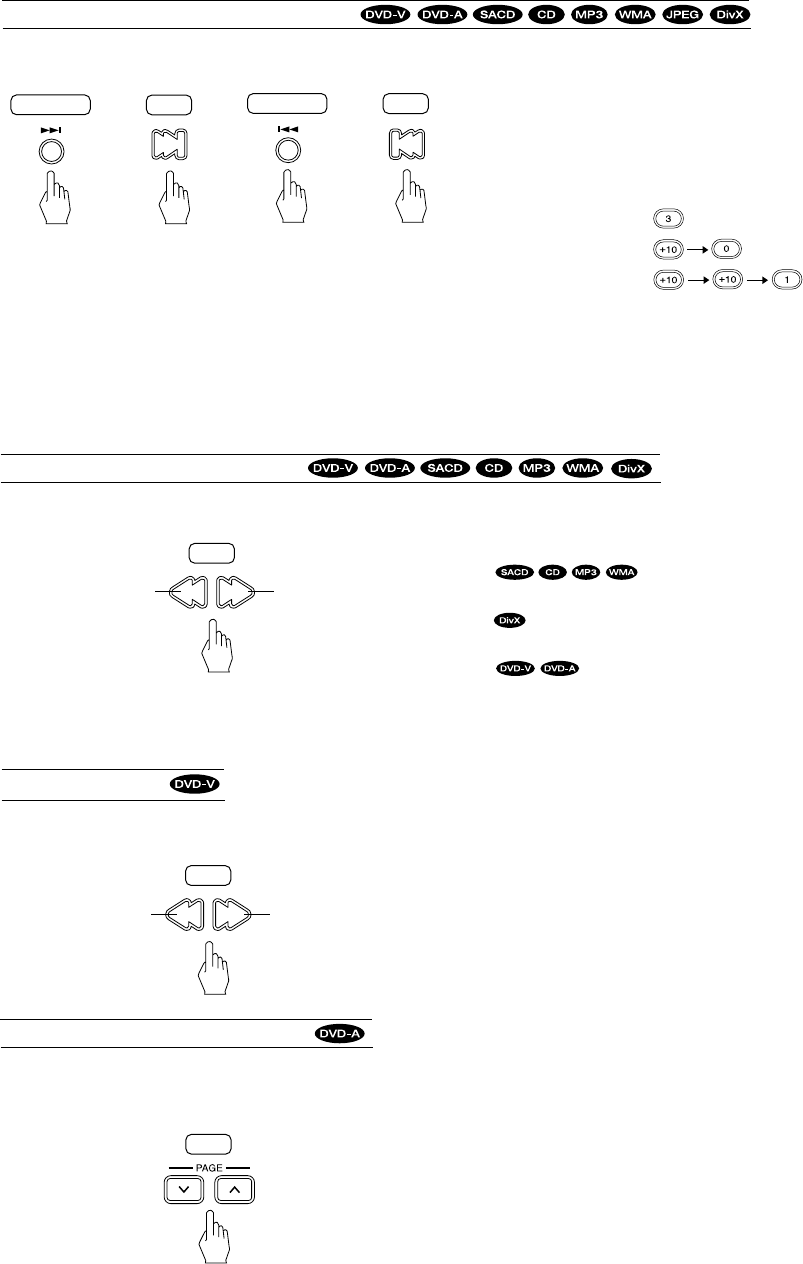
20
Rapid playback during playback
Slow playback
To select a page during playback
• Each time the button is pressed, the disc is advanced or
reversed fast at up to 6 step speeds depending on the disc
types.
2X 4X 6X 8X Off (normal playback)
2X 4X 8X 16X Off (normal playback)
2X 4X 8X 16X 32X 64X Off (normal playback)
• To return to normal playback, press the PLAY () button.
• Each time the button is pressed, the disc is advanced or
reversed slowly at 3 step speed.
1/2 X 1/4 X 1/8 X Off
(normal playback)
• In case of DVD Audio, the slow playback is possible only
for the video part.
• To return to normal playback, press the PLAY () button.
• Each time the button is pressed, the page is changed and
displayed on the TV screen.
• Depending on the disc, the information pages may not be
selected.
• Each time the button is pressed, a chapter/track/file is skipped.
• In case of DVD, SACD and CD, when the BACKWARD
SKIP button is pressed once midway through a
chapter/track, playback returns to the beginning of that
chapter/track. When it is pressed again, a chapter/ track is
skipped.
• You can select a chapter/track/file directly with pressing the
NUMERIC buttons on the remote control.
Examples: For “3” :
For “10” :
For “21” :
• In case of selecting a file, you can select a file in the
current folder only.
• In case of JPEG/DivX disc, you can select a file in the stop
mode only.
• Depending on the discs, the desired one may not be
selected.
• You can play back discs at various speeds.
• In the still picture mode, you can play back the discs at
various speeds.
RC
To reverse To advance
RC
To reverse To advance
• When some DVD Audios contain the information pages
that can include photo galleries, artist biographies, lyrics,
etc., you can select the desired page.
RC
To skip ahead or back during playback
• To skip ahead • To skip back
Main unit
RC
or
Main unit
RC
or


















