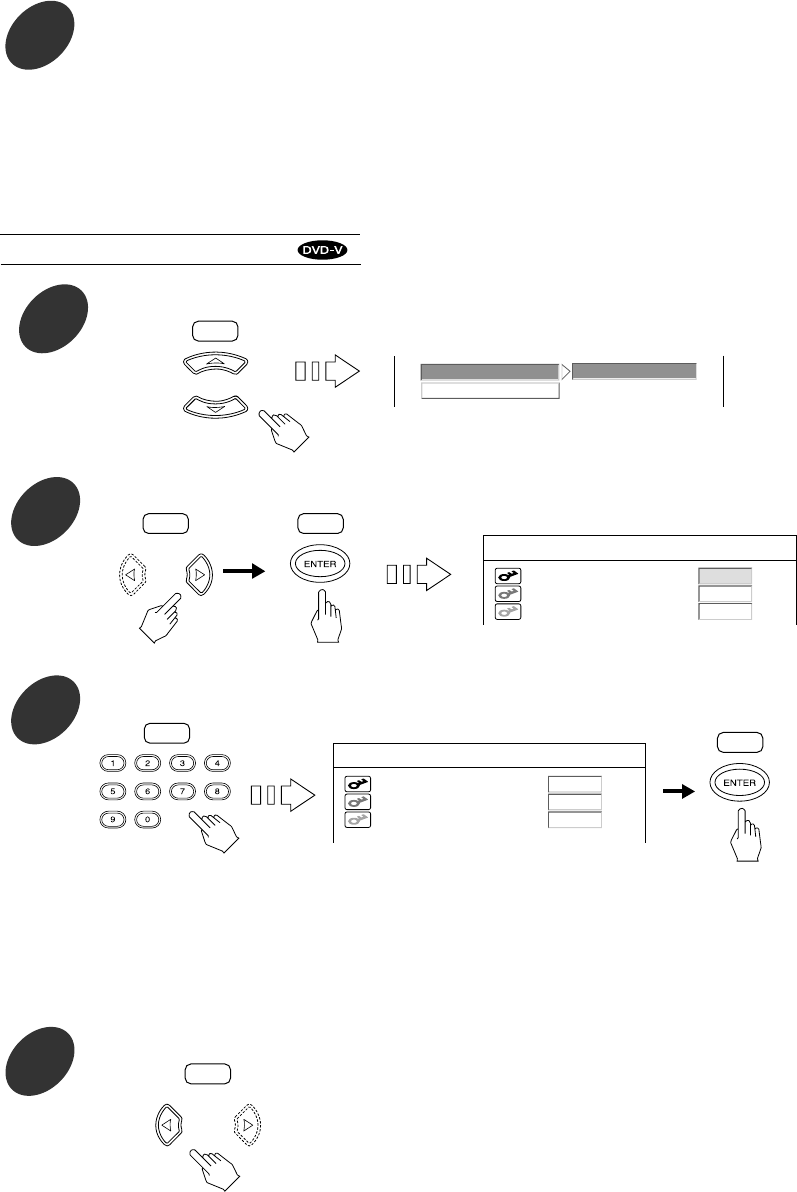
• When each password is input correctly, the previous menu screen is displayed.
• While displaying the password change page menu screen, when the RETURN button is pressed, the other setup menu
screen will be displayed.
Note :
• Do not forget the password. When you input the password first time or if you forgot your password, input “3308” that has
been set to at factory for the old password.
1
Press the CURSOR / buttons to select the PASSWORD.
2
Press the CURSOR buttons to select the CHANGE, then press the ENTER button.
3
Input 4-digit passwords in sequence for old password, new password and confirmation, then press the ENTER
button.
PASSWORD
MOMENTARY OSD
CHANGE
RC
PASSWORD CHANGE PAGE
OLD PASSWORD:
NEW PASSWORD:
CONFIRM :
RC
RC
RC
PASSWORD CHANGE PAGE
XXXX
XXXX
XXXX
RC
OLD PASSWORD:
NEW PASSWORD:
CONFIRM :
• Each time the CURSOR or button is pressed, the
item menu or the setting menu is selected.
4
Press the CURSOR button to select the item menu.
RC
When selecting the PASSWORD
48
Continued
6
Set other setups to your preference.
To return to the main menu screen
• Press the CURSOR button to select the item menu, press the CURSOR / buttons to select “EXIT” and press the ENTER
button.
Then the main menu screen will be displayed.
• When the RETURN button is pressed, the main menu screen will be displayed, too.


















