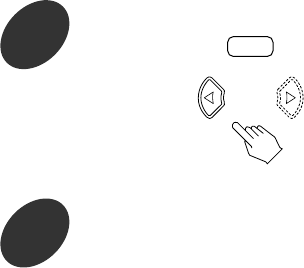
54
To return to the ADVANCED VIDEO SETUP menu screen
• Press the CURSOR button to select the item menu, press the CURSOR / buttons to select “EXIT” and press the
ENTER button.
Then the advanced video setup menu screen will be displayed.
• When the RETURN button is pressed, the advanced video setup menu screen will be displayed, too.
5
Set other setups to your preference.
4
Press the CURSOR button to select the item menu.
• Each time the CURSOR or button is pressed, the
item menu or the setting menu is selected.
RC
Continued


















