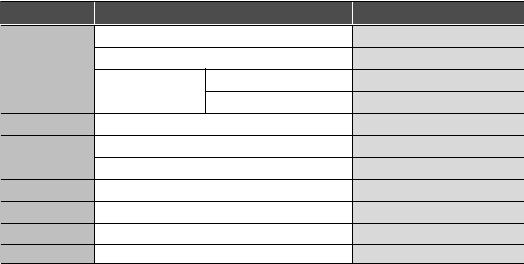
3. Connecting DIGITAL OUTPUTs
• To enhance the sound quality, connect either the OPTICAL
or the COAXIAL DIGITAL OUTPUT jack to the
corresponding DIGITAL INPUT jack of your amplifier/
receiver with built-in Dolby Digital or DTS decoder. (You
don’t need to do both.)
Notes :
• The DIGITAL OUTPUT jacks cannot output the digital
audio signals of DVD Audio and SACD.
Therefore, to be able to play multi-channel DVD Audios
and SACDs, you should also connect the 5.1CH AUDIO
OUTPUTs. (Refer to “Connecting 5.1CH AUDIO
OUTPUTs” above)
• If your amplifier/receiver doesn’t have 5.1CH AUDIO
INPUTs, make a stereo analog connection. (Refer to
“Connecting 2CH AUDIO OUTPUTs” above.)
• It is not recommended to record digital audio signals with
digital audio connection between this unit and MD or CD
recorder, etc.
When recording the sounds played on this unit, record them
through the 2CH AUDIO OUTPUT jacks.
• When your amplifier/receiver is not compatible with the
digital signals that are output from this unit, loud noise or no
sound may be heard from the speakers, and it may be
harmful to your ears and damages the speakers. To
prevent it, you should disconnect the DIGITAL OUTs to
your amplifier/receiver and make analog audio connection.
• When making the COAXIAL DIGITAL connection, be sure
to use a 75Ω COAXIAL cord, not a conventional AUDIO
cord.
• All of the commercially-available optical fiber cords cannot
be used for audio equipments. If there is an optical fiber
cord which cannot be connected to your audio equipments,
consult your dealer or nearest service organization.
Audio output from the unit’s DIGITAL OUTPUTs
• Regardless of AUDIO OUT setting, the following table shows that the digital signals can be output from the DIGITAL
OUTPUTs. (For details, refer to “When selecting the AUDIO OUT” on page 41.)
Disc type Audio recording format Audio output
Dolby Digital Dolby Digital bitstream
DVD Video
DTS DTS bitstream
Linear PCM 48kHz/16~24bit 48kHz/16~24bit PCM
96kHz/16~24bit 96kHz/16~24bit PCM
DVD Audio Linear PCM or Packed PCM
-
DSD (SACD Area)
-
SACD
44.1kHz/16bit Linear PCM (CD Area) 44.1kHz/16bit PCM
Audio CD 44.1kHz/16bit Linear PCM 44.1kHz/16bit PCM
MP3 disc MP3 44.1, 48kHz/16bit PCM
WMA disc WMA 44.1, 48kHz/16bit PCM
DivX disc MP3 44.1, 48kHz/16bit PCM
7
1. Connecting 5.1CH AUDIO OUTPUTs
• To fully enjoy the multi-channel audio of DVD Audio and
SACD as well as Dolby Digital and DTS soundtracks of
DVD Video, etc., connect these jacks to the corresponding
channel input jacks of your A/V amplifier/receiver.
Notes :
• When connecting only the 5.1CH AUDIO OUTPUTs to your
A/V amplifier/receiver, you should set the AUDIO OUT to
HDMI AUTO or MULTI CH to output the multi-channel audio
signals from these jacks as they were recorded.
In this case, only the front left and right signals of the multi-
channel audio signals will output from the 2CH AUDIO
OUTPUT jacks (and the A/V SCART OUTPUT connector).
(For details, refer to “When selecting the AUDIO OUT” on
page 41.)
• In order to be able to hear multi-channel sound from DVD
Audio and SACD, you should set DVD AUDIO AREA to
DVD AUDIO and SACD AREA to MULTICHANNEL. (Refer
to “When selecting the DVD AUDIO AREA” and “When
selecting the SACD AREA” on page 42.)
• When connecting the 5.1CH AUDIO OUTPUTs to the multi-
channel audio inputs of an amplifier/receiver that dose not
have the speaker setup for the multi-channel audio inputs,
you should set the speaker size, distance and level settings
correctly. (For details, refer to “SETTING THE AUDIO
SETUP” on page 36.)
2. Connecting 2CH AUDIO OUTPUTs
• Connect these jacks to the AUDIO IN jacks of DVD (, AUX,
CD, etc.) of your amplifier/receiver.
• When these jacks to an amplifier / receiver, you should set
the AUDIO OUT to STEREO. (For details, refer to “When
selecting the AUDIO OUT” on page 41.)


















