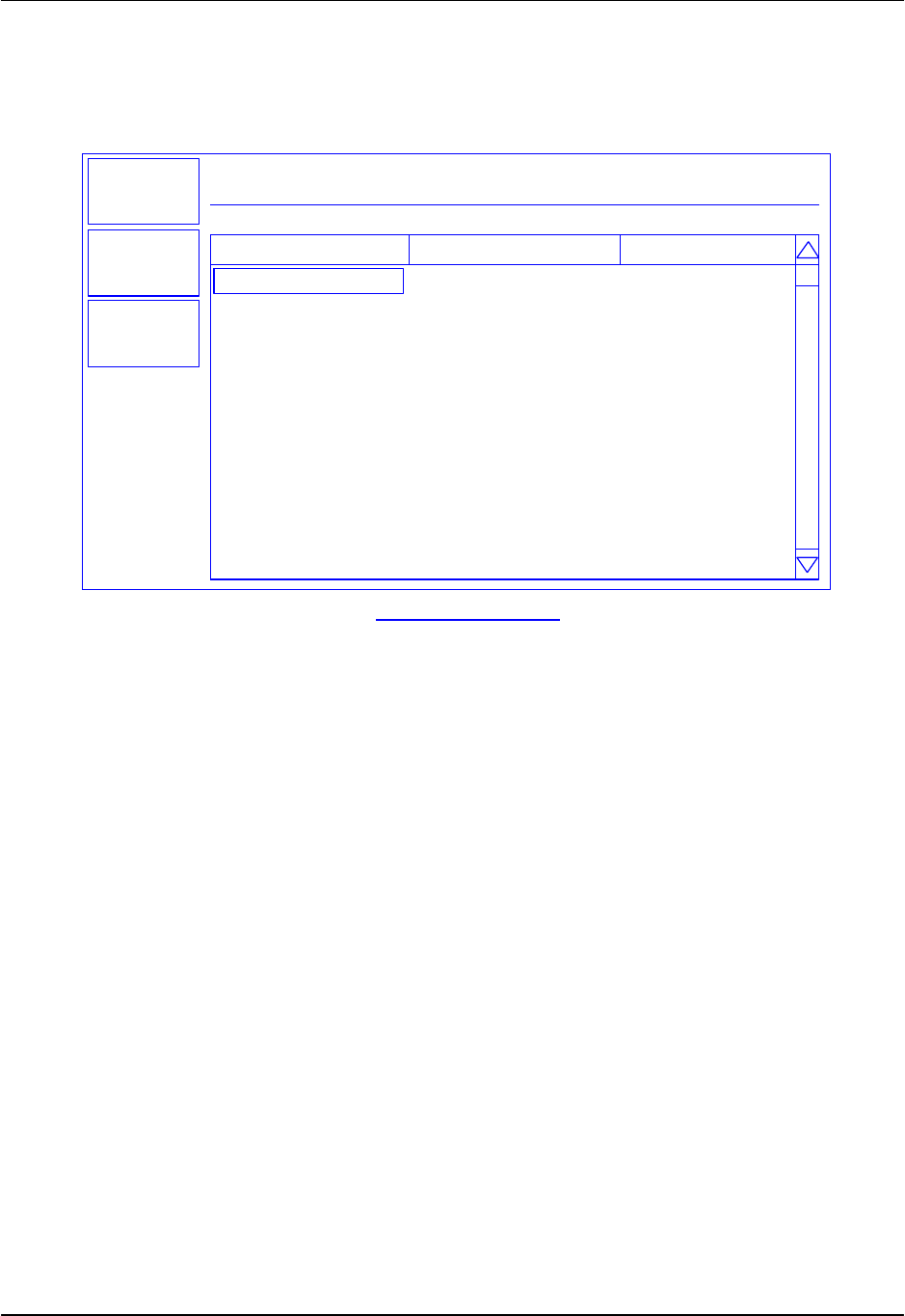
Chapter 3 Menus
3-9
Each layer consists of a film (i.e. a material), plus the deposition rate and thickness that
are desired for this layer. The Layer Edit Menu provides access to these layer
parameters:
Fnl Thk
Thickness Limit
Start Mode
Ramp 1
Start Thkness
Ramp Time
New Rate
Ramp 2
Disabled
99.0
0:10:00
4.500
Enabled
Manual
0.000
9.000
En/Dis
A/s
h:mm:ss
kA
En/Dis
Auto/Man.
A
kA
RATE(A/s)
0.0
Edit Layer Menu
Exit to
Main
Prev
Menu
Edit
THICKNESS(kA)
0.000
POWER(%)
0.0
My Process 2 -> Layer 2 -> AluminumOxide
Parameter Value Units
Init Rate 9.9 A/s
Time Setpoint
0:00:00 h:mm:ss
Exit to Main
Returns to the Main Menu.
Prev Menu
Returns to the Layer Select Menu.
Edit
Selects the highlighted parameter for edit. SoftKey functions
change to:
Next: Store parameter and move to next for editing.
Cancel:
Stop editing and
undo changes to selected parameter.
Enter: Stop editing and save values for selected parameter.
Control Knob: Turn to adjust value. Push to store value and
move to next parameter.
Control Knob
Scrolls through the list of layer parameters.


















