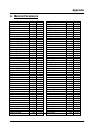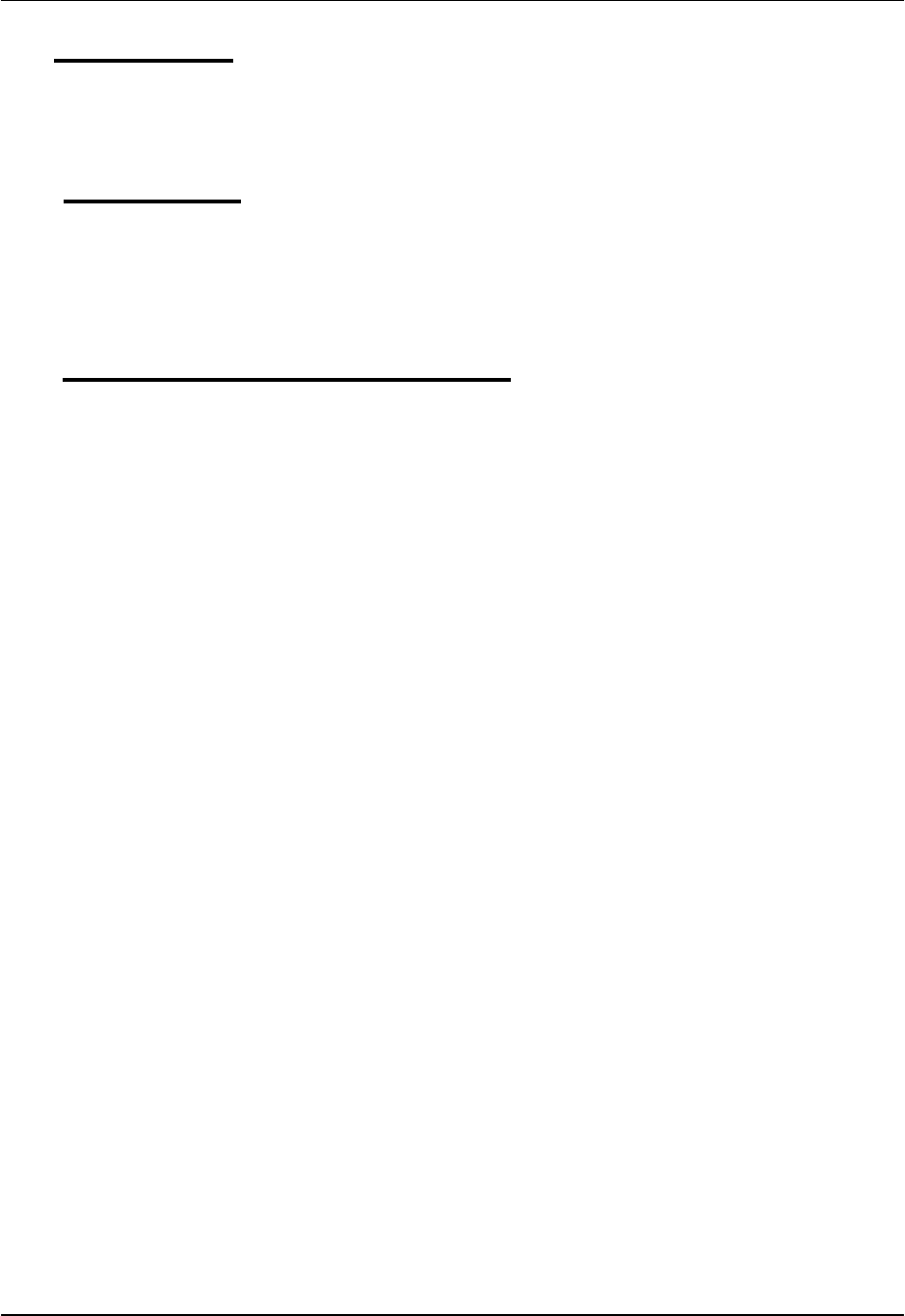
Chapter 4 Options
4-1
4.0 Introduction
This section covers the installation of optional accessories.
4.1 Option Card
No option cards are available for the SQC-122c, although the rear panel has locations
for an expansion card. To expand the SQC-122c, the unit can be upgraded to an
SQC-222. Contact Sigma for information on this factory-only upgrade.
4.2 Full Rack Extender Installation
The Full Rack Extender option (PN 900-007) mounts a single SQC-122c into a full width
19” rack space.
Follow the steps below to assemble the extender and mount the SQC-122c:
Remove SQC-122c
Mounting Ear
Determine on which side of the SQC-122c you want to attach
the rack extender. If a rack mount ear is attached to the
SQC-122c on that side, remove the two 10-32 flat head
screws that mount the ear, then remove the rack mount ear.
Assemble the
Extender
Assemble the extender “box” using the eight 6-32 flat head
screws, two end panels, and two main panels. Thread two
socket head captive panel screws from the inside of one side
of the extender. Continue to thread the captive screws until
their threads are completely exposed on one side.
Attach the Extender Place the extender next to the SQC-122c, and thread the
captive screws into the SQC-122c threaded holes that were
previously used to mount the rack ear. Tighten the captive
screws to secure the extender to the SQC-122c.
Attach the Mounting
Ears
Attach the mounting ear previously removed from the SQC-
122c to the extender using the same10-32 flat head screws. If
rack mount ears were not already attached to the SQC-122c,
attach the other mounting ear also.
Mount the
SQC-122c
Slide the entire assembly into an empty 5 ¼” high 19” rack
mount space. Secure the assembly with four 10-32 rack
screws (not supplied).