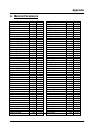Chapter 3 Menus
3-18
3.6 System Parameters Menu
The System Parameters Menu contains settings that affect the basic operation of the
SQC-122c. System parameters generally pertain to the physical setup of your vacuum
system equipment.
System Tooling
Xtal Tool 2
Simulate Mode
Min Frequency
Max Frequency
Scale 1
Scale 2
Contrast
Dev Graph Limit
20.0
1.5
2.6
2.5
6.0e+06
5.0e+06
Off
100
100
Volts
Hz
Hz
On/Off
%
%
RATE(A/s)
0.0
Edit System Params Menu
I / O
Setup
Exit to
Main
Edit
THICKNESS(kA)
0.000
POWER(%)
0.0
My Process 1 -> Layer 1 -> Aluminum
Parameter Value Units
Period .25 Sec
Xtal Tool 1 100 %
%
Volts
Exit to Main
Returns to the Main Menu.
Edit
Selects the highlighted parameter for edit. SoftKey functions
change to:
Next: Store parameter and move to next for editing.
Cancel:
Stop editing and
undo changes to selected parameter.
Enter: Stop editing and save values for selected parameter.
Control Knob: Turn to adjust value. Push to store value and
move to next parameter.
I / O Setup
Displays menu for mapping of inputs and outputs.
Control Knob
Scrolls through the list of system parameters.