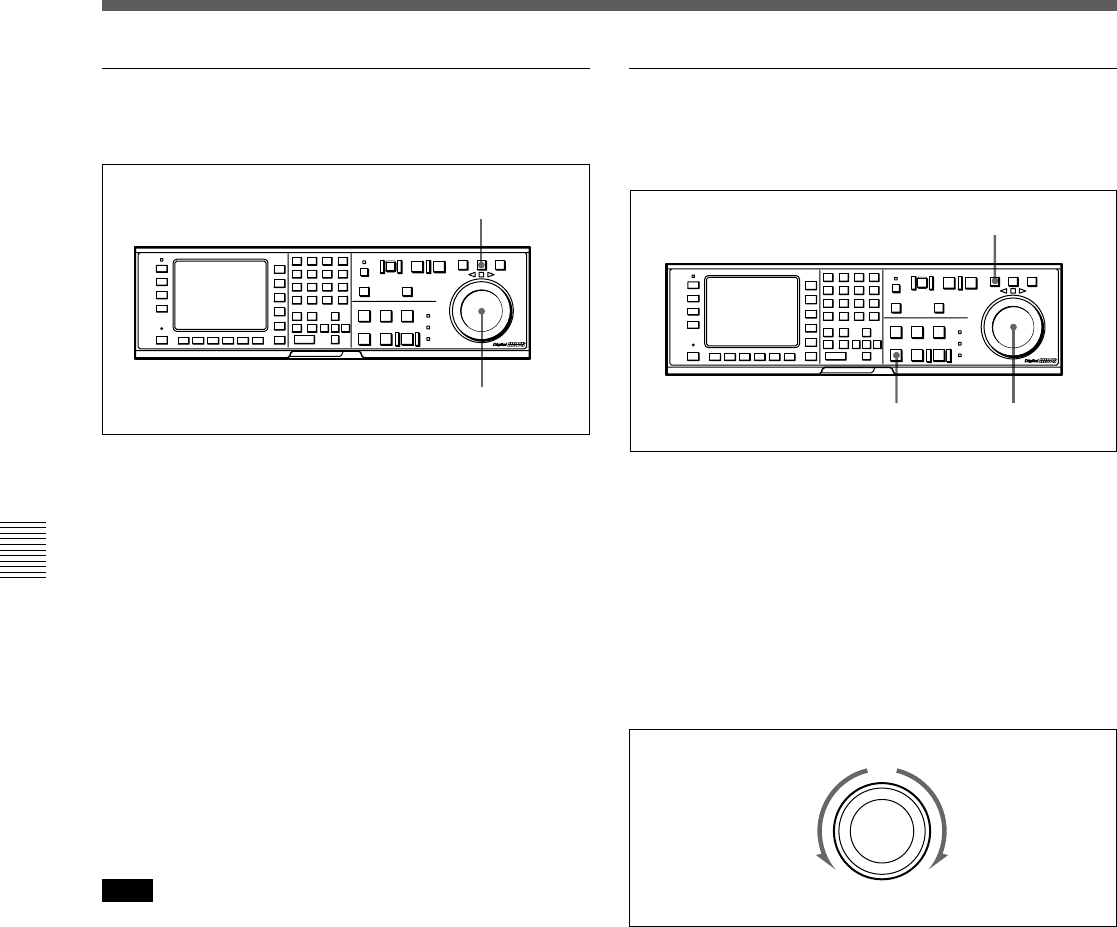
5-12 Chapter 5 Recording/Playback
5-4 Playback
Chapter 5 Recording/Playback
Shuttle mode playback
Follow the procedure below to play back in shuttle
mode.
Shuttle mode playback
1 Press the SHUTTLE button so that the SHUTTLE
button lights up.
The p indicator lights up and the VTR enters still-
picture mode.
2 Rotate the search dial in the desired playback
direction and set the angle of rotation as required
to obtain the desired playback speed.
The tape is played back at a speed that corresponds
to the angle of the search dial. A direction
indicator (“ or ” ) lights up to indicate the
direction of playback.
The search dial clicks at the positions for still-
picture and ±10 times normal-speed playback.
3 Set the search dial to center position for still-
picture, or press the STOP button to stop shuttle
mode playback.
Jog mode playback
Follow the procedure below to play back in jog mode.
Jog mode playback
1
Press the JOG button so that the JOG button lights up.
The p indicator lights up and the VTR enters still-
picture mode.
2 Rotate the search dial in the desired playback
direction and to the desired angle.
The tape is played back slowly, at a speed
corresponding to the rotational speed of the search
dial. A direction indicator (“ or ” ) lights up to
indicate the direction of playback.
3 Stop rotating the search dial to stop jog mode
playback.
The indicator lights up.
Note
You can change the search dial mode selection so that
pressing the search dial switches the VTR between jog
and shuttle modes.
For details on switching the search dial functions, refer to
the supplied Mainenance Manual.
1,2,3
3
1
1,2,3
1
(–60/–58/–50)
(+60/+58/+50)
Shuttle mode


















