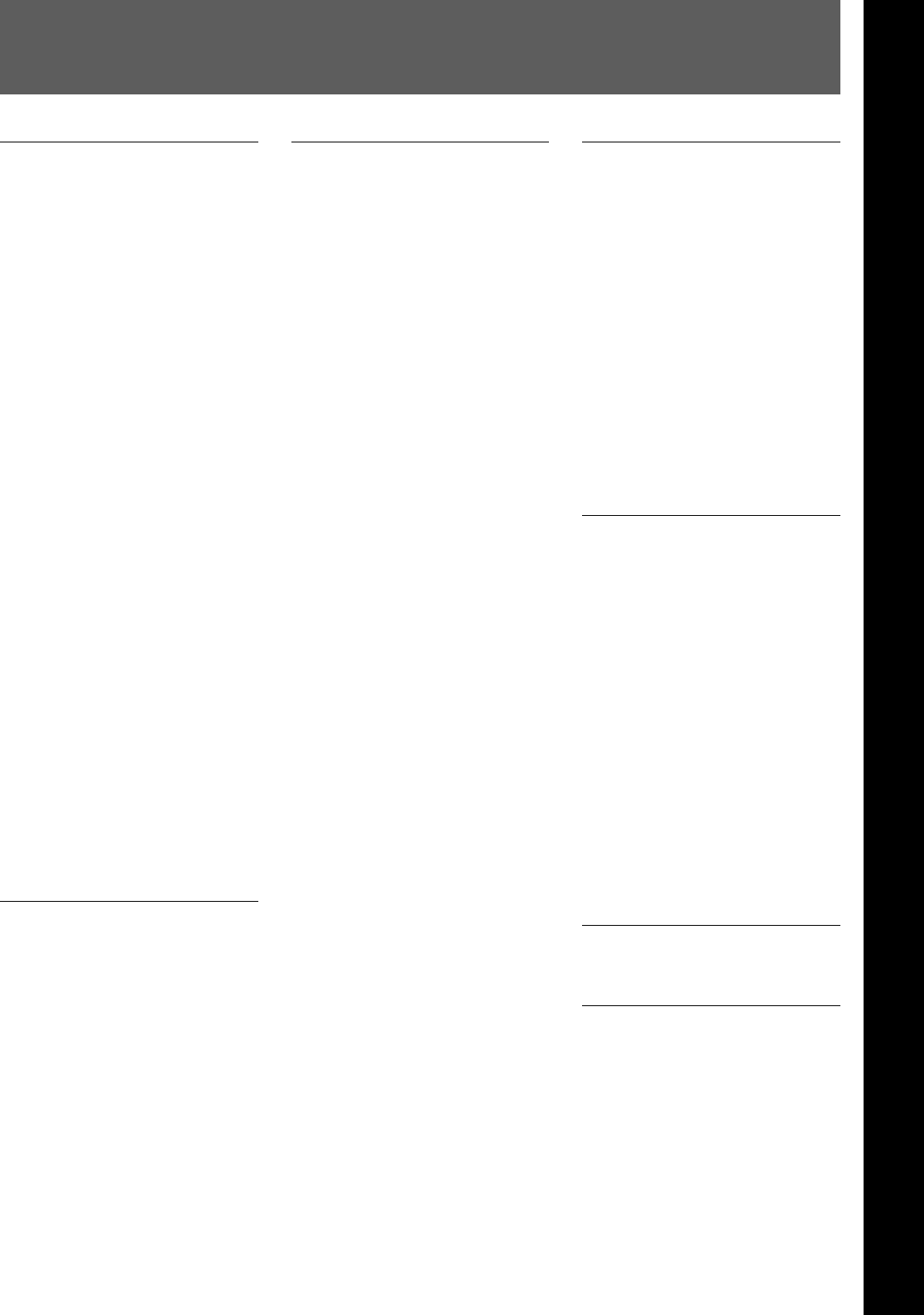
Index
Index I-1
Index
Index
A
AC IN connector 2-15
ACCESS button 2-6
Adjusting
audio playback level 5-6
output video signal 4-58
recording level 5-3
ALARM indicator 2-6
ALT button 2-6
Assemble editing 4-17, 6-3
AUDIO IN/OUT buttons 2-8
AUDIO INPUT connectors 2-16
AUDIO INPUT (AES/EBU)
connectors 2-15
AUDIO INPUT LEVEL/600Ω termination
switches 2-16
AUDIO INPUT/MONITOR SELECT
buttons 2-4
Audio level meters 2-3
AUDIO OUTPUT connectors 2-16
AUDIO OUTPUT (AES/EBU)
connectors 2-15
AUTO button 2-8
Automatic edit modes 6-1
Automatic editing
Animation editing 6-17
Backspace editing 4-40
confirming edit points 6-8
cuing up and prerolling 6-8
DMC editing 6-15
modifying edit points 6-10, 6-13
non-audio data 6-7
overview of automatic editing 6-1
performing editing 6-12, 6-14
preread editing 6-18
previewing 6-9
selecting the edit mode 6-3
setting edit points 6-3
setting switches and menus 6-2
steps in automatic editing 6-1
B
Backspace editing 4-40
BREAKER button 2-15
C
Capstan override playback 5-14
Cassettes
handling cassettes 3-8
inserting and ejecting cassettes 3-8
preventing accidental erasure 3-9
recommended cassettes 3-8
Changing
menu settings 4-2
preroll time 6-9
Confirming edit points 6-8
Connecting external equipment
Cascade connection 3-4
making HD analog connections 3-2
making digital connections 3-1
making NTSC/PAL Digital Connections
3-3
Connector panel 2-14
Control panel
lower control panel
(editing operations section) 2-7
lower control panel
(menu operations section) 2-5
lower control panel
(search operations section) 2-11
lower control panel
(tape transport section) 2-9
upper control panel 2-2
CONTROL PANEL connector 2-16
CONTROL PANEL switch 2-13
Conversion
selecting conversion mode 5-7, 5-8
time code in 24F mode 4-34
time code in 25F mode 4-29
(HD-SD) conversion mode
Edge crop 5-7
Letter box mode 5-7
Squeeze mode 5-7
Cross-fade editing A-25
CTL timer 4-24
CUE menu 4-35
Cue point
changing into an edit point 4-40
erasing 4-38
prerolling 4-39
registrating 4-36
Cut editing A-26
D
D CONV. OUT (OPTION) SYNC
connector 2-15
D CONV. OUT (OPTION) COMPOSITE
(SUPER) connector 2-15
D CONV. SDI OUT (OPTION)
connectors 2-16
Deleting edit points 6-10
DISPLAY FULL/FINE button 2-2
Displaying the duration 6-8
DMC editing
overview 6-15
performing 6-15
setting edit points and playback speed
6-15
DMC playback
overview 5-14
performing 5-15
DF (Drop frame) mode 4-25, 4-26
E
Editing See Automatic editing
Edit point
confirming 6-8
deleting 6-10
modifying 6-10
moving a position by one frame at a
time 6-11
setting 6-3
recalling 4-19
Editing precautions 6-1
Effective scanning line number 5-8
EJECT button 2-9
Ejecting the cassette 3-8
EMPHASIS 4-60
ENTRY button 2-8
Error Messages A-8
Error Log Menu A-11
Clearing warning messages A-12
Adjusting the clock A-12
EXTEND mode 4-36
F, G
Fade IN/OUT A-26
Function buttons 2-6
H
HD SDI INPUT connectors 2-15
HD SDI OUTPUT connectors 2-15
Head cleaning A-1
HOME menu 4-14


















