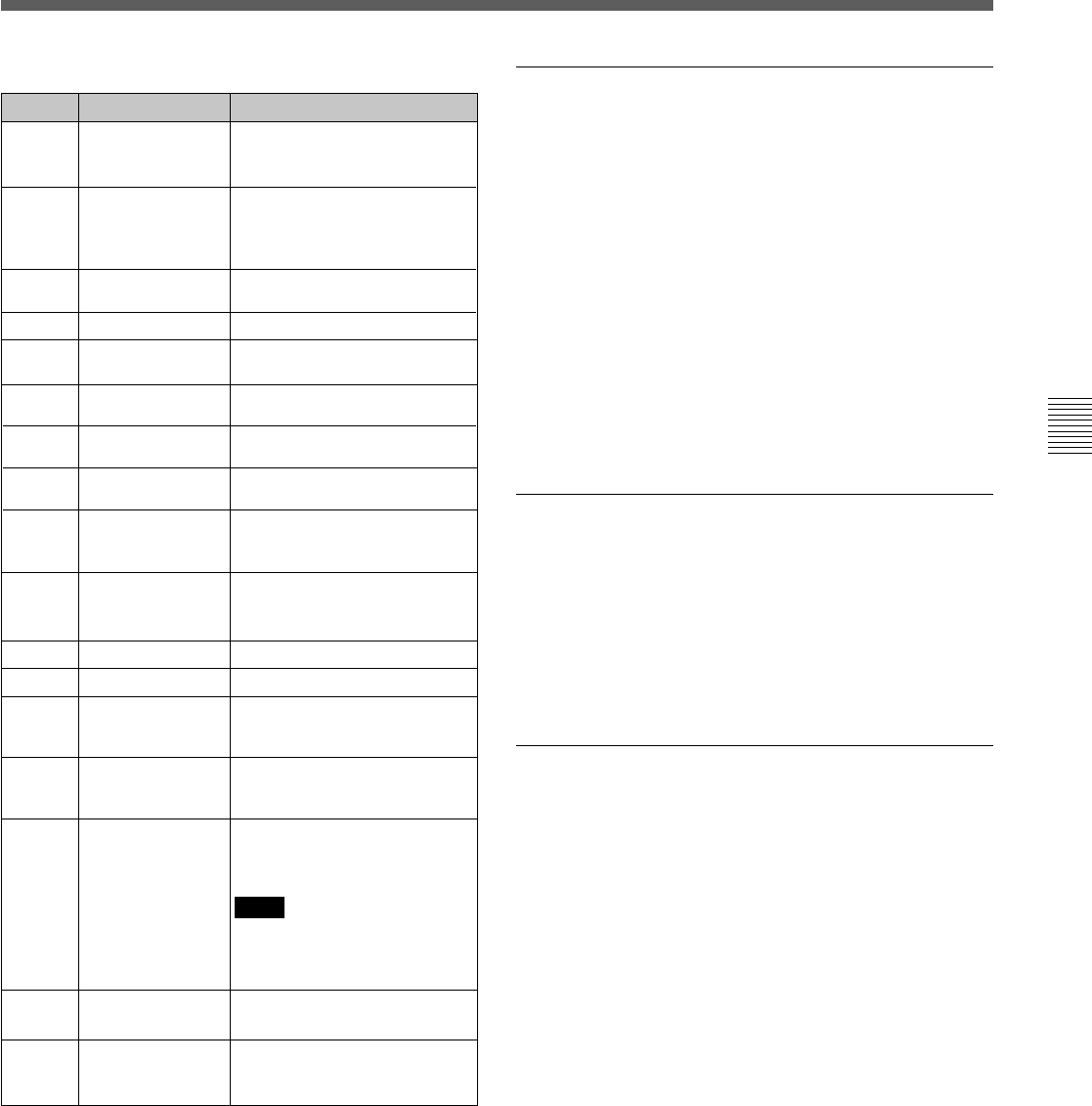
Chapter 4 Menu Settings 4-43
Chapter 4 Menu Settings
Button Indication
Function
[F1]
[F3]
[F4]
CUE SCAN Specifies the direction of the
cursor movement when the
PREROLL button is pressed.
COMMNT EDIT Edits the contents of the
Comment section.
CHANGE DATA
Modifies the specified data.
TELE FILE menu
[F8]
[F7]
[F5]
[F6]
DEL POINT
Deletes the time data of the
cue point.
MARK
Changes the data in the Mrk
section.
PROTECT Write-protects the cue point
data.
TAPE INFO
Displays the TAPE
INFORMATION window.
[F9]
CUENUM POINT
Moves the cursor to the line
specified by the numeric
buttons.
[F10]
WRITE/EXIT
Closes the TELE FILE menu
after saving changes to the
memory label.
ALT/[F1]
FORMAT T-Fil
Formats the memory label.
ALT/[F2] UNDO ALL
Undoes all changes.
ALT/[F3]
ATTRIB EDIT Changes the ID, ADMIN, or
TITLE data in the TAPE
INFORMATION window.
ALT/[F4] COPY to CUE Copies the time data of a cue
point to another cue point
indicated in the CUE menu.
ALT/[F5]
T-Fil MODE Selects the device to be used
for TELE FILE menu
operations.
Note
This setting can be done only
when no cassette is inserted
in the VTR.
ALT/[F7]
WRITE PRTEC Prohibits TELE FILE menu
operations.
Formatting a memory label
1 Press the ALT/[F1] (FORMAT T-Fil) buttons.
2 Press the [F1] (FORMAT T-Fil) button while
pressing down the SFT button.
A message appears (in the control panel display)
requesting confirmation of the formatting operation.
To cancel the formatting operation
Press the CLR button.
3 Press the [F1] (FORMAT T-Fil) button while
pressing down the SFT button.
“COMPLETED” appears in the control panel display.
Selecting the device to be used for TELE
FILE menu operations
With no cassette inserted, press the ALT/[F5] (T-Fil
MODE) buttons to select the device.
232C: The device connected to the RS-232C
connector on the VTR is used.
panel: The VTR control panel is used.
Prohibiting TELE FILE menu operations
Press the ALT/[F7] (WRITE PRTEC) buttons.
on: All TELE FILE menu operations are prohibited.
off: All TELE FILE menu operations are permitted.
[F2]
ENTRY POINT
Specifies whether IN and
OUT point data are displayed
or not in the TELE FILE
menu.
ALT/[F10]
WRITE/EXIT Closes the TELE FILE menu
after saving changes to the
memory label.


















