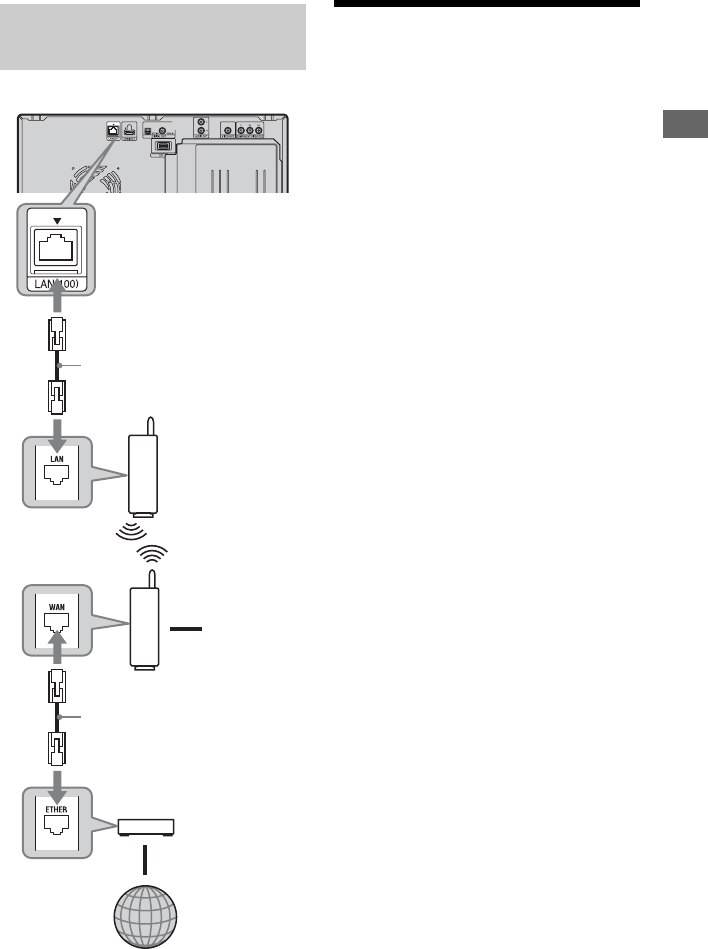
29
US
Getting Started
b
Do not connect the LAN terminal of the player to
the LAN terminal of the PC.
Step 5: Connecting the
AC Power Cord
After all other connections are complete, plug
the player and TV power cords into an AC
outlet.
When connecting via a
wireless LAN router
Blu-ray Disc/DVD player
to PC
Wireless LAN router
(access point)
Internet
ADSL modem/
Cable modem
Ethernet/wireless
LAN media converter
Network cable
(not supplied)
Network cable
(not supplied)


















