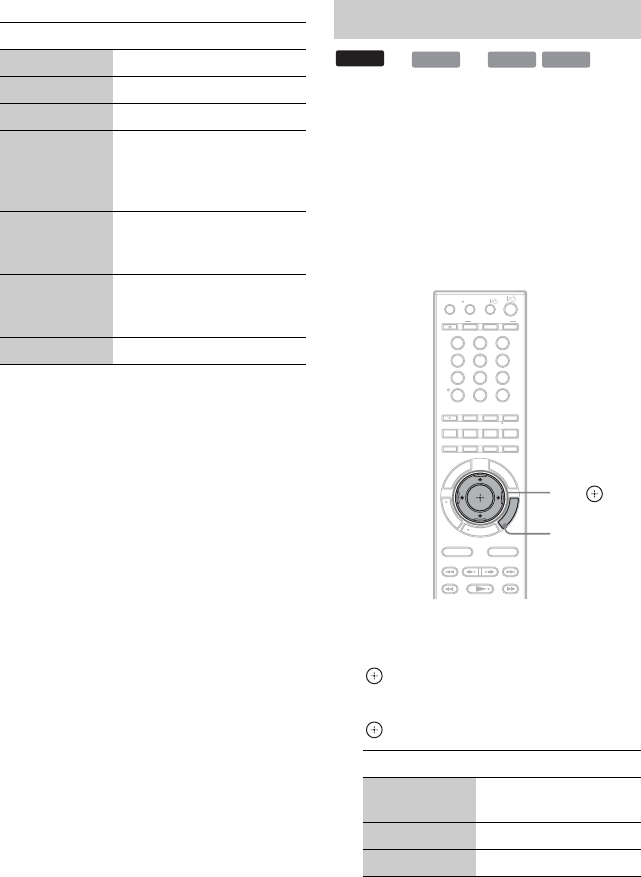
44
US
Various music playback operations
b
When you press x STOP, music CD returns to the
top of the disc. DATA disc returns to the file of the
top of the folder. Playlist returns to the top of
creating file.
*1
BD-ROMs and BD-REs/BD-Rs containing MP3
audio tracks
*2
DVD-ROMs and DVD+RWs/DVD+Rs/DVD-
RWs/DVD-Rs containing MP3 audio tracks
*3
CD-ROMs and CD-RWs/CD-Rs containing
MP3 audio tracks
You can play all albums/tracks on a disc, or a
single album or track repeatedly.
By selecting All Discs mode (page 43), you
can repeat all of the discs in the player.
1 Press OPTIONS.
2 Select “Repeat” using V/v, and press
.
3 Select an item using V/v, and press
.
Buttons Operations
N PLAY Starts playback.
x STOP Stops playback.
X PAUSE Pauses playback.
. PREV/
NEXT >
Skips to the beginning of the
current or next track. To go
to the previous track, press
. PREV twice.
m/M Fast reverse/fast forwards
when pressed during
playback.
TIME Switches time information
on the screen and the front
panel display.
DISC SKIP+/– Changes the disc.
Playing Music repeatedly
Items Details
All Tracks Plays all tracks on a disc
repeatedly.
One Track Plays a track repeatedly.
Off Disables Repeat Play.
CD
DATA DVD
DATA CD
BD
*1 *2 *3
321
654
987
0
THEATER
ENTER
ENTER
CLEAR
AUDI O
SUBTITLE
GROUPSORT
REPLAY NEXTADVANCEPREV
PLAY
PAU S ESCENE SEARCH STOP
SHUFFLEALL DISCS DISPLAYREPEAT
GREEN BLUE YELLOWRED
CC WIDEFAVORITES
ANGLE TIME
OPERATION CHANGEOPEN/CLOSE
AMP TV BD
AV
INPUT
G
U
I
D
E
G
U
I
M
O
D
E
T
O
P
M
E
N
U
P
O
P
U
P
/
M
E
N
U
R
E
T
U
R
N
O
P
T
I
O
N
S
H
O
M
E
T
O
O
L
S
9
0
6
32
5
87
4
1
O
P
T
I
O
N
S
T
O
O
L
S
OPTIONS
V/v/


















