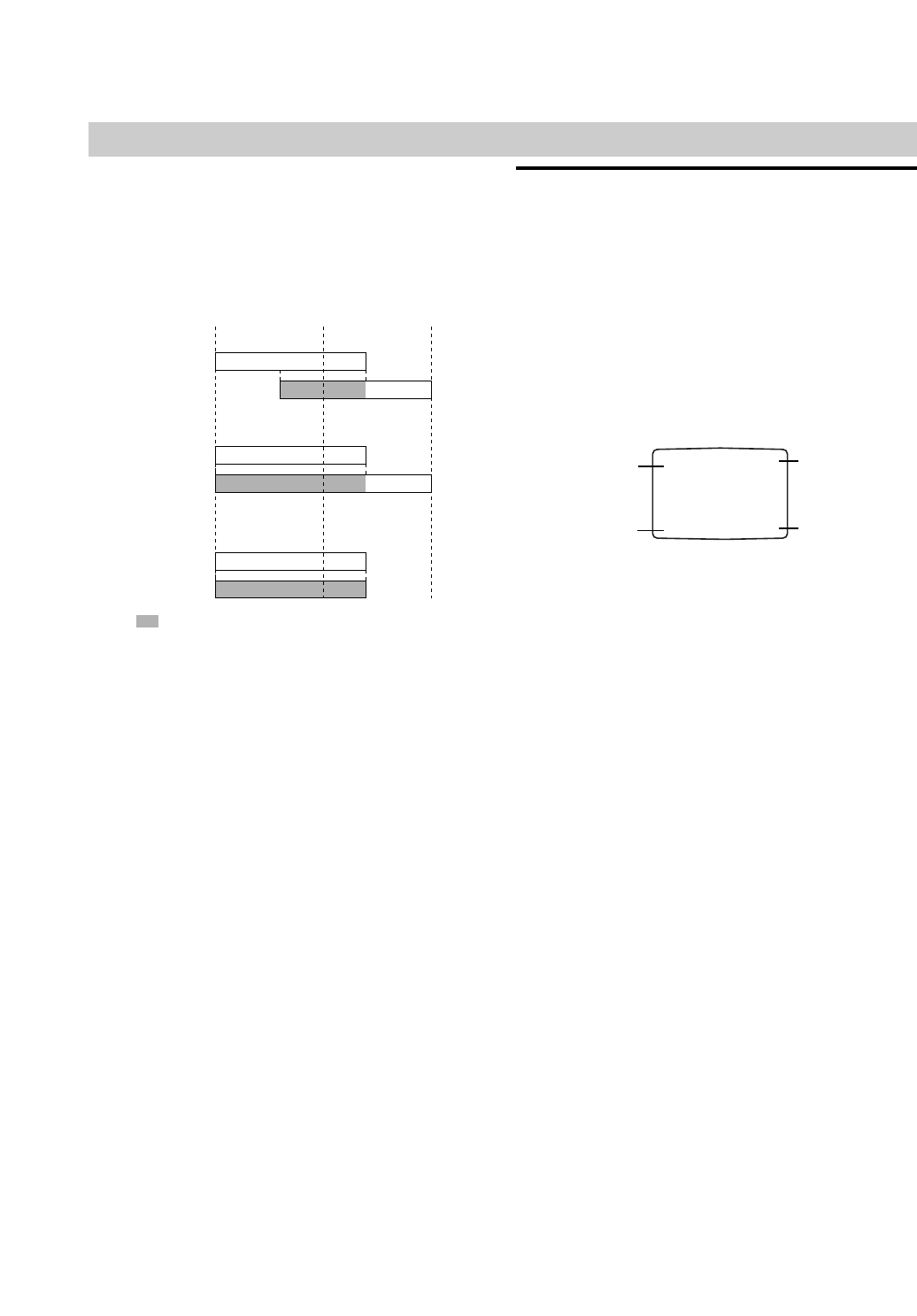
30
GB
Additional Information
If Timer record events Overlap...
Do not overlap programmes, since overlapping portions
of the conflicting programmes will not be recorded.
Earlier recording times have priority over later recording
times as shown in the diagram.
Change (Deleting) the Timer Programme
If at a later date you wish to delete or change any of
the settings in timer event memory you may do so with-
out having to enter all the timer event information again.
Simply display the timer event screen. Press V or v to
select the event that you wish to delete or change.
Press B to delete the event...or
Press ENTER/OK to change; then press V or v to
select; Station, Date, Start and End times, PDC and LP.
Press V or v to enter the correct information.
The Programme Delivery Control (PDC)
The Programme Delivery Control (PDC) adjusts the
start and end times of a timer record event. This can be
particularly useful with sports events which may run
over into extra time. The PDC signal is transmitted by
the broadcaster and this controls your video recorder’s
timer.
Currently only a limited number of TV companies trans-
mit PDC signals.
Please make sure that when recording from chan-
nels that do not broadcast PDC that you turn PDC
OFF.
On Screen Display (OSD)
You may easily display the clock or tape counter and
tape remaining, day, month, year, day of week,
programme channel, tape speed and VIDEO function
on the TV screen.
If a recording is taking place these On Screen Displays
will not be recorded onto the tape.
11
Press DVD DISPLAY (CLK/CNT) to display.
22
Press DVD DISPLAY (CLK/CNT) repeatedly to
display the tape counter.
During playback or recording, the tape remaining is
displayed with the tape counter.
33
After 3 seconds the display will clear from the
TV screen, leaving only the clock or tape count-
er and tape remaining on the TV screen.
Press DVD DISPLAY (CLK/CNT) again to remove
all displays from the TV screen.
The tape remaining will only be accurate for E-180
and E-240 tapes.
The tape remaining indicator may not be accurate,
since it depends on the type or condition of tape
used. Also, the tape remaining indicator is not dis-
played just after a cassette has been inserted, or
after playback or recording has begun.
Program 1
Program 2
Case A:
Program 1
Program 2
Case B:
Program 1
Program 2
: This potion will not be recorded.
Case C:
16:00 17:00 18:00
STOP
SP
TF1
STEREO
NICAM
STEREO
1. 01. 03 WED 12:00
VIDEO
Function/
Tape Speed
Day/Month/
Year/Day of
Week
Clock/Tape
Counter &
Tape
remaining
Programme
Channel


















