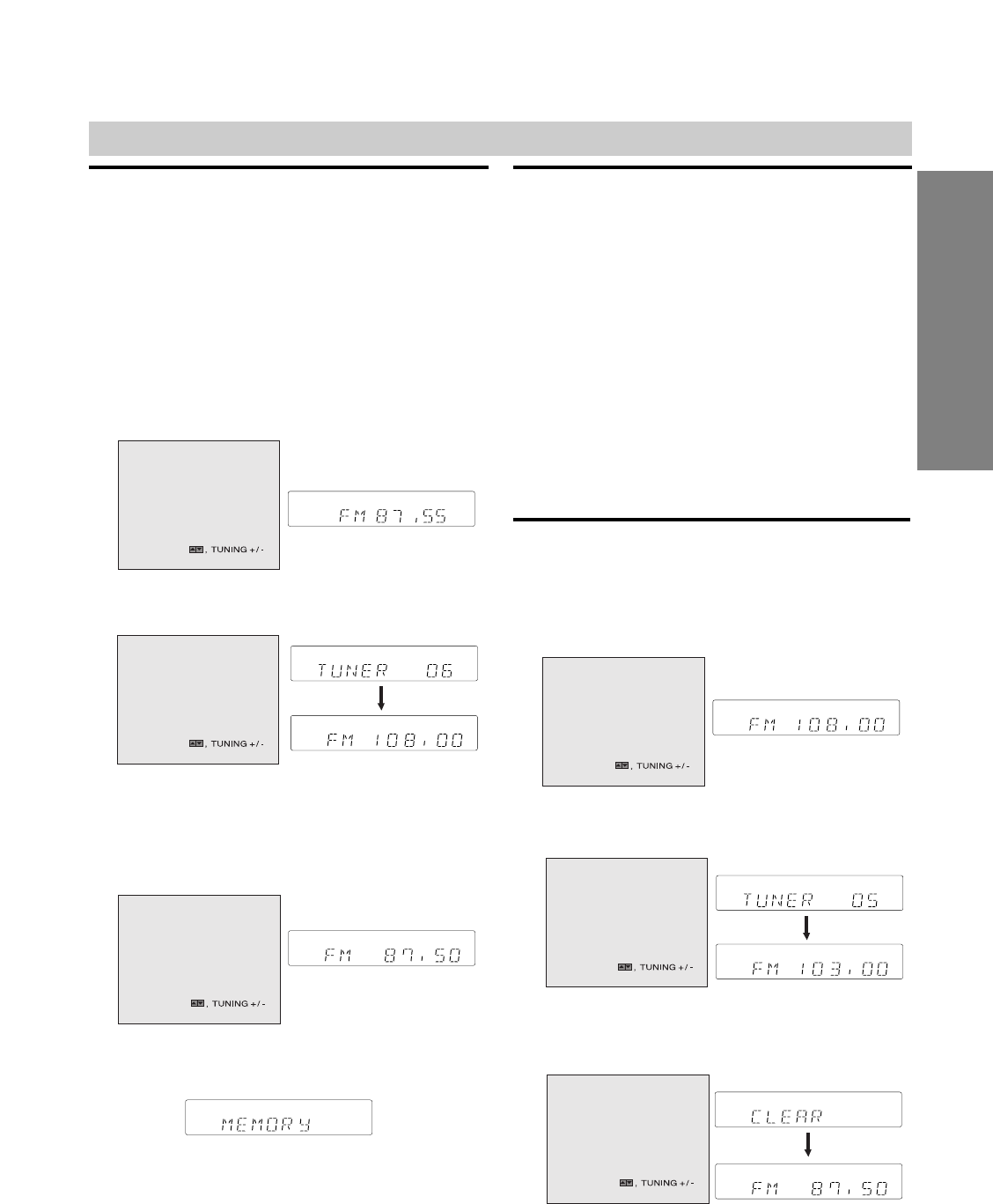
OPERATION
39
GB
Radio Operation
Presetting the Radio Stations
You can preset 30 stations for FM and AM. Before tun-
ing, make sure that you have turned down the volume.
Notes
The On Screen Display for radio is not appeared
when:
• the TIMER appears in the display window.
• the DVD/VCR Receiver in recording mode.
11
Press TUNER FM/AM on the remote control until
the frequency band appears on the display and
TV screen.
22
Press PRESET (+/–) on the remote control to
select your desired radio channel.
33
Press TUNER FM/AM on the remote control to
select the desired band.
44
Hold down TUNING (+/–) on the remote control
for 1 or 2 seconds, and a station is searched for
automatically.
55
Press MEMORY on the remote control.
66
Repeat steps 2 to 5 to store other stations.
Listening to the Radio
Preset radio stations in the DVD/VCR Receiver memory
first (see “Presetting radio stations” on the left).
11
Press TUNER FM/AM on the remote control until
the frequency band appears on the display and
TV screen.
The last received station is tuned in.
22
Press PRESET (+/–) on the remote control
repeatedly to select the preset station you want.
Each time you press the button, the DVD/VCR Receiver
tunes in one preset station at a time.
33
Adjust the volume by rotating VOLUME on the
front panel or by pressing VOL + or - on the
remote control repeatedly.
To Clear the Stored Radio
Stations
11
Press TUNER FM/AM on the remote control until
the frequency band appears on the display and
TV screen.
22
Press PRESET (+/–) on the remote control to
select your desired station.
33
Press CLEAR the remote control to clear the
stored radio station.
MEMORY, CLEAR
TUNER 03
FM 87. 55MHZ
TUNER 06
FM 108. 00MHZ
MEMORY, CLEAR
TUNER 07
FM 87. 50MHZ
MEMORY, CLEAR
TUNER 06
FM 108. 00MHZ
MEMORY, CLEAR
TUNER 05
FM 103. 00MHZ
MEMORY, CLEAR
MEMORY, CLEAR
TUNER 04
FM 87.50MHZ


















