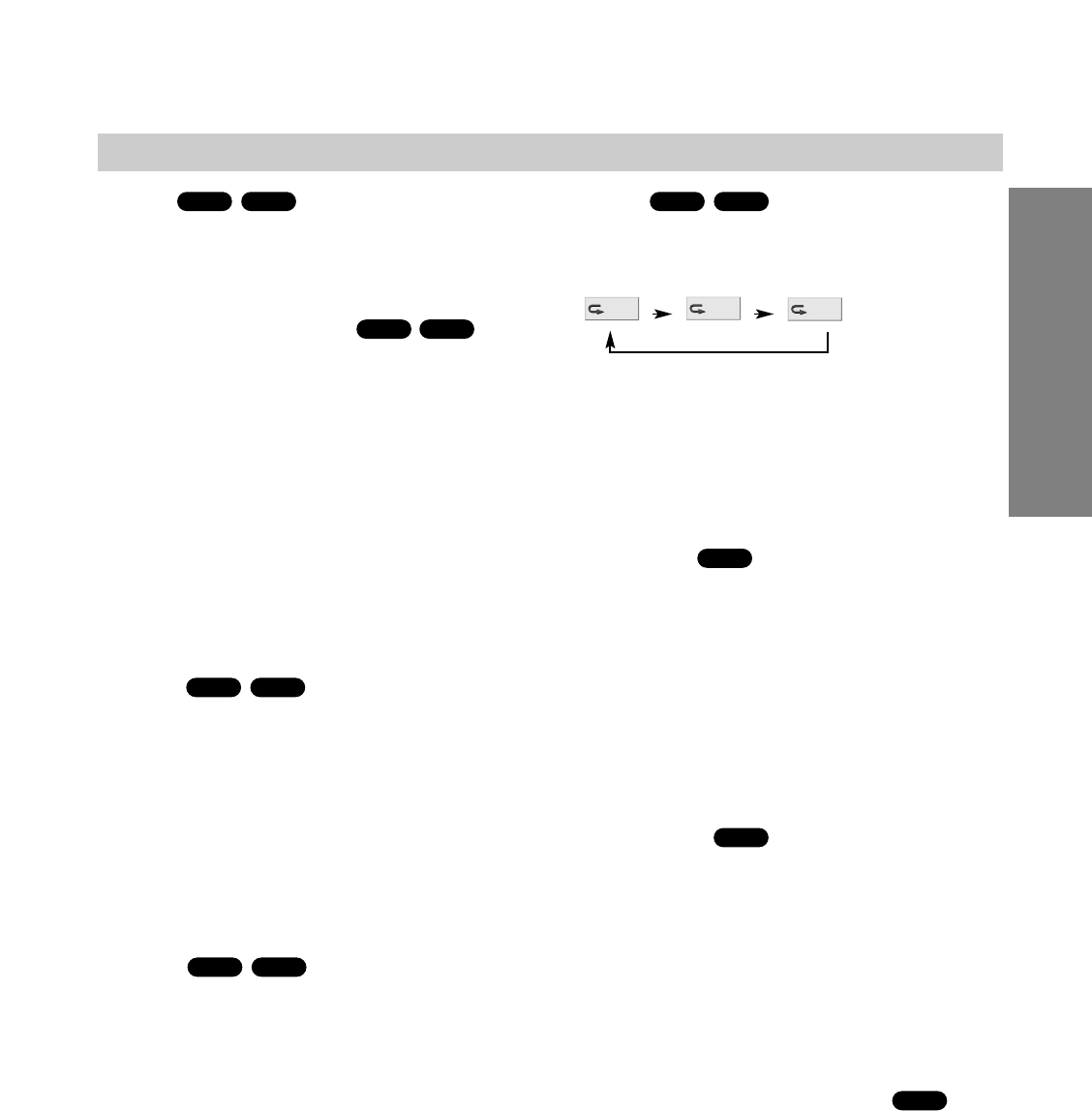
OPERATION
35
GB
Audio CD and MP3 Disc Operation (Continued)
Pause
1 Press X (PAUSE) during playback.
2 To return to playback, press X (PAUSE) again or
press H (PLAY).
Selecting Another Track
If a disc has more than one track, you can move to
another track as follows:
Press . or > briefly during playback to go to the
next track or to return to the beginning of the current
track.
Press . twice briefly to step back to the previous
track.
On Audio CDs, to go directly to any track, enter the
track number using the number buttons (0-9) during
playback.
Note
For two-digit numbers, press the number buttons (0-9)
in rapid succession.
Search
1 Press m or M for about two seconds during
playback.
The DVD/VCR Receiver will now go into SEARCH mode.
2 Press m or M repeatedly to select the required
speed: 1 m, 2 m, 3 m (backward) or 1 M, 2
M, 3 M (forward).
Search speed and direction are indicated on the menu
screen.
3 To return to playback, press H (PLAY).
Shuffle
1 Press SHUFFLE during playback or in Stop mode.
The unit automatically begins Shuffle Playback and
“SHUFFLE” and “SHUF” appears in the display
window and menu screen.
2 To return to normal playback, press SHUFFLE
repeatedly until “SHUFFLE” and “SHUF” disappears
from the display window and menu screen.
Tip
By pressing > during Shuffle playback, the unit
selects another track and resumes Shuffle playback.
Note
After finishing the Shuffle playback mode, Shuffle func-
tion is canceled.
Repeat
1 Press REPEAT when playing a disc.
The Repeat icon appears on the TV screen.
2 Press REPEAT to select a desired repeat mode.
• TRACK: repeats the current track
• ALL: repeats all the tracks on a disc.
• OFF: does not play repeatedly.
Note
When you press . twice or > during Repeat mode
to go to previous track or next track, repeat mode is
canceled.
Repeat A-B
To repeat a sequence in a track.
1 During disc playback, press A-B at your chosen start-
ing point.
The Repeat icon and “
A
* ” appears on the menu screen.
2 Press A-B again at your chosen end point.
“A B” appears on the menu screen, and the repeat
sequence begins.
3 To cancel the sequence and return to normal play,
press A-B again.
The Repeat icon and “OFF” appears on the menu screen.
3D Surround
This unit can produce a 3D Surround effect, which
simulates multi-channel audio playback from two
conventional stereo speakers, instead of the five or
more speakers normally required to listen to multi-
channel audio from a home theatre system.
1 Press SOUND FIELD to select “3D SUR” during play-
back.
2 To turn off the 3D Surround effect, press SOUND
FIELD again to select “BYPASS”.
Changing the Audio Channel
Press AUDIO repeatedly during playback to hear a
different audio channel (ST, LEFT, or RIGHT).
CD
CD
CD
OFF
ALL
TRACK
MP3CD
MP3CD
MP3CD
MP3CD
MP3CD


















