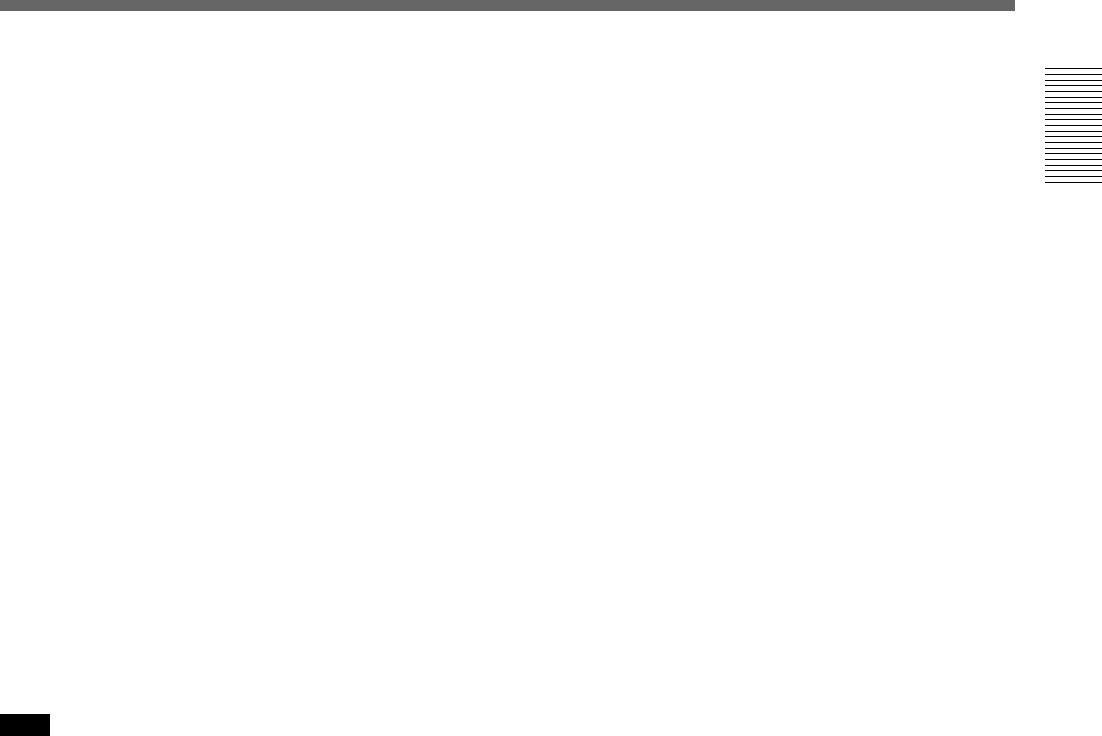
Chapter 1 Overview 17 (GB)
Chapter 1 Overview
• If you set FF/REW SPD on the VTR SET menu to
SHUTTLEMAX, you can display the picture while
fast-forwarding the tape.
For details on the tape transport speed of the
SHUTTLEMAX setting, see “FF/REW SPD” in the “VTR
SET menu” on page 90 (GB).
5 PAUSE button/indicator
When you press this button during recording, playing,
or audio dubbing, the current operation goes into the
pause mode. Pressing this button again resumes the
operation. The indicator lights while the unit is in the
pause mode.
6 REC (record) button/indicator
When you press the PLAY button while holding this
button down, the PLAY and REC indicators light and
recording starts.
When the unit is in the stop mode, you can check EE
signals for an image, sound and time code by pressing
this button. During this check, the REC indicator
lights. To stop this operation, press the STOP button.
For details, see “EE/PB SEL” in the “DISPLAY SET menu”
on page 85 (GB). For details on time codes, see “DSR-45/
45P time codes” on page 63 (GB).
Note
The unit can record only in the DVCAM format or in
the SP mode of the DV format.
7 AUDIO DUB (audio dubbing) button/indicator
Use this button to dub sounds. The indicator lights
while sounds are being dubbed.
For details on audio dubbing, see “Audio Dubbing” on
page 74 (GB).
When the unit is in the stop mode and the INPUT
SELECT selector is set to other than DV, you can
listen to the EE sound by pressing this button. During
this operation, the indicator lights. To stop the
operation, press the STOP button.
For details, see “EE/PB SEL” in the “DISPLAY SET menu”
on page 85 (GB).
8 DUP (duplicate) button/indicator
Use to duplicate a tape, including the time code.
During duplication, the indicator lights.
For details on the duplicate function, see “Duplication
(generating a work tape with the same time code)” on page
69 (GB).
When the unit is in the stop mode and a DV signal is
selected and input, you can check the EE signals for an
image, sound and time code by pressing this button.
During the check, the indicator lights. To stop this
operation, press the STOP button.
For details, see “EE/PB SEL” in the “DISPLAY SET menu”
on page 85 (GB). For details on time codes, see “DSR-45/
45P time codes” on page 63 (GB).


















