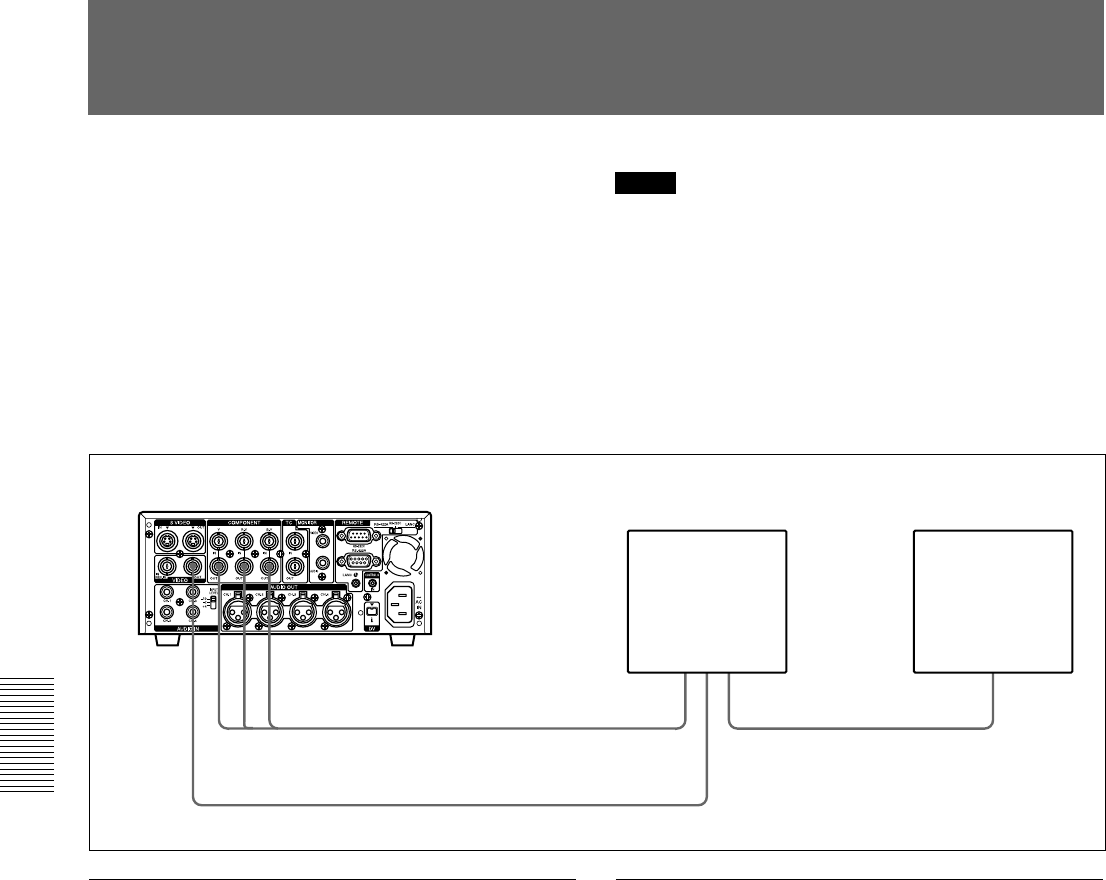
Chapter 4 Setting the Time Code and Adjusting the Video Signals
68 (GB) Chapter 4 Setting the Time Code and Adjusting the Video Signals
Adjusting the Signals
You can adjust each signal level of the component
output signal and the chrominance signal gain level of
the composite signal.
Connect the reference video (black burst) signal one-
to-one with a device that generates the reference video
signal, or make a loop-through connection. If the
device has a terminal switch, terminate the connection
properly.
You need both a waveform monitor and a vectorscope
to display the component signals.
Notes
•You cannot adjust the Y level of the component
signal, that of the composite signal and that of the S-
video signal independently.
• The chrominance levels of the composite and S-video
signals are affected by the adjustment of the R-Y and
B-Y levels of the component signal.
• Adjust the output level while playing the tape.
• You cannot adjust the signals output from the DV
jack.
Adjusting the component signal level
1 Play back a tape to output the signals from the Y,
R-Y and B-Y connectors of the COMPONENT
OUT connectors.
The waveform monitor displays the relevant
information.
2 Adjust the Y, R-Y, and B-Y signal levels in PB
LEVEL on the VIDEO SET menu.
Y LEVEL: Adjusts the Y signal level.
R-Y LEVEL: Adjusts the R-Y signal level.
B-Y LEVEL: Adjusts the B-Y signal level.
For details on “PB LEVEL,” see “VIDEO SET menu”
on page 86 (GB).
DSR-45/45P
Composite
video input
Component
input
Composite
video output
Composite
video input
VIDEO OUT
COMPONENT OUT
Waveform monitor
Vectorscope
Adjusting the chrominance signal gain
level of the composite signal
1 Play back a tape to output the signals from the
VIDEO OUT connector.
The vectorscope displays the relevant information.
2 Adjust the chrominance signal gain level in PB
LEVEL on the VIDEO SET menu.
For details on “PB LEVEL,” see “VIDEO SET menu”
on page 86 (GB).


















