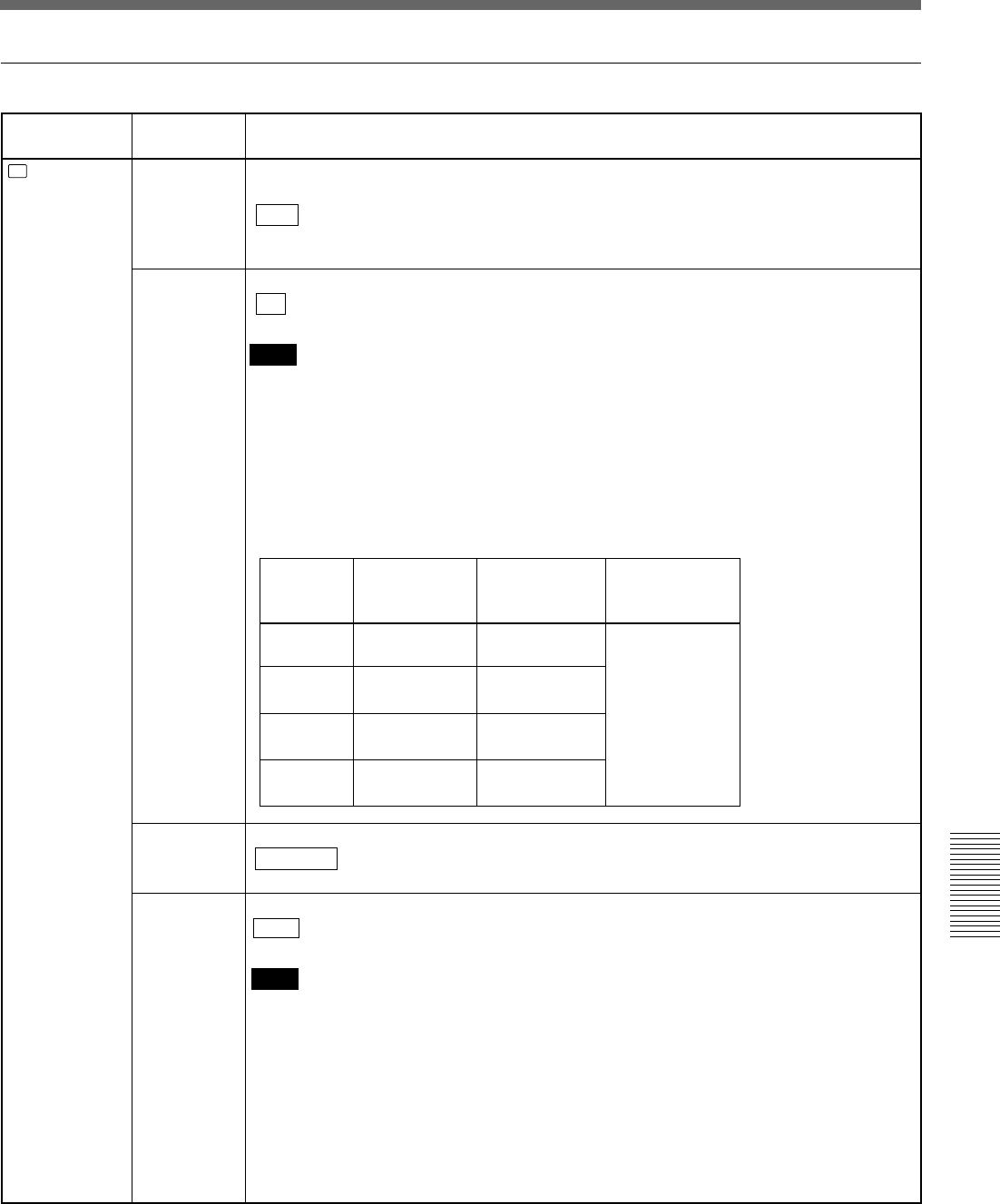
Chapter 6 Adjusting and Setting Through Menus
Chapter 6 Adjusting and Setting Through Menus 85 (GB)
DISPLAY SET menu
Icon/Menu
Submenu
Setting
(page)
DISP
DISPLAY
SET
DATA CODE
(page 36 (GB))
Selects whether or not to display the data codes on the LCD monitor and the MONITOR
VIDEO output.
OFF : Does not display the data codes.
DATE: Displays the date when recorded.
CAMERA: Displays the camera data.
Changes the font size of the menu line at the cursor.
NORMAL : Normal size
2×: Double height size
EE/PB SEL
(page 17 (GB))
Sets the stop, fast-forward and rewind modes.
EE : Outputs EE pictures (sound, time code).
PB: Mutes the image and sound.
Notes
• Even if EXT SYNC on the VIDEO SET menu is set to ON, the line-outs (VIDEO OUT,
COMPONENT OUT, S VIDEO OUT) in the EE mode are delayed from those of the input
signals as follows:
– delayed for two lines when signals are input via the VIDEO IN REF.IN connector.
– delayed for one line when signals are input via the S VIDEO IN or COMPONENT IN
connector.
• If this item is set to PB, the output from the unit will be as follows when you press any of
the REC, DUP, or AUDIO DUB buttons separately when the unit is stopped (unless the
cassette has been write-protected).
REC button
Image
Sound
Time code
EE picture of
the input image
EE sound of the
input sound
(See page 63 (GB))
DUP button Image input to
the DV jack
Sound input to
the DV jack
AUDIO
DUB button
Mute screen
(black)
EE sound of the
input sound
No button
is pressed
Mute screen
(black)
Mute
(no sound)
COLOR BAR
(for DSR-45) /
COLOUR BAR
(for DSR-45P)
Displays/hides the color bars.
OFF : Does not display the color bars.
ON: Displays the color bars.
Notes
• You cannot display the color bars while the unit is playing the tape or when the INPUT
SELECT selector is set to DV.
• The color bars are displayed only on the LCD monitor or MONITOR VIDEO output.
• If you record when the color bars are displayed, the color bars will also be recorded on the
tape.
• You cannot adjust the MONITOR VIDEO output. Do not use the color bars output from the
MONITOR VIDEO jack as a reference signal.
• The reference sound signals are not output even if this item is set to ON.
• This item will be automatically set to OFF if you set the INPUT SELECT selector to DV or
you operate the unit to play back a tape.
LTR SIZE


















