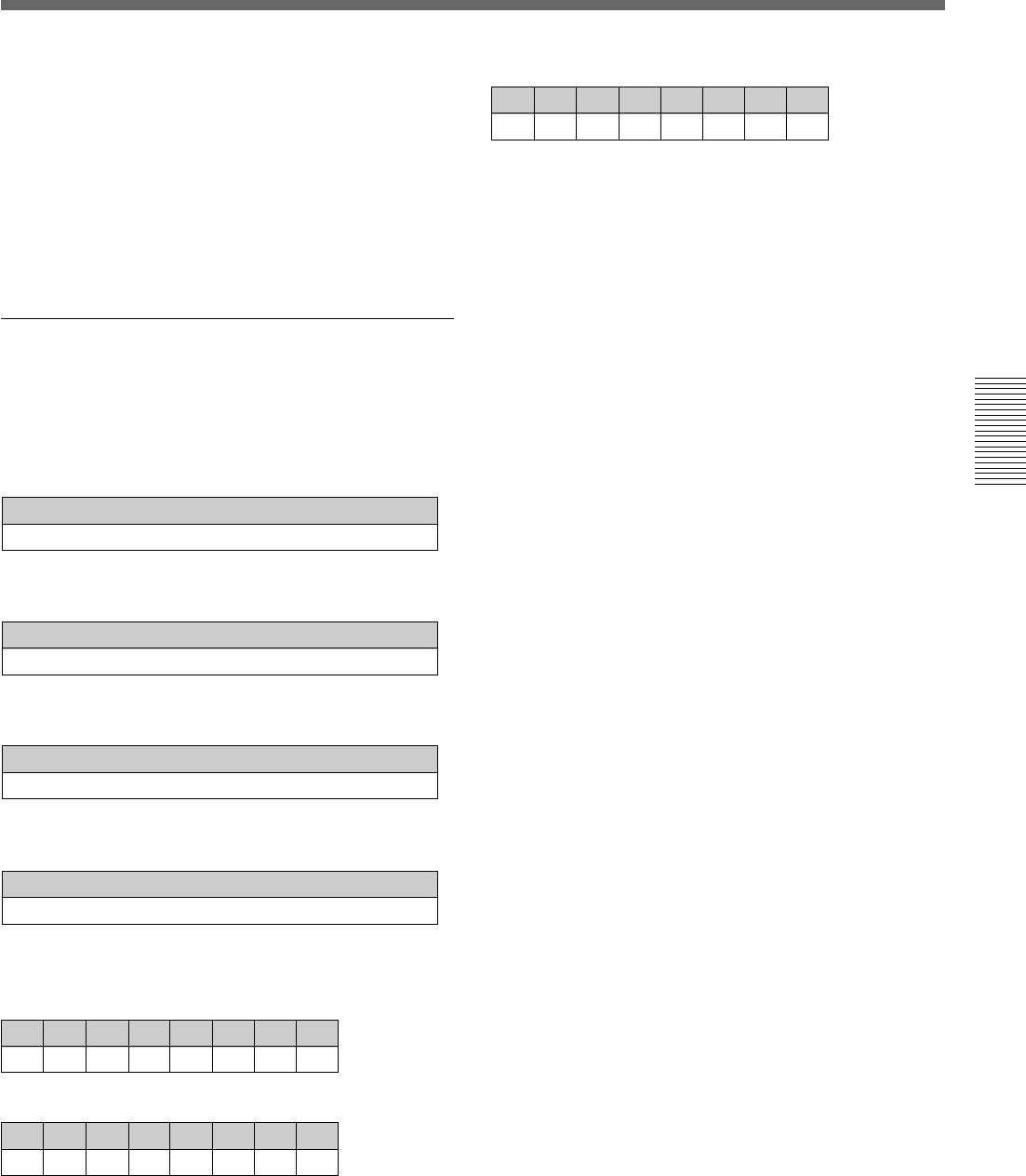
Chapter 3 Using the Unit as a Player in an Editing System
Chapter 3 Using the Unit as a Player in an Editing System 47 (GB)
•When the COUNTER SELECT selector on the front
panel of this unit is set to COUNTER, the value
determined by calculation based on the time code is
displayed. The value is a simple approximation.
Therefore, if you intend to use this unit as a player in
the editing system, set the COUNTER SELECT
selector to TC and also set the edit mode (EDIT
REFERENCE) of the editing controller to time code
(TC).
Settings on editing controller
When connecting an editing controller, make the
following settings, according to the model used.
FXE-100/120
Set the VCR device constants as follows:
123456789101112131415
80 31 00 96 05 05 0A 8A 0A 08 FE 00 80 5A FF
FXE-100P/120P
Set the VCR device constants as follows:
123456789101112131415
81 31 00 7D 05 05 0A 8A 0A 08 FE 00 80 5A FF
BVE-600/2000 (NTSC model)
Set the VCR device constants as follows:
123456789101112131415
80 31 00 96 05 05 0A 8A 0A 08 FE 00 80 5A FF
BVE-600/2000 (PAL model)
Set the VCR device constants as follows:
123456789101112131415
81 31 00 7D 05 05 0A 8A 0A 08 FE 00 80 5A FF
RM-450/450CE
Set the DIP switches as follows:
Left switch
76 543210
OFF – – OFF – – – –
Right switch (RM-450)
76 543210
OFF – OFF ON OFF OFF ON ON
Right switch (RM-450CE)
76 543210
ON – OFF ON OFF OFF ON ON
If the edit timing is out of adjustment, change the
setting of items 0 to 2 of the right switch.


















