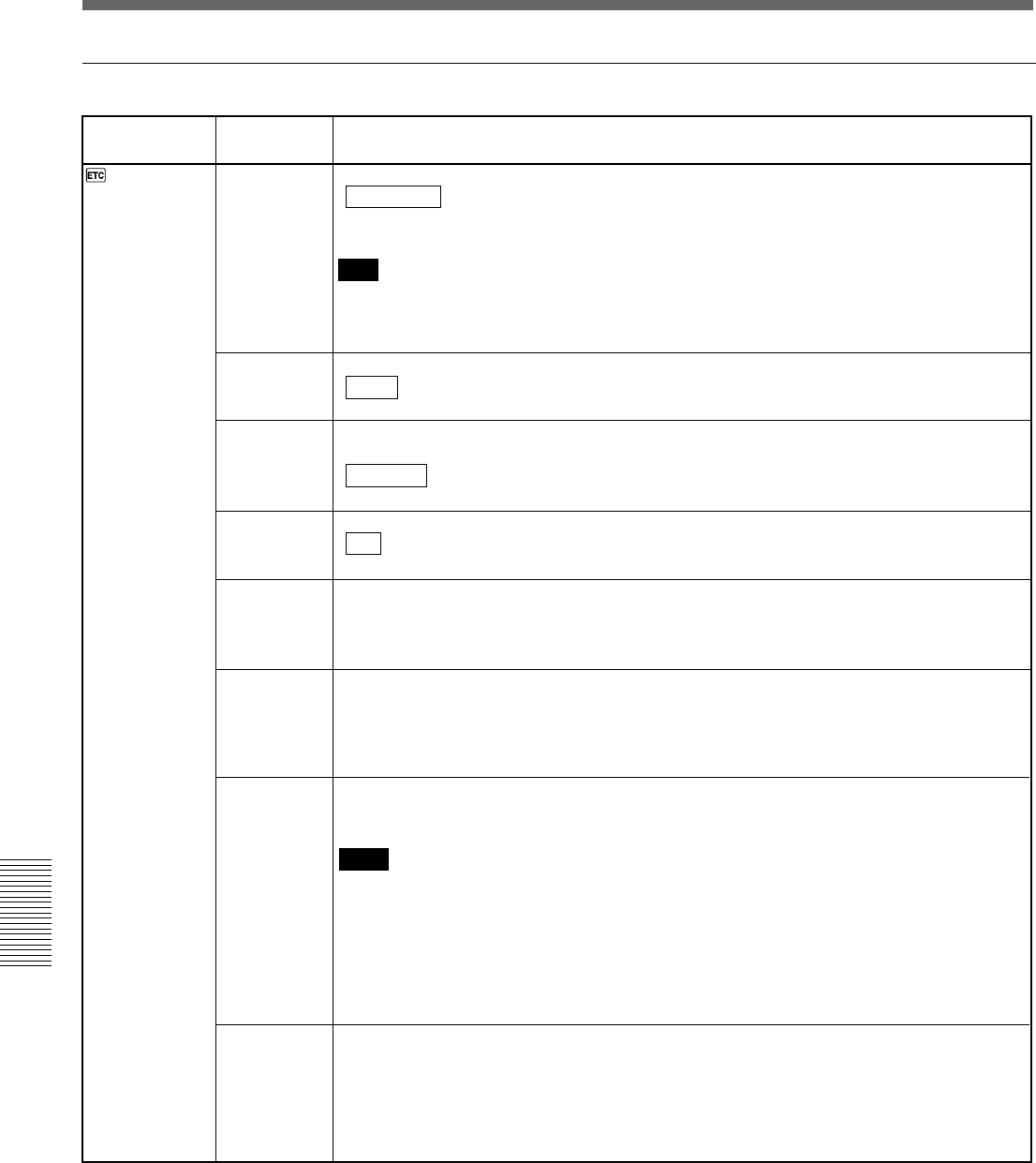
Operating the Menus
Chapter 6 Adjusting and Setting Through Menus
92 (GB) Chapter 6 Adjusting and Setting Through Menus
OTHERS menu
Icon/Menu
Submenu
Setting
(page)
OTHERS
COMMANDER
(page 26 (GB))
Selects the control device.
WIRELESS : Enables the control of the Remote Commander.
CONTROL S: Enables the control of the Remote Control Unit (DSRM-20, not supplied)
connected to the CONTROL S IN jack. (The Remote Commander is disabled.)
Note
The unit accepts signals from any Sony Remote Commander whose command mode is set
to VTR4, not only the supplied one. If you want to disable the control from any Remote
Commander, set this item to CONTROL S.
AC ON
MODE
Switches the state into which the unit goes when the unit is connected to an AC outlet.
STBY : Makes the unit go into the standby mode.
POWER ON: Turns the unit on.
AUTO STBY Selects whether the unit goes into the standby mode or not, if the unit has been in the stop
mode and no key operations have been attempted for more than one hour.
DISABLE : Leaves the unit in the stop mode.
ENABLE: Makes the unit go into the standby mode.
BEEP
Selects whether or not the unit beeps.
ON : Enables the beep.
OFF: Disables the beep.
LCD BRIGHT
Adjusts the LCD monitor brightness. Press the J/j buttons and the EXEC button to adjust
and set the brightness. You can also adjust the brightness by pressing the J/j buttons on
the Data screen. (The triangle under the bar is displayed in green when the setting is set to
the factory preset value.)
LCD COLOR
(for the DSR-
45) / LCD
COLOUR (for
the DSR-45P)
Adjusts the depth of color of the LCD monitor. Press the J/j buttons and the EXEC button
to adjust and set the depth of color. (The triangle under the bar is displayed in green when
the setting is set to the factory preset value.)
CLOCK SET
Sets the internal clock of the unit.
Pressing the J/j buttons and the EXEC button, set the time (year, month, day, hour and
minute). (When you set the minute, the second count will start from 00.)
Notes
• Regardless of the DATE DISP setting, the date is displayed in the Y/M/D format while you
are setting CLOCK SET.
• The internal backup battery will be fully charged in about 8 hours when power is provided
to the unit. A fully charged internal backup battery can run the internal clock for about two
weeks without the power provided through the AC power cord.
• If the unit starts recording while you are setting this item, the value at that time is set in the
internal clock.
HRS METER
(page 100 (GB))
Displays the accumulated time counts (by the digital hours meter) in units of 10 hours or 10
counts.
OPERATION: Power supplied duration
DRUM RUN: Drum rotation duration
TAPE RUN: Tape run duration
THREADING: Tape unthreading count


















