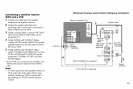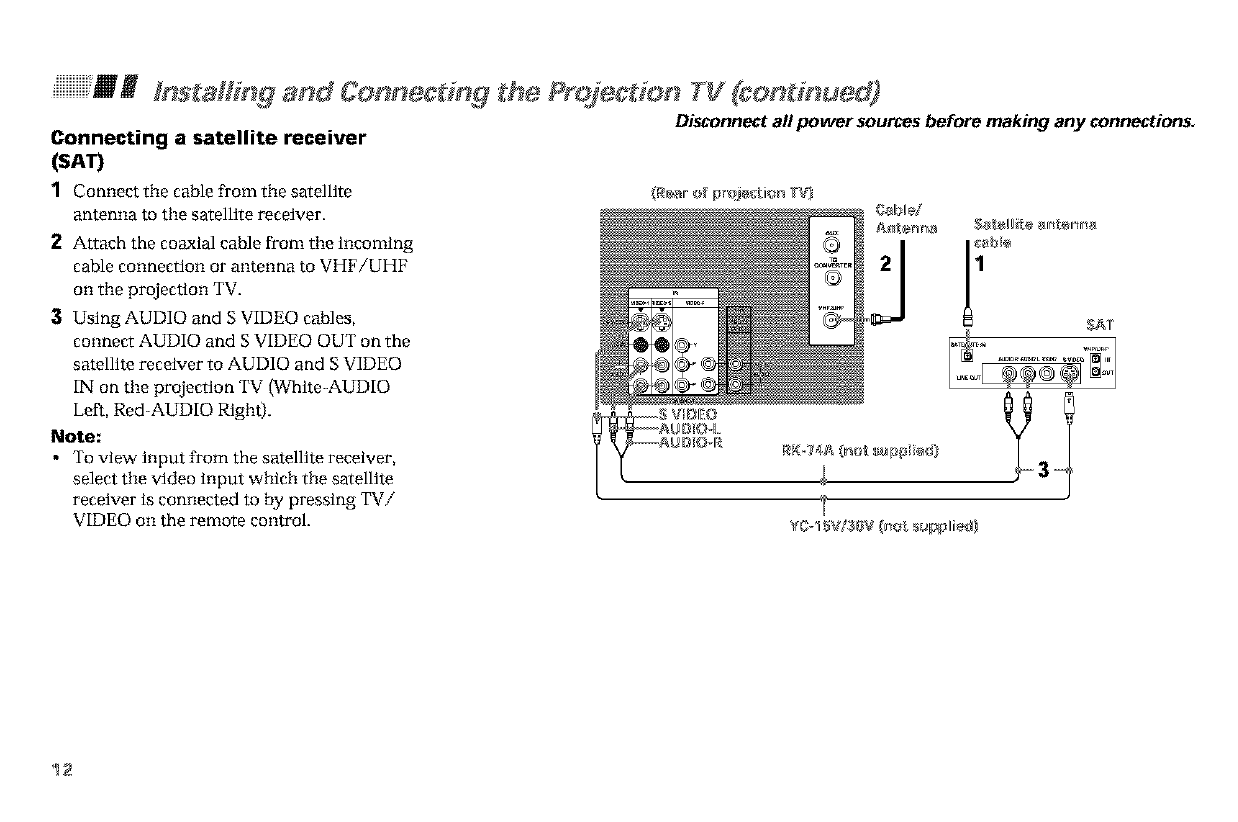
[[[[[[[[[[[[[[[[[[[[['@!In_aIIir_g _md Connec_g _#_eProjection rg (cont:¢r_ued)
Connecting a satellite receiver
(SAT)
1 Connect the cable fromthe satellite
antenna to tbe satellite receiver.
2 Attach the coaxial came from the incoming
cable connection or antenna to VHF/UHF
on the projection TV.
3 Using AUDIO and S VIDEO cables,
connect AUDIO and S VIDEO OUT on the
satellite receiver to AUDIO and S VIDEO
IN on tbe projection TV (White-AUDIO
Left, Red-AUDIO Right).
Note:
• To view input from the satellite receiver,
select tbe video input which the satellite
receiver is connected to by pressing TVi
VIDEO on the remote control.
Disconnect aft power sources before making any connection&
$_QQit_ amt_nna_
l 01o
$&T
•¢g-I 5W_ag {no{ _aDDni_}