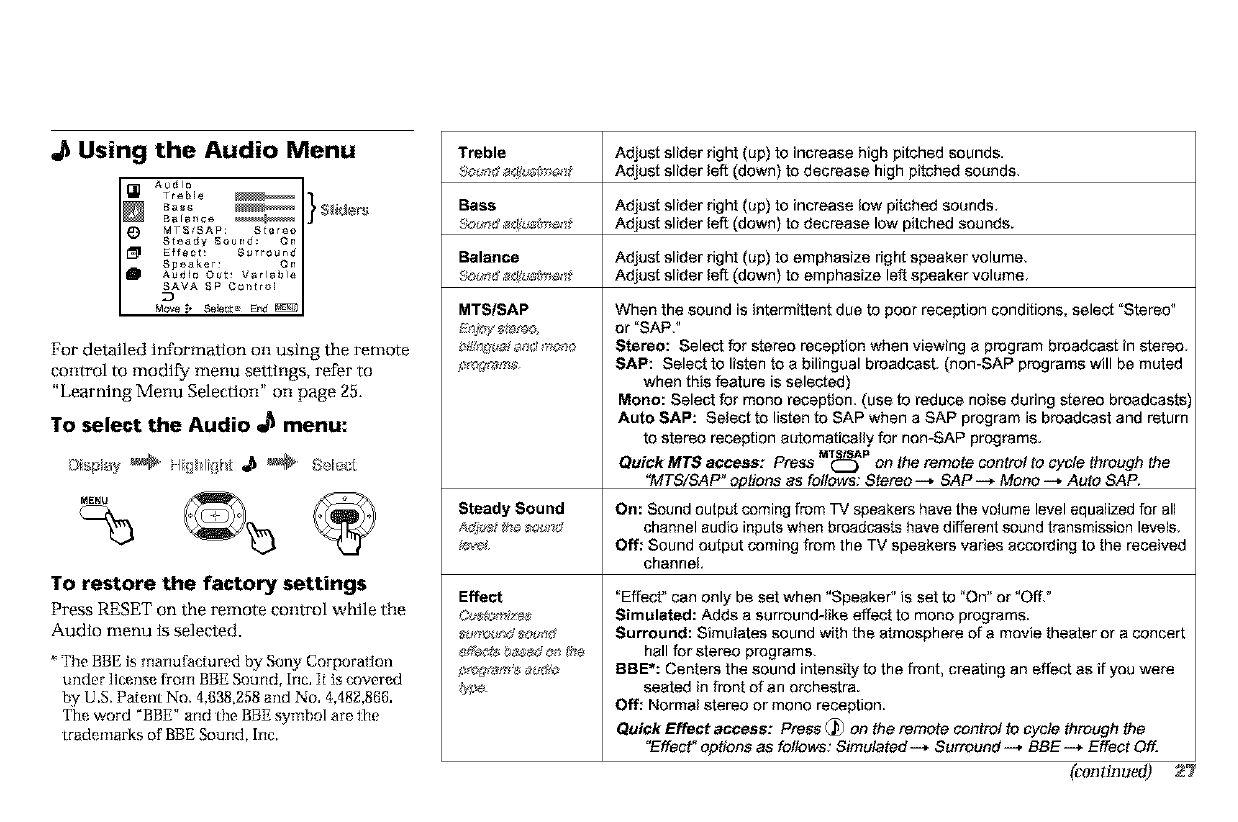
Using the Audio Menu
A0°I0 1
" lI
Tr_Me
MTS/SAP: Ster_o
Steady _o0rld On
Effect: _rround
Speaker: On
A_dE_ O_: V_rlable
_AVA SP C_ntr_E
_4_e _, Sele_ End
For detailed information on using the remote
control tomodify menu settings, refer to
"Learning Menu Selection" on page 25,
To select the Audio _ menu:
Displ#3y _ Highlght _ _ Sel_;_ci
To restore the factory settings
PressRESET on the remote control while the
Audio menu is selected.
* The BBE is manufactured by So%v Corporation
Qnder license []-om BBE Sound, inc. It is covered
by U,S, Pater_L No, 4,638,258 and No. 4,482,866.
Tim word "BBE" and d_e BBE symbol are lhe
trademarks of BBE Sound, Inc,
Treble Adjust slider right (up) to increase high pitched sounds.
_u_¢_ _lu_#_nt Adjust slider left (down) to decrease high pitched sounds,
Bass Adjust slider right (up) to increase low pitched sounds,
_u_¢_ _/u_#_n Adjust slider left (down) to decrease low pitched sounds.
Balance Adjust slider right (up) to emphasize right speaker volume,
_ _/u_#_nt Adjust slider laff (down) to emphasize left speaker volume,
MTS/SAP
When the sound is intermittent due to poor reception conditions, select "Stereo"
or "SAP,"
Stereo: Select for stereo reception when viewing a program broadcast in stereo,
SAP: Select to listen to a bilingual broadcast. (non-SAP programs will be muted
when this feature is selected)
Mane: Select for mona reception, (usa to reduce noise during stereo broadcasts
Auto SAP: Select to listen to SAP when a SAP program is broadcast and return
to stereo reception automatically for nomSAP programs.
Quick MT$ accaas: Press M}_P on the remote central to cycle through the
"MTS/SAP" options as follows: Stereo _ SAP--* Mona _ Auto SAP.
Steady Sound On: Sound output coming from TV speakers have the volume level equalized for all
Ad]_: _:_ ',_¢ channel audio inputs when broadcasts have different sound transmission levels,
:_v÷_ Off: Sound output coming from the TV speakers varies according to the received
channel,
Effect
"Effec£' can only be set when "Speaker" is set to "On" or "Off,"
Simulated: Adds a surround4ika effect to mona programs.
Surround: Simulates sound with the atmosphere of a movie theater or a concert
hall for stereo programs,
BBE*: Canters the sound intensity to the front, creating an effect as if you were
seated in front of an orchestra.
Off: Normal stereo or mona reception.
Quick Effect access: Press (_) on the remote contro! to cycle through the
"Effect" options as follows: Simulated --* Surround --+ BBE --* Effect
(mntinued) 2T


















