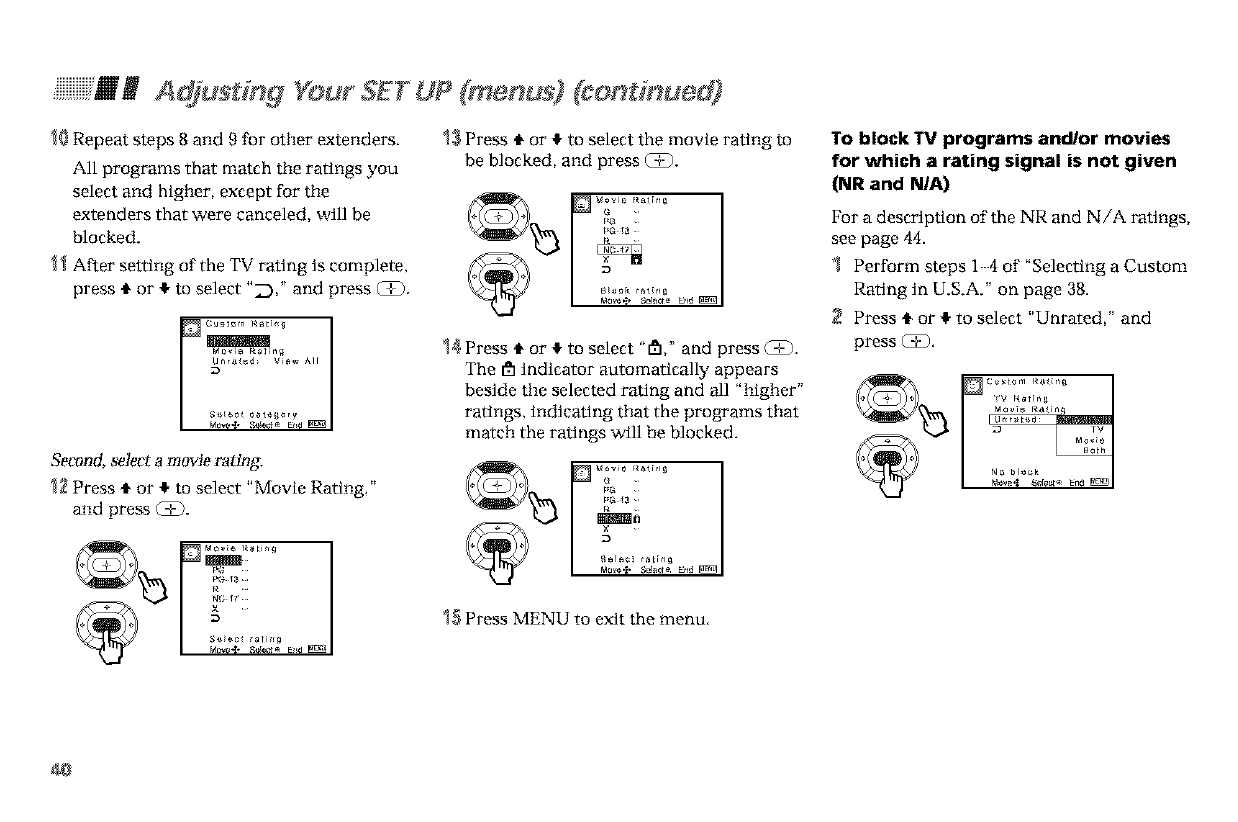
AdjUs # # YourSETUP (mer us) (#on#nued)
_} Repeat steps 8 and 9 for other extenders.
All programs that match the ratings you
select and higher, except for the
extenders that were canceled, will be
blocked.
_ After setting of the TV rating is complete,
press t_ or !- to select "D," and press (21).
_lnr_ta_ View Air
Second, select a movJe rating.
_ Press t_ or !- to select "Movie Rating,"
and press (4-).
; _riiii
_t r_H_ 9
{_ Press t_or # to select the movie rating to
be blocked, and press @.
t4 Press t_ or # to select "_1,"and press @-).
The _1 indicator automatically appears
beside the selected rating and all "higher"
ratings, indicating that the programs that
match the ratings will be blocked.
{$ Press MENU to exit the menu.
To block TV programs and/or movies
for which a rating signal is not given
(NR and N/A)
For a description of the NR and N/A ratings,
see page 44.
Perform steps 1 4 of "Selecting a Custom
Rating in U.S.A." on page 38.
2 Press t_ or # to select "Unrated," and
press @.
r V
8a_a


















