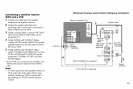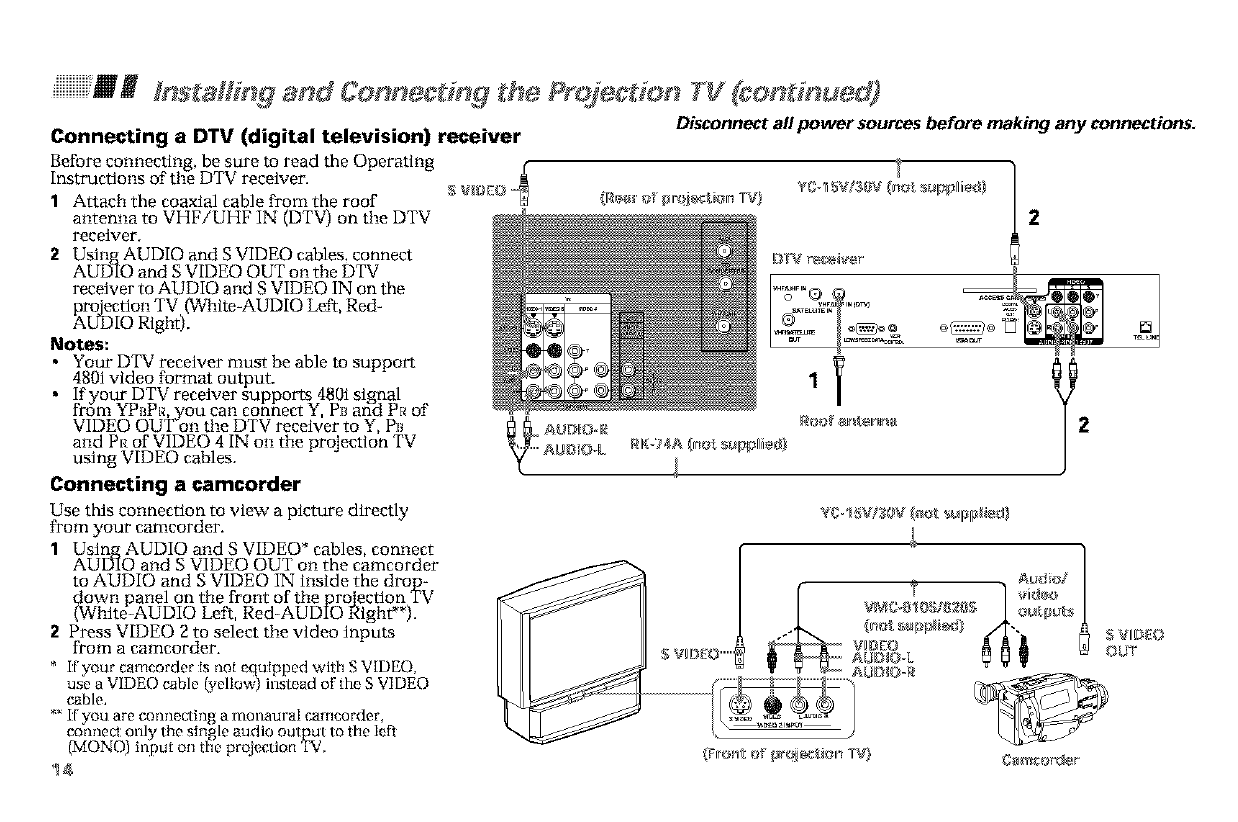
! I s aIIir g arid Connect€rig Projec ior TV (con ¢nu÷d)
Connecting a DTV (digital television) receiver Disconnect all power sources before making any connections.
Before connecting, be sure to read the Operating
Instructions of the DTV receiver.
1 Attach the coaxial cable from the roof
antenna to VHFiUHF IN (DTV) on the DTV
receiver.
2 Using AUDIO and S VIDEO cables, connect
AUDIO and S VIDEO OUT on the DTV
receiver to AUDIO and S VIDEO IN on the
,_tlon TV (White-AUDIO Left, Red-
O Right).
Notes:
• Your DTV receive;" must be able to support
480i video format output.
• If your DTV receiver supports 480i signal
fr6m YPI_PI_,you can connect Y, PE_ani:l P_ of
VIDEO OUT o,1 the DTV receiver to Y, PE_
and Pla of VIDEO 4 IN o,1 the projection TV
using VIDEO cables.
Connecting a camcorder
Use this connection to view a picture directly
from your camcorder.
1 Using AUDIO and S VIDEO* cables, connect
AUINO and S VIDEO OUT on the camcorder
to AUDIO and S VIDEO IN inside the drop-
down panel on the front of the proIection TV
(White-AUDIO Left, Red-AUDIO Right**).
2 Press VIDEO 2 to select the video inputs
from a camcorder.
* if your camcorder ts not equipped with SVIDEO,
use a VIDEO cable (yellow) instead of the S VIDEO
cable.
**if you are connecting amor/allraI camcorder,
connect only the single audio output to the left:
(MONO) input on the projection TV.
7
YO-ISVN_V {not _app/_} /
2
YQ=151=11101={_t _pIldi_a}