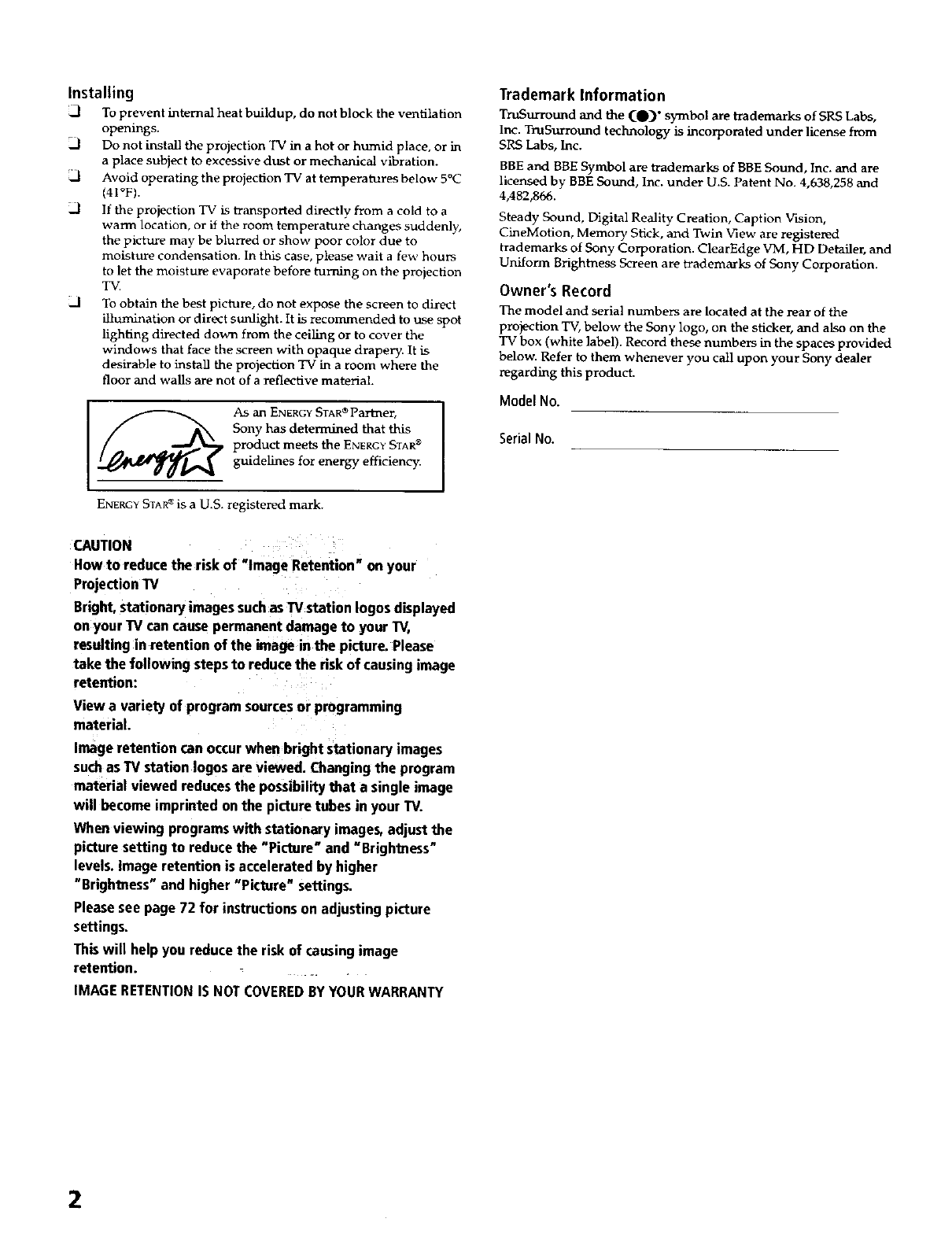
Installing
To prevent internal heat buildup, do not block the ventilation
openings.
_1 Do not install the projection TV in a hot or humid place, or in
a place subject to excessive dust or mechanical vibration.
Avoid operating the projection TV at temperatures below 5°C
(41°F).
If the projection TV is transported directly from a cold to a
warm location, or if the room temperature changes suddenly,
the picture may he blurred or show poor color due to
moisture condensation. In this case, please wait a few hours
to let the moisture evaporate before turning on the projection
TM
-I To obtain the best picture, do not expose the screen to direct
illumination or direct sunlight. It is recommended to use spot
lighting directed down from the ceiling or to cover the
windows that face the screen with opaque drapery. It is
desirable to install the projection TV in a room where the
floor and walls are not of a reflective material.
As aN ENERGY STAR®Partiler,
Sony has determined that this
product meets the ENERGYSTAR®
guidelines for energy efficiency.
ENERGYSTAR_ is a U.S. registered mark.
Trademark Information
TruSurround and the (0) ° symbol are trademarks of SRS Labs,
Inc. TruSu=rroundtechnology is incorporated under license from
SRS Labs, Inc.
BBE and BBE Symbol are trademarks of BBE Sound, Inc. and are
licensed by BBE Sound, Inc. under U.S. Patent No. 4,638,258 and
4,482,866.
Steady Sound, Digital Reality Creation, Caption Vision,
CineMotion, Memory Stick, and Twin View are registered
trademarks of Sony Corporation. ClearEdge VM, HD Detailer, and
Uniform Brightness Screen are txademarks of Sony Corporation.
Owner's Record
The model and serial numbers are located at the rear of the
projection TV, below the Sony logo, on the sticker, and also on the
TV box (white label). Record these numbers in the spaces provided
below. Refer to them whenever you call upon your Sony dealer
regarding this product.
Model No.
Serial No.
CAUTION
HowtOreducethe riskof "ImageRetention" onyour
ProjectionTV
Bright,stationaryimagessuch asW stationIogosdkplayed
onyourW cancause permanentdamageto yourW,
resultingin retentionof the image inthe picture.Please
take the followingstepsto reducethe riskofcausingimage
retention:
Viewa variety of programsourcesor programming
material.
Imageretentioncan occurwhen brightstationary images
suchasW stationIogosareviewed. Changingthe program
material viewed reducesthepossibilitythat asingle image
will becomeimprinted onthe picturetubesin yourW.
Whenviewing programswith stationaryimages,adjustthe
picturesettingto reducethe "Picture"end "Brightness"
levels.Imageretentionisacceleratedbyhigher
"Brightness"and higher"Picture"settings.
Pleaseseepage 72 for instructionson adjustingpicture
settings.
This will help you reduce the risk of causing image
retention.
IMAGE RETENTION ISNOT COVEREDBYYOUR WARRANTY
2


















