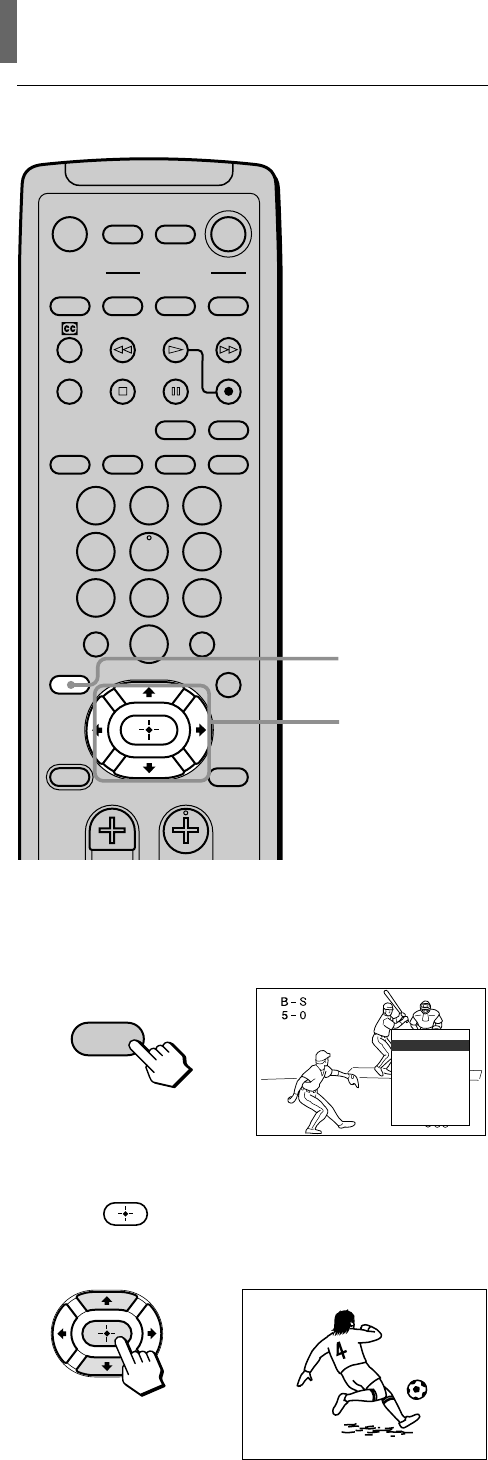
34 (US)
Watching the TV
Watching Favorite Channel
MUTING POWER
VCR/DVD
SAT/CABLE
VCR/DVD
SLEEP
JUMP
VOL CH
ENTER
MTS/SAP
GUIDE
TV/SAT
SAT/CABLE
WIDE MODE DISPLAY
FUNCTION
TV
SYSTEM
OFF
VIDEO
FAVORITES
MENU
123
456
78
0
9
COMPONENT RGB
PICTURE
MODE
POWER
SAVING
TV
1
2
FAVORITES
TV/SAT
,
,
42
Favorites
1
2
3
4
42
6
7
8
1 Press FAVORITES.
The Favorite Channel options appear.
2 Press V/v to select the desired channel, then
press
.
The selected channel will be displayed.


















