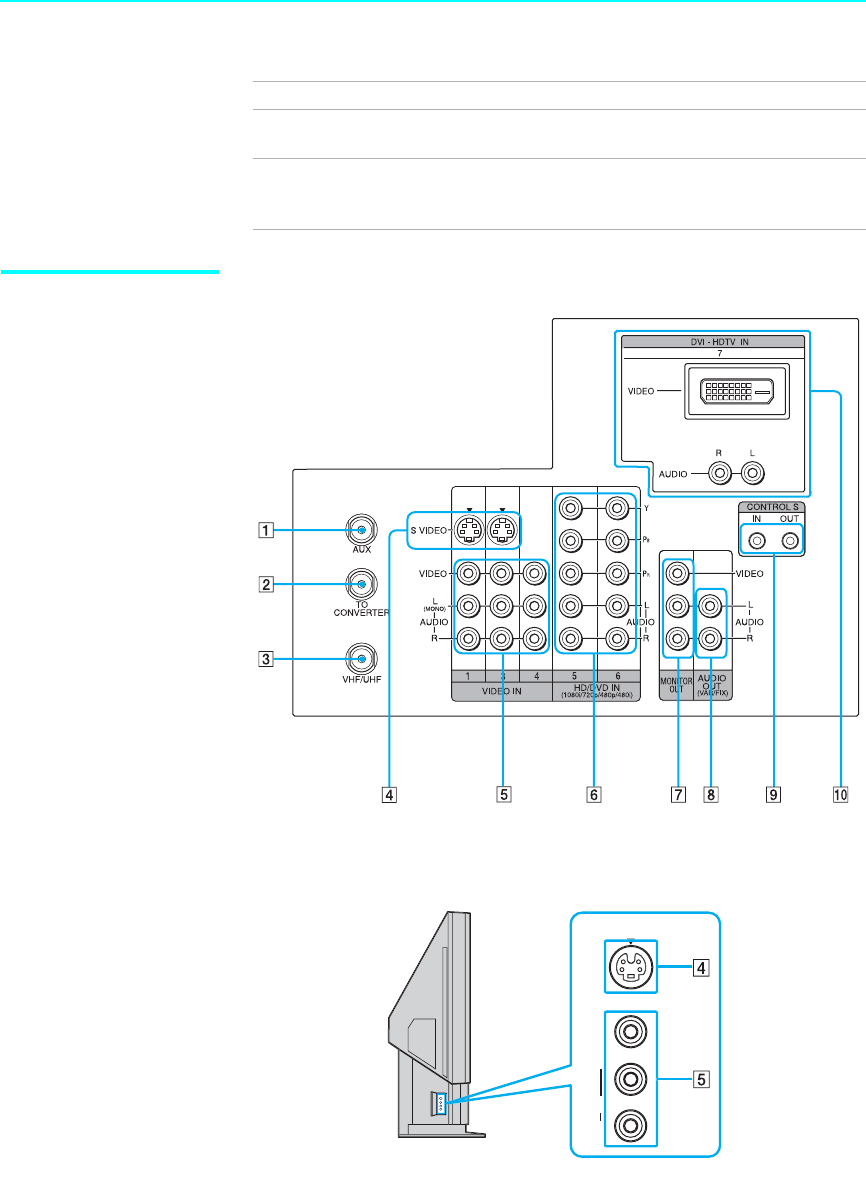
Installing and Connecting the LCD Projection TV
22
LCD Projection TV
Rear and Side Panel
Connectors
Item Description
1 MEMORY STICK Memory Stick insertion slot. For details, see “Inserting
and Removing a Memory Stick” on page 60.
2 MEMORY STICK
ACCESS LED
When lit, indicates that the Memory Stick is being read.
(Do not remove the Memory Stick when the indicator is
lit.)
S VIDEO
VIDEO
VIDE
O
2 I
N
L
(MONO)
AUDIO
R
Rear of LCD projection TV
Left side of LCD projection TV


















