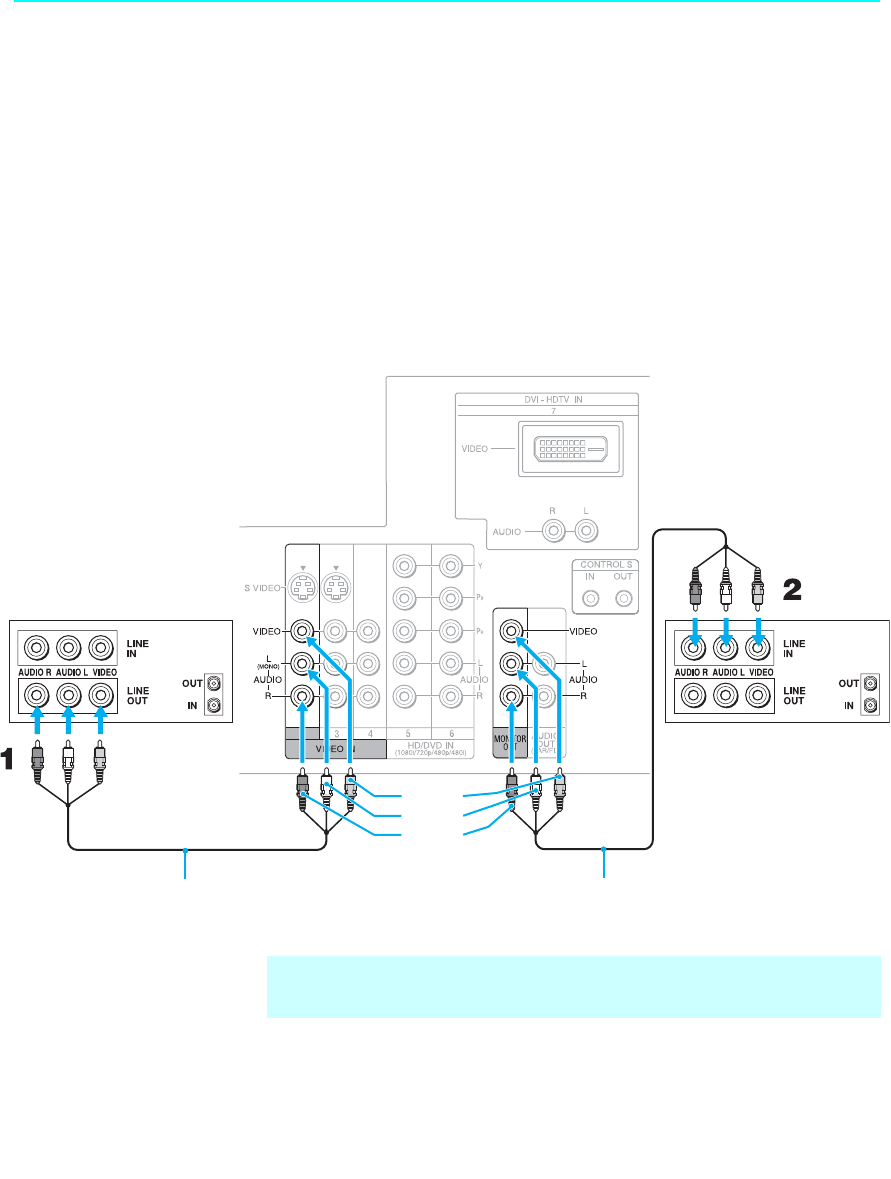
Installing and Connecting the LCD Projection TV
42
Connecting Two VCRs for Tape Editing
Connecting two VCRs lets you record from one VCR to the other. By
connecting them as shown below, you can view (monitor) what is being
recorded.
1 Using the AUDIO and VIDEO cable, connect the AUDIO and VIDEO
IN jacks to the playback VCR's AUDIO and VIDEO OUT jacks.
2 Using the AUDIO and VIDEO cable, connect the MONITOR OUT
jacks to the recording VCR's AUDIO and VIDEO IN jacks.
Playback VCR
A/V cable
Rear of LCD projection TV
A/V cable
VIDEO
AUDIO L
AUDIO R
Recording VCR
✍ When the playback VCR is equipped with the S VIDEO OUT jack, connect
the S VIDEO jack to the playback VCR's S VIDEO OUT jack.


















