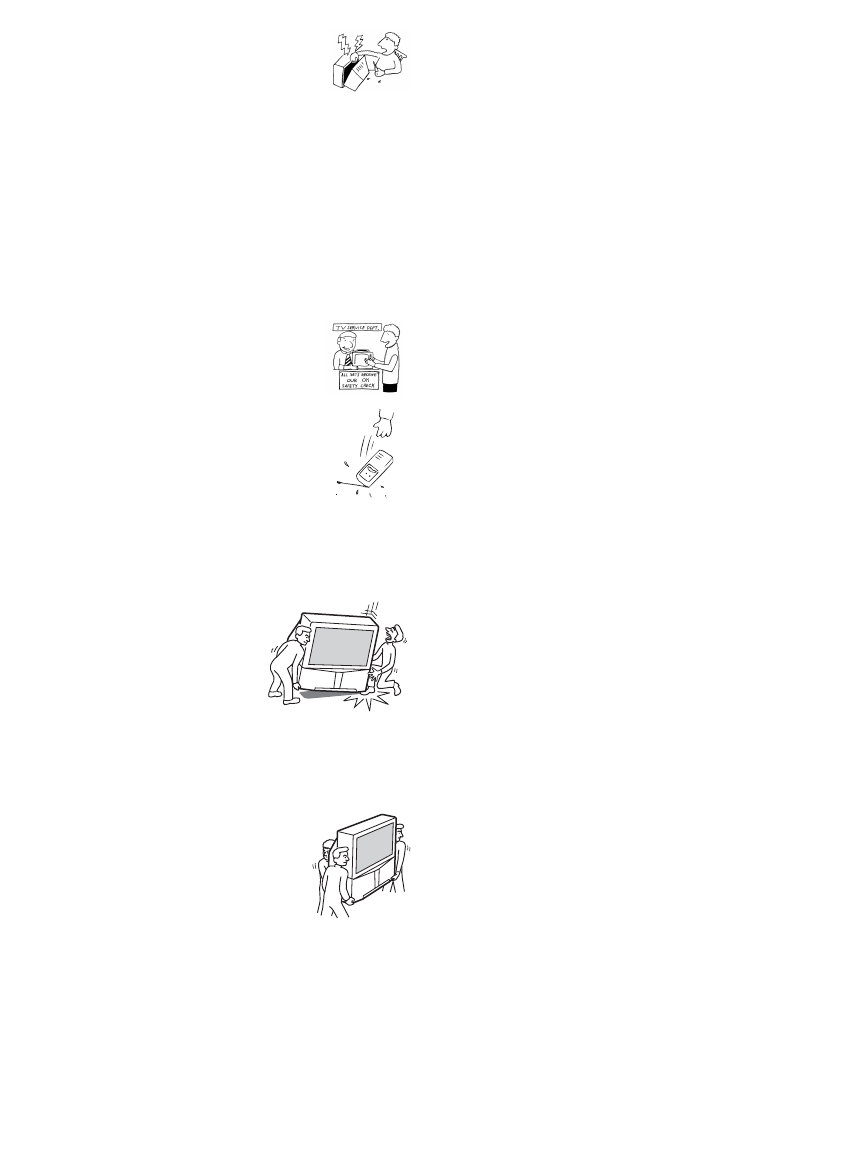
7
Servicing
Do not attempt to service the set by yourself
since opening the cabinet may expose you to
dangerous voltage or other hazards. Refer all
servicing to qualified service personnel.
Replacement Parts
When replacement parts are required, be sure the service
technician certifies in writing that he has used
replacement parts specified by the manufacturer that have
the same characteristics as the original parts.
Unauthorized substitutions may result in fire, electric
shock or other hazards.
Safety Check
Upon completion of any service or repairs
to the set, ask the service technician to
perform routine safety checks (as specified
by the manufacturer) to determine that the
set is in safe operating condition, and to so
certify. When the set reaches the end of its
useful life, improper disposal could result
in a picture tube implosion. Ask a qualified
service technician to dispose of the set.
For Safety
Be careful when moving
the LCD Projection TV
When you place the LCD Projection
TV in position, be careful not to
drop it on your foot or fingers.
Watch your footing while installing the LCD Projection
TV.
Carry the LCD Projection TV in
the specified manner
If you carry the LCD Projection TV in a
manner other than the specified manner
and without the specified number of
persons, it may drop and a serious injury
may be caused. Be sure to follow the instructions
mentioned below.
❑ Carry the LCD Projection TV with the specified
number of persons (see page 18).
❑ Do not carry the LCD Projection TV holding the
speaker grill.
❑ Hold the LCD Projection TV tightly when carrying
it.
About the LCD Projection TV
Although the LCD projection TV is made with high-
precision technology, black dots may appear or bright
points of light (red, blue, or green) may appear constantly
on the LCD screen. This is a structural property of the
LCD panel and is not a malfunction.
Installation
❑ If direct sunlight or other strong illumination shines
on the screen, part of the screen appears white due to
reflections from behind the screen. This is a
structural property of the LCD Projection TV.
Do not expose the screen to direct illumination or
direct sunlight.
❑ The picture quality may be affected by your viewing
position. If you view the TV close to you, you may
suffer from eye fatigue.
For the best picture quality, install your LCD
projection TV according to the operating
instructions.
Sit at least 1.8 m (approx. 6 ft.) for KF-50XBR800
or 2.2 m (approx. 7 ft.) for KF-60XBR800 away
from your LCD projection TV, and within 60° of the
vertical viewing area, and 130° of the horizontal
viewing area.
❑ When installing your LCD Projection TV against a
wall, keep it at least 10 cm (4 inches) from the wall.
Projection lamp
❑ Your LCD projection TV uses a projection lamp as
its light source. When the projection lamp wears out
after using the LCD projection TV for a long period
of time, the screen image becomes dark, or no image
will appear on the display. If the lamp replacement
indicator of the front panel blinks in red, replace the
lamp with a new one (not supplied). In some cases,
the lamp bursts inside the lamp unit noisily, but the
lamp unit is securely designed so that the pieces of
broken glass remain inside the lamp unit. (See
“Replacing the Lamp” on page 13.)
Cooling fan
❑ This LCD projection TV uses a cooling fan to
prevent the internal temperature from heating up.
You might hear the noise from the cooling fan,
depending on the place you install the LCD
projection TV.


















