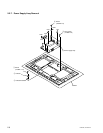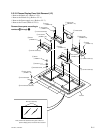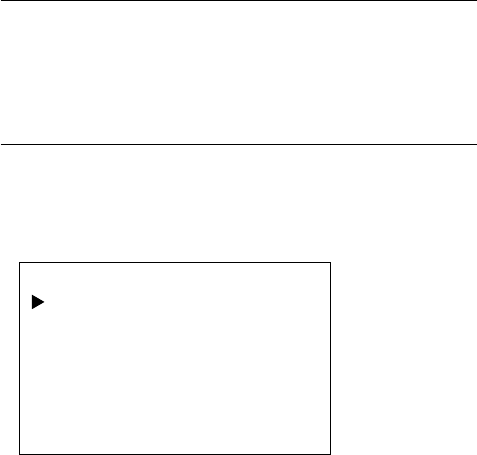
3-2
PFM-42B1, PFM-42B1E
SERVICE MENU
1. EEPROM RESET
EEPROM Configuration
Table 1 shows the configuration of EEPROM. The entire
area or the respective areas of the EEPROM can be
separately initialized.
Menu Structure
Select the desired area of EEPROM to be initialized using
the following menu.
To initialize the desired area, firstly select the desired item
from the EEPROM RESET menu. Change the selected
item from CANCEL to EXECUTE. Then press ENTER.
a) WHOLE AREA
The entire area of the EEPROM is initialized. Initializ-
ing the entire area of the EEPROM has the same result
as all menu items of COMMON, COLOR TEMP,
PROG. PRESET, FIXED PRESET, LAST MEMORY,
USER MEMORY and FACTORY are executed.
b) COMMON
Only the COMMON area of the EEPROM as shown in
Table 1 is initialized.
When the COMMON area is initialized, the data that is
unique to the particular machine and the common data
(CONFIG MENU, REMOTE MENU) are initialized.
c) COLOR TEMP
Only the COLOR TEMP area of the EEPROM as
shown in Table 1 is initialized.
When the COLOR TEMP area is initialized, the color
temperature data in HIGH, LOW and the user setup
data from 1 to 6 are initialized to 255. The users
names are also initialized to “1” to “6”.
d) PROG. PRESET
Only the PROG. PRESET area of the EEPROM as
shown in Table 1 is initialized.
When the PROG. PRESET area is initialized, the
preset area (for 20 types) that is reserved as spare is
initialized.
EEPROM RESET
WHOLE AREA
COMMON
COLOR TEMP
PROG. PRESET
FIXED PRESET
LAST MEMORY
USER MEMORY
FACTORY
e) FIXED PRESET
Only the FIXED PRESET area of the EEPROM as
shown in Table 1 is initialized.
When the FIXED PRESET area is initialized, the basic
preset area is initialized to the built-in standard value
that is stored in the system controller.
f) LAST MEMORY
Only the LAST MEMORY area of the EEPROM as
shown in Table 1 is initialized.
When the LAST MEMORY area is initialized, only
the last memory data of every signal that is adjusted by
user is initialized.
g) USER MEMORY
Only the USER MEMORY area of the EEPROM as
shown in Table 1 is initialized.
When the USER MEMORY area is initialized, all of
the 20 types of adjustment data that is saved by the
MEMORY function of the user menu are initialized to
EMPTY.
h) FACTORY
Only the FACTORY area of the EEPROM as shown
in Table 1 is initialized.
When the FACTORY area is initialized, all areas of
the MEMORY except the areas that are listed below
are initialized.
Items that are not initialized by the “FACTORY” RESET
function.
..
..
. EEPROM ID CODE
..
..
. INDEX NUMBER
..
..
. MODEL NAME
..
..
. SERIAL NUMBER
..
..
. AUTO PLL SETUP
..
..
. AUTO PLL PIXEL
..
..
. H/V SHIFT
..
..
. VIDEO SHARP SW
..
..
. AUTO FT CANCEL
..
..
. WATCH ERROR
..
..
. Y GAIN
..
..
. R-Y GAIN
..
..
. B-Y GAIN
..
..
. R CUTOFF
..
..
. B CUTOFF
..
..
. ADC R GAIN
..
..
. ADC G GAIN
..
..
. ADC B GAIN
..
..
. ADC R OFFSET
..
..
. ADC G OFFSET
..
..
. ADC B OFFSET