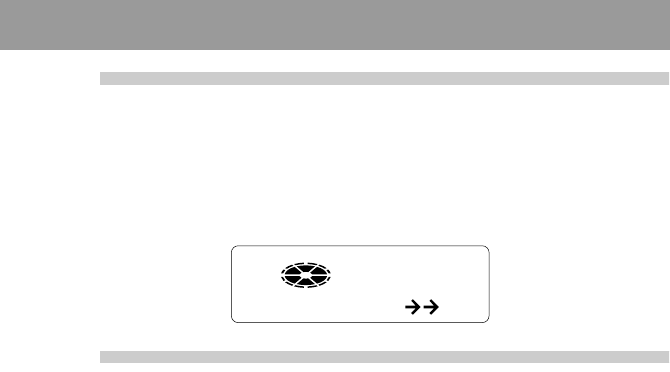
21-GB
3
Record audio data to the OpenMG
Jukebox.
For details, refer to the OpenMG Jukebox Operating Instructions.
The display window on the recorder appears as shown below when the recorder is
connected to your computer.
4
Transfer the music file to the
recorder (Check-out).
For details, refer to the OpenMG Jukebox Operating Instructions.
Notes
• Only the VOL +/– buttons on the recorder can be used when the recorder is connected to
your computer.
• Make sure not to touch the recorder or disconnect the AC power adaptor and the USB cable
while checking out, as this may cause the data recorded up to that point to be lost.
• While the recorder is connected to your computer, the lid will not open during editing
operations.
PC MD


















